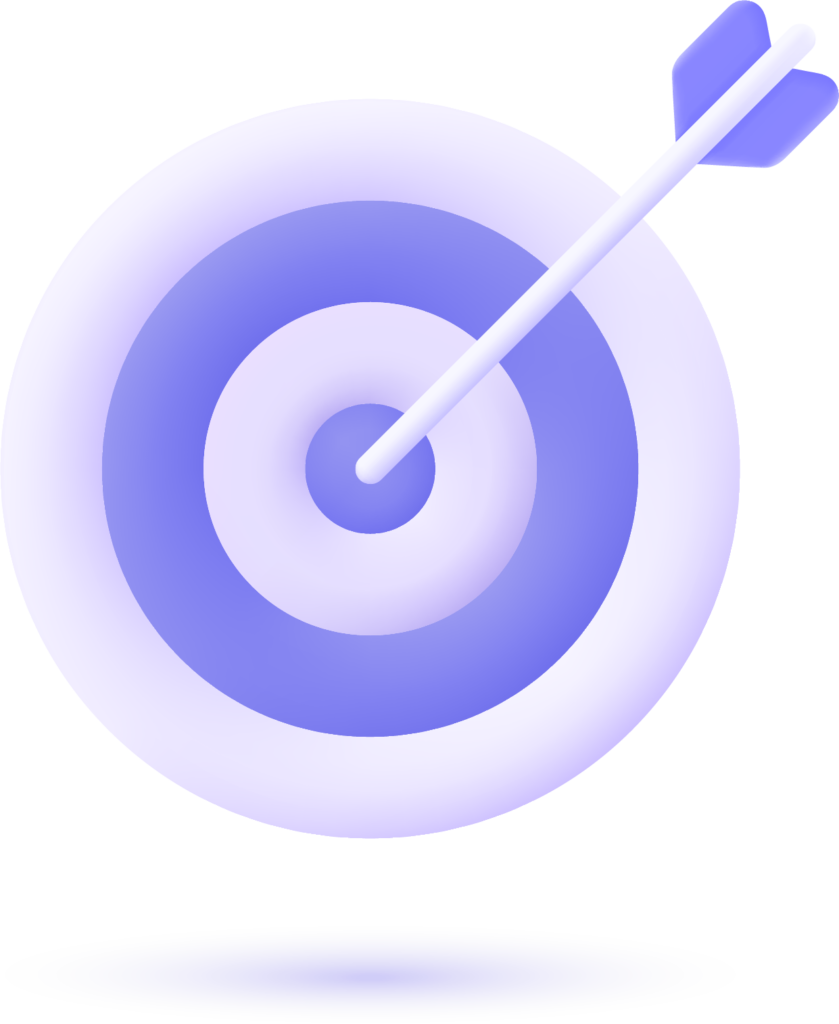With the rise of virtual assistants like Siri, Alexa, Google Assistant, and Cortana, voice search has become a game changer for how people search online. Voice search optimization (Voice SEO) is now crucial for businesses to stay ahead of the competition. As voice search continues to gain momentum, it’s important to adapt your SEO strategy to accommodate this shift in consumer behavior. This guide will explore what Voice SEO is, why it’s important, and how to optimize your website and content to rank better in voice search results.
- What is Voice SEO?
- Why Voice SEO Matters
- Key Voice SEO Factors
- Voice SEO Checklist
- Different Voice Assistants: A Guide to Optimizing for Siri, Google Assistant, Alexa, and More
- What Our Clients Say
- Voice SEO Audit: A Step-by-Step Guide to Optimizing Your Content for Voice Search
- Step 1: Analyze Your Content for Conversational Queries
- Step 2: Optimize for Featured Snippets
- Step 3: Implement Structured Data Markup
- Step 4: Improve Your Site's Mobile Optimization
- Step 5: Focus on Local SEO Optimization
- Step 6: Monitor and Track Voice Search Performance
- Step 7: Content and Keyword Strategy Review
- Voice SEO Audit Checklist
- Voice SEO FAQs
- Conclusion

What is Voice SEO?
Voice SEO refers to optimizing your website and content to rank well in voice search results. Unlike traditional search, which often uses short, typed queries, voice searches tend to be longer, conversational, and phrased in natural language. As voice search becomes more popular, businesses need to understand the nuances of this medium and adapt their SEO strategies to improve visibility.
Why Voice SEO Matters
Voice search has transformed the way users search for information online. Here are a few reasons why Voice SEO is becoming increasingly important:
- Increased Usage of Voice Assistants: According to various studies, a growing number of people use voice assistants on their smartphones, smart speakers, and other devices to search for information, make purchases, and interact with brands.
- Convenience and Speed: People prefer voice search because it’s fast, hands-free, and convenient. This shift has made optimizing for voice search a priority for businesses.
- Mobile Search Trends: Since many voice searches are conducted on mobile devices, businesses with mobile-friendly websites are more likely to be favored in voice search results.
- Natural Language Queries: Voice searches tend to use natural language that mirrors how people speak, rather than how they type, which creates a need for a new type of SEO strategy.
Key Voice SEO Factors
Optimizing your website for voice search involves a mix of traditional SEO and some voice-specific strategies. Here are the key factors to focus on:
1. Target Conversational Keywords
One of the biggest differences between traditional search and voice search is the type of keywords people use. In voice search, queries tend to be longer and more conversational. For instance:
- Traditional Search Query: “Best pizza in NYC”
- Voice Search Query: “Hey Siri, what’s the best pizza place near me?”
As you can see, voice search queries are often longer, more natural, and include location-based phrases. To optimize for voice search, focus on targeting long-tail, conversational keywords. Think about how people phrase their questions aloud and incorporate those phrases into your content.
2. Optimize for Featured Snippets
In voice search, Google often pulls answers directly from featured snippets (also called position zero) to provide quick answers to users. For instance, if you ask Google a question, it may read the answer aloud from a featured snippet at the top of the search results.
To increase your chances of appearing as a featured snippet in voice search:
- Answer Questions Directly: Create content that directly answers common questions in your niche. These can be FAQs or how-to guides that give concise, clear answers.
- Use Structured Data: Mark up your content with schema.org structured data (FAQ schema, How-To schema, etc.) so that search engines can more easily identify relevant content for voice queries.
- Keep Answers Short and Clear: Voice assistants often read answers that are 40-60 characters long. Make sure your answers are concise and to the point.
3. Focus on Local SEO
Voice search is often used for local queries, such as “Where is the nearest coffee shop?” or “What are the best restaurants near me?” As such, local SEO plays a huge role in optimizing for voice search.
To improve your local voice search rankings:
- Claim and Optimize Your Google My Business Profile: This is one of the most important local SEO steps. Make sure your GMB profile is complete and accurate, with your business name, address, phone number (NAP), hours of operation, and relevant photos.
- Use Location-Based Keywords: In addition to targeting local long-tail keywords, make sure your website includes location-based terms in your content. For example, instead of just saying “plumber,” use “plumber in Los Angeles.”
- Encourage Reviews: Voice searches often pull review information from sites like Yelp and Google Reviews. Encourage your customers to leave reviews on these platforms.
4. Ensure Your Website is Mobile-Friendly
A large percentage of voice searches are conducted on mobile devices, so having a mobile-friendly website is critical for voice SEO. Here’s how to make sure your site is mobile-ready:
- Responsive Design: Use responsive web design to ensure your site automatically adjusts to fit any screen size, from smartphones to tablets.
- Fast Load Times: Voice search users often expect quick responses, so ensure your website loads fast on mobile devices. Google considers page speed as a ranking factor.
- Optimize for Click-to-Call: Since many voice search queries involve local businesses, make sure your phone number is prominently displayed and easy to click on mobile devices.
5. Use Natural Language and Structured Content
Voice search queries are conversational, meaning they often mimic how people speak rather than how they type. To rank for these types of queries, focus on creating natural language content that answers questions in a way that aligns with how people talk. Here are some tips:
- Write in a Conversational Tone: When creating blog posts or content, aim for a conversational tone that feels like a dialogue with the reader. This increases the chances of your content matching voice search queries.
- Use Simple and Direct Language: Avoid jargon and overly complex sentences. Voice search is designed to provide quick answers, so your content should be easy to digest.
- Create Content Around Common Questions: People often use voice search to ask specific questions, so creating FAQ pages or content centered around common customer questions will help you appear in search results.
6. Optimize for Local “Near Me” Searches
Many voice searches are tied to location-based queries. For example, someone may ask, “Where’s the closest gym?” or “Find the nearest coffee shop.” To ensure your business appears in these types of searches, it’s important to:
- Optimize for “Near Me” Searches: Use phrases like “near me” or “in [your city]” in your content.
- Claim and Verify Local Listings: Make sure your business is listed on local directories and maps, including Google My Business, Yelp, and other local citation websites.
- Use Location-Specific Keywords: In addition to targeting your primary keywords, include local modifiers like your city, neighborhood, or landmark names.
Voice SEO Checklist
| Task | Why It Matters |
|---|---|
| Target Long-Tail, Conversational Keywords | Voice searches tend to be longer and more natural. Target phrases like “What are the best restaurants near me?” |
| Optimize for Featured Snippets | Featured snippets provide quick answers, which are often used in voice search. |
| Ensure Mobile-Friendliness | Most voice searches are conducted on mobile devices, so having a responsive website is essential. |
| Focus on Local SEO | Local searches make up a significant portion of voice search queries. Ensure your business is optimized for local searches. |
| Use Structured Data Markup | Structured data helps search engines understand and present your content more effectively. |
| Create FAQ Pages or Q&A Content | Voice search is driven by questions, so having dedicated pages that address common queries can boost your chances of ranking. |
Different Voice Assistants: A Guide to Optimizing for Siri, Google Assistant, Alexa, and More
Voice assistants are transforming the way users interact with devices, perform searches, and even make purchases. As businesses, it’s essential to optimize for various voice assistants to ensure your content is easily discoverable across multiple platforms. In this section, we’ll explore the top voice assistants—Siri, Google Assistant, Amazon Alexa, and others—along with tips on how to optimize for each.
1. Siri (Apple)
Siri, Apple’s voice assistant, is one of the most widely used platforms, integrated into devices like iPhones, iPads, Macs, and HomePods. Siri can perform a range of tasks, from sending messages to controlling smart home devices. With its high adoption rate, optimizing for Siri is critical for businesses, particularly for local searches.
Optimization Tips for Siri:
- Local SEO: Siri heavily relies on local search, so ensure your business is listed and optimized on Apple Maps and Google My Business.
- Featured Snippets: Siri pulls answers from Google’s featured snippets, so optimizing your website to appear in these snippets can help.
- Natural Language Content: Focus on creating natural, conversational content that answers common questions—Siri tends to prioritize more conversational queries.
- Mobile Optimization: Since Siri is most commonly used on iPhones and iPads, ensure that your website is mobile-friendly.
2. Google Assistant
Google Assistant, available on Android phones, smart speakers, and other Google-powered devices, is another key player in the voice search market. Google Assistant is known for delivering highly accurate results due to its integration with Google Search.
Optimization Tips for Google Assistant:
- Structured Data Markup: Implement structured data on your website (schema markup) to help Google Assistant pull relevant information from your site.
- Local Search Optimization: As with Siri, Google Assistant often pulls information from Google My Business and Google Maps for local queries, so ensure your business profile is up to date.
- Content in Question-Answer Format: Since Google Assistant often provides direct answers to voice queries, focus on creating FAQ pages and content in a clear, concise Q&A format.
- Voice Search Keywords: Optimize for long-tail keywords and natural language phrases that people might speak to Google Assistant.
3. Amazon Alexa
Amazon Alexa powers devices like the Echo, Echo Dot, and Fire TV. While Alexa is commonly used for smart home management and shopping on Amazon, it also answers questions and makes recommendations based on search results.
Optimization Tips for Amazon Alexa:
- Skills & Flash Briefings: You can create Alexa Skills or set up Flash Briefings to engage users and drive traffic. This allows your business to appear in Alexa’s responses to relevant voice commands.
- Optimizing for Local Search: Ensure that your business is listed in Amazon’s local search databases and that your contact information is consistent.
- Conversational Keywords: Alexa users often use conversational, question-based queries. Optimize your content for long-tail, natural phrases.
- Voice Shopping: Since Alexa is integrated with Amazon’s shopping platform, make sure your products are listed and optimized on Amazon for better visibility.
4. Microsoft Cortana
Microsoft’s Cortana, integrated into Windows 10 and available on a range of Microsoft devices, is less dominant than the other voice assistants but still has a solid user base. Cortana is focused on helping users with tasks like calendar management, sending emails, and setting reminders.
Optimization Tips for Cortana:
- Microsoft Bing Optimization: Cortana uses Bing to provide search results, so ensuring your website is optimized for Bing SEO is key. This includes optimizing content with Bing Webmaster Tools and structuring content for rich results.
- Local Listings: Ensure your business is correctly listed in Bing Places for Business to improve visibility when users ask Cortana local queries.
- Smart Device Integration: Cortana is integrated with a wide range of devices, including PCs and smart home systems. Ensure your website is responsive and compatible with multiple devices.
5. Samsung Bixby
Bixby is Samsung’s voice assistant, available on their smartphones, smartwatches, and smart TVs. While Bixby doesn’t have as large a market share as Google Assistant or Alexa, it is gaining popularity, especially among Samsung device users.
Optimization Tips for Samsung Bixby:
Location-Specific Queries: Optimize your business for location-based queries, especially for businesses that operate in the Samsung ecosystem.
Samsung Ecosystem Integration: Bixby is tightly integrated into the Samsung ecosystem. Ensure your content is optimized for Samsung internet and mobile devices.
Search Optimization for Bixby: As Bixby uses its own search engine, it’s important to ensure your content is mobile-friendly and that it aligns with Bixby’s requirements for natural language and user queries.
What Our Clients Say
Trusted by contractors and local businesses for proven Local SEO Services.
John M. – General Contractor
“These guys transformed my Google Maps ranking. More calls, more local leads, and better visibility!”
Sarah L. – Roofing Business
“Within 3 months, my business went from page 3 to the top 3 listings. Highly recommend their Local SEO service!”
David K. – Plumbing Services
“Affordable and effective SEO. My local service calls doubled in less than 90 days.”
Voice SEO Audit: A Step-by-Step Guide to Optimizing Your Content for Voice Search
Voice search is revolutionizing the way people interact with search engines. With the rise of voice assistants like Siri, Google Assistant, Alexa, and others, it’s essential for businesses to optimize their content for voice search to stay competitive. A Voice SEO Audit will help you assess how well your website is prepared for voice search queries and guide you in making necessary improvements.
In this guide, we’ll walk you through a comprehensive Voice SEO Audit to evaluate your website’s readiness for voice search and suggest key improvements.
Step 1: Analyze Your Content for Conversational Queries
Why it matters: Voice search queries are typically longer and more conversational compared to typed queries. Therefore, it’s essential that your content mirrors the natural, question-based queries that users ask.
Actions to Take:
- Identify Long-Tail Keywords: Review your content to see if you’re targeting long-tail keywords that reflect how people speak. For instance, if your blog post is optimized for the term “best pizza in New York,” consider adding a section with natural language questions like, “Where can I find the best pizza in New York?”
- Look for Question-Based Content: Voice search is driven by questions, so ensure your content addresses common questions in your niche. Include sections like “FAQs” or “How-To Guides” that answer typical queries in a concise and conversational tone.
- Update with Natural Phrasing: If your content uses overly formal language or technical terms, rewrite it to reflect the way people speak. For example, replace “what are the best Italian restaurants in NYC” with “Where can I get the best Italian food in NYC?”
Step 2: Optimize for Featured Snippets
Why it matters: Voice assistants like Google Assistant and Siri often pull answers from Featured Snippets to respond to voice queries. Ranking in a featured snippet gives you the best chance of being read aloud during a voice search.
Actions to Take:
- Review Your Current Featured Snippet Rankings: Use tools like Ahrefs, SEMrush, or Moz to check if your content is appearing in featured snippets for voice search queries. If it’s not, make adjustments.
- Create Clear, Concise Answers: To optimize for featured snippets, your content should answer questions clearly and concisely. Use bulleted or numbered lists, short paragraphs, or direct answers to questions.
- Use Schema Markup (Structured Data): Apply schema markup to your web pages. For example, FAQ schema or How-To schema helps Google identify content that could be used for featured snippets. This can improve your chances of being selected for voice search results.
Step 3: Implement Structured Data Markup
Why it matters: Voice assistants rely heavily on structured data (schema markup) to understand the context and meaning of content on a website. By adding schema markup, you make it easier for voice assistants to serve relevant, accurate responses to users.
Actions to Take:
- Use Relevant Schema Types: Implement FAQ Schema, How-To Schema, and Local Business Schema for your website. These markups provide structured information that voice assistants can read and use to serve content.
- Test Your Structured Data: Use Google’s Rich Results Test tool to check if your schema markup is correctly implemented and if it’s eligible for rich snippets and voice search results.
- Focus on Local Schema: For businesses with a local presence, ensure that your business has LocalBusiness Schema with accurate contact information, operating hours, and locations.
Step 4: Improve Your Site’s Mobile Optimization
Why it matters: A significant portion of voice searches happen on mobile devices. Google and other search engines prioritize mobile-friendly sites in their rankings. A slow or poorly designed website may hurt your rankings in voice search results.
Actions to Take:
- Test Mobile Friendliness: Use Google’s Mobile-Friendly Test tool to ensure your website is fully optimized for mobile devices. If not, make necessary adjustments to improve mobile usability.
- Improve Page Speed: Voice search users expect fast, immediate answers. Use tools like Google PageSpeed Insights to identify and fix issues that may slow down your website.
- Optimize for Click-to-Call: Since many voice search queries are location-based, having a prominent click-to-call button for mobile users can increase engagement. Ensure your business phone number is easy to find and dial.
Step 5: Focus on Local SEO Optimization
Why it matters: Local voice searches, such as “What’s the best restaurant near me?” or “Where is the nearest gas station?” are becoming more common. If your business serves a specific geographic area, ensuring it’s optimized for local searches is essential for ranking in voice search results.
Actions to Take:
- Claim and Optimize Google My Business (GMB): Ensure your GMB profile is fully optimized with accurate business information, such as name, address, phone number, hours, and photos. Reviews and Q&A sections can also play a significant role in local rankings.
- Optimize for “Near Me” Queries: Include location-based keywords (e.g., “best coffee near [City Name]”) in your content. Focus on creating local landing pages for each service area you target.
- Get Listed in Local Directories: Ensure your business is listed in local directories like Yelp, Yellow Pages, and other industry-specific directories.
Step 6: Monitor and Track Voice Search Performance
Why it matters: Analyzing the performance of your voice search strategy helps you understand what’s working and where improvements are needed. By tracking the right metrics, you can continuously improve your Voice SEO strategy.
Actions to Take:
- Use Google Search Console: Check which queries are driving traffic to your website. Look for longer, more conversational queries to identify voice search-related keywords.
- Monitor User Behavior: Track how visitors from voice search interact with your site. Are they staying on your site, or are they bouncing quickly? Use tools like Google Analytics to track user behavior and make data-driven improvements.
- Set Up Conversion Tracking: Set up conversion goals to track specific actions taken by voice search users, like form submissions, phone calls, or purchases. This will help you measure the success of your voice SEO efforts.
Step 7: Content and Keyword Strategy Review
Why it matters: Voice search is different from traditional search, particularly when it comes to keyword selection. People typically use voice search to ask full questions, so your keyword strategy should reflect this shift.
Actions to Take:
- Target Question-Based Keywords: Focus on long-tail, question-based keywords like “How do I…” or “Where can I find…” Incorporate these phrases into your blog posts, FAQs, and product/service descriptions.
- Analyze Competitor Voice SEO Strategies: Look at what keywords your competitors are targeting for voice search. Tools like Answer the Public can help you discover question-based keywords and content ideas.
- Update Existing Content: Go through your existing content and identify opportunities to include more conversational, question-based phrases. Update titles, meta descriptions, and headings to reflect voice search queries.
Voice SEO Audit Checklist
| Audit Task | Why It Matters | Action Required |
|---|---|---|
| Conversational Content | Voice search queries are longer and more conversational. | Analyze and optimize your content for natural language, long-tail, and question-based keywords. |
| Featured Snippet Optimization | Voice assistants pull answers from featured snippets. | Ensure your content provides concise, clear answers in the form of lists, paragraphs, or Q&A. |
| Structured Data Implementation | Structured data helps search engines and voice assistants understand your content. | Add FAQ Schema, How-To Schema, and LocalBusiness Schema to your pages. |
| Mobile Optimization | Voice search is often performed on mobile devices. | Test mobile-friendliness, improve page speed, and implement click-to-call functionality. |
| Local SEO Optimization | Many voice searches are local. | Optimize Google My Business and local landing pages, and target “near me” queries. |
| Performance Tracking | Track how voice search is affecting your traffic. | Use Google Analytics and Google Search Console to monitor traffic and behavior from voice search queries. |
| Voice Search Keywords | Voice searches involve longer, natural language queries. | Target long-tail keywords and conversational phrases in your content. |
Voice SEO FAQs
1. How do I optimize my content for voice search?
Focus on conversational, long-tail keywords and provide clear, concise answers to common questions. Using natural language and structured data can also help voice assistants understand your content better.
2. Is voice search the same as traditional SEO?
While both voice and traditional SEO focus on ranking your content in search engines, voice SEO requires adjustments like targeting conversational queries and focusing on local search and featured snippets.
3. Can I rank for voice search without a Google My Business profile?
Not having a Google My Business profile can make it difficult to rank in local voice search results. It’s essential for businesses to claim and optimize their GMB listing to appear in local searches.
4. How important is speed in voice search optimization?
Page speed is critical in voice search optimization, as users expect fast, relevant answers. A slow website can lead to poor rankings in both voice and traditional search.
5. Will voice search completely replace typing?
While voice search is becoming more popular, typing will likely remain a common way people search online. Voice search is still growing, but typing will continue to be an integral part of search behavior.
Conclusion
Voice search is rapidly changing the way people interact with search engines, and optimizing for Voice SEO is now a necessity for businesses looking to stay competitive. By focusing on conversational keywords, local SEO, mobile-friendliness, and featured snippets, you can significantly improve your chances of ranking well in voice search results.
As voice search continues to evolve, businesses must stay ahead of the curve by continuously adapting their SEO strategies. Voice SEO is no longer optional—it’s a key part of your overall digital marketing strategy.

Gulfam Qamar is a seasoned Local SEO expert with a proven track record of helping businesses boost their online visibility and dominate local search results. With deep expertise in Google Business Profiles, on-page optimization, and local citation strategies, Gulfam helps brands connect with nearby customers and grow sustainably. When he’s not optimizing websites, he’s sharing actionable SEO tips and insights to empower small businesses in the digital space.