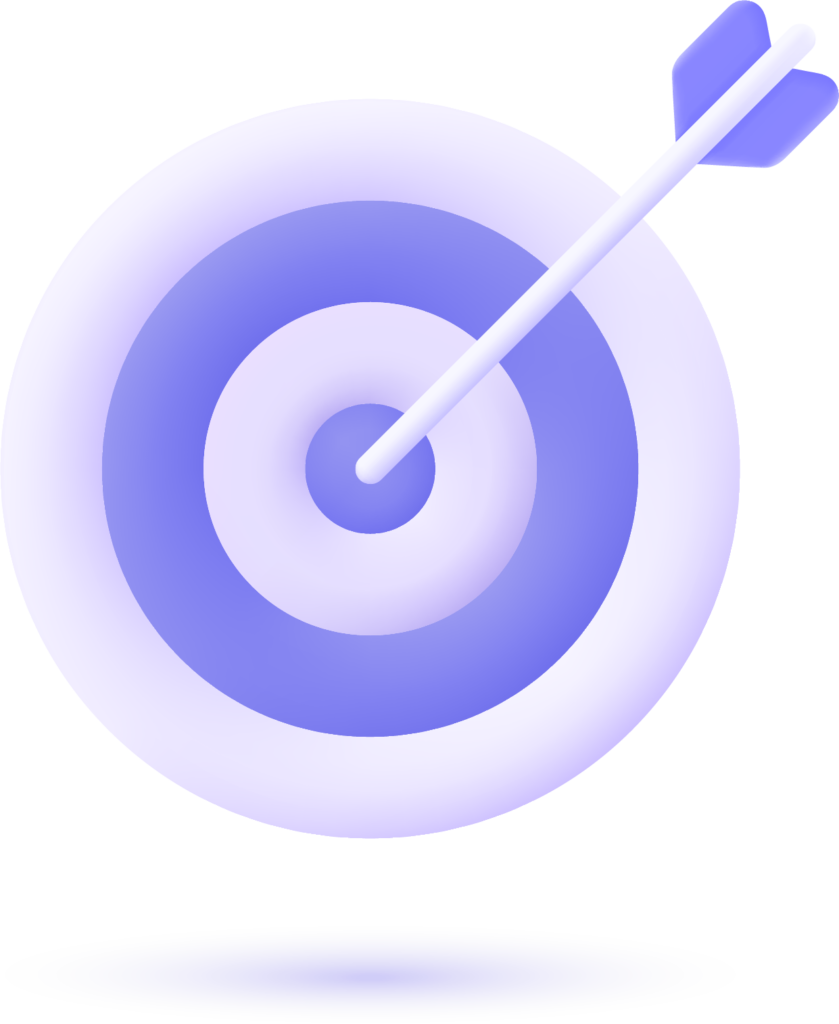In today’s digital landscape, images play a vital role in creating engaging, user-friendly websites. For WordPress site owners, optimizing images for SEO is essential not only for improving user experience but also for ensuring better visibility in search engine results. Selecting the right image format is a crucial part of this process.
In this comprehensive guide, we’ll explore the best image formats for SEO in WordPress, how each format impacts website speed and SEO, and how to implement these strategies effectively on your website.
- 1. Introduction to Image Optimization for SEO
- 2. Why Image Optimization Matters for SEO in WordPress
- 3. Understanding the Most Popular Image Formats
- 4. Choosing the Right Image Format for SEO
- John M. – General Contractor
- Sarah L. – Roofing Business
- David K. – Plumbing Services
- 5. How to Implement Image Optimization in WordPress
- 7. Conclusion

1. Introduction to Image Optimization for SEO
Images are one of the most powerful visual elements on any website. When optimized, they can enhance your website’s SEO and performance. Conversely, poorly optimized images can slow down your site, negatively affecting both user experience and your search engine rankings.
For WordPress users, the choice of image format can directly influence the quality, loading speed, and SEO of their website. In this article, we will discuss the most common image formats used on WordPress sites and help you determine which format is best for your SEO strategy.
2. Why Image Optimization Matters for SEO in WordPress
Before diving into the best image formats, it’s important to understand why image optimization is crucial for SEO:
- Page Load Speed: Large image files can slow down page load times, leading to higher bounce rates. Search engines like Google prioritize fast-loading sites, so slow websites are penalized in search rankings.
- Mobile Optimization: With mobile-first indexing, images must load efficiently on all devices. A site that’s optimized for mobile performance (including images) will rank better on search engines.
- User Experience: Quality images that load quickly contribute to a positive user experience, increasing the likelihood that visitors will stay longer on your site, interact with your content, and convert.
- Indexing and Crawling: Properly optimized images help search engines crawl and index them, enhancing your chances of appearing in image search results.
3. Understanding the Most Popular Image Formats
There are several image formats available, but not all are created equal when it comes to SEO. Let’s break down the most commonly used image formats for websites, including their advantages and disadvantages for SEO in WordPress.
3.1 JPEG (Joint Photographic Experts Group)
- Best for: Photographs, images with gradients, and detailed visuals.
- Advantages:
- Good compression without significant quality loss.
- Ideal for full-color images with rich details.
- Smaller file sizes make them quick to load.
- Disadvantages:
- Lossy compression, meaning image quality can degrade if over-compressed.
- Does not support transparency.
SEO Benefit: JPEG is one of the most commonly used formats on websites and is well-supported by WordPress. It provides a good balance between image quality and file size, leading to faster load times and better SEO performance.
3.2 PNG (Portable Network Graphics)
- Best for: Images with transparency (logos, icons) and graphics with text or sharp edges.
- Advantages:
- Lossless compression, meaning image quality is preserved.
- Supports transparency, which is ideal for logos and graphics.
- Ideal for images that require high detail.
- Disadvantages:
- Larger file sizes compared to JPEG.
- Not ideal for full-color photographs.
SEO Benefit: PNG images are perfect for logos and icons, but they are larger in file size. For SEO, it’s essential to ensure PNG files are optimized to avoid slowing down page load times.
3.3 GIF (Graphics Interchange Format)
- Best for: Simple animations and small graphic files.
- Advantages:
- Supports animation and is widely supported across browsers.
- Small file sizes for simple images.
- Disadvantages:
- Limited to 256 colors, which reduces image quality for complex images.
- Larger file sizes for animations.
SEO Benefit: While GIFs are great for creating small animations, they are not ideal for larger, high-quality images. Use them sparingly, especially on mobile platforms, where large GIF files can significantly slow down page speed.
3.4 WebP
- Best for: Modern image formats with superior compression and quality.
- Advantages:
- Lossless and lossy compression available.
- Smaller file sizes compared to JPEG and PNG while maintaining high image quality.
- Supports transparency and animation (like PNG and GIF).
- Disadvantages:
- Limited browser support (though support is growing).
SEO Benefit: WebP images are highly optimized for SEO due to their small file size and excellent image quality. They offer faster load times, making them ideal for improving page speed, a key ranking factor for SEO.
3.5 SVG (Scalable Vector Graphics)
- Best for: Logos, icons, and vector-based graphics.
- Advantages:
- Infinite scalability without losing quality.
- Smaller file sizes for vector images.
- Supports interactivity and animation.
- Disadvantages:
- Not suitable for complex images like photographs.
- Requires coding knowledge for advanced features.
SEO Benefit: SVGs are ideal for simple, scalable images like logos and icons. Their small file size and ability to scale without loss of quality make them excellent for SEO.
Read More:
How to Create Responsive Images for WordPress for SEO
How to Create an Image Sitemap for SEO
Image SEO
How to Use Image ALT Text in Image SEO
4. Choosing the Right Image Format for SEO
Selecting the best image format for your WordPress website depends on the type of content and image you are working with. Here’s a table summarizing the best use cases for each format:
| Image Format | Best For | SEO Benefit | File Size | Compression Type |
|---|---|---|---|---|
| JPEG | Photographs, full-color images | Good balance of quality and speed | Small | Lossy |
| PNG | Graphics with text, logos, transparent | Lossless compression, ideal for details | Medium | Lossless |
| GIF | Animations, small graphics | Quick to load but limited in quality | Small | Lossy |
| WebP | All types of images, especially photos | Small file sizes with high quality | Small | Lossless or lossy |
| SVG | Logos, icons, vector-based graphics | Scalable without losing quality | Small | Lossless |
What Our Clients Say
Trusted by contractors and local businesses for proven Local SEO Services.
John M. – General Contractor
“These guys transformed my Google Maps ranking. More calls, more local leads, and better visibility!”
Sarah L. – Roofing Business
“Within 3 months, my business went from page 3 to the top 3 listings. Highly recommend their Local SEO service!”
David K. – Plumbing Services
“Affordable and effective SEO. My local service calls doubled in less than 90 days.”
5. How to Implement Image Optimization in WordPress
Once you’ve selected the appropriate image formats for your WordPress site, it’s time to implement them. Here’s how you can optimize images for SEO:
5.1 Image Compression
Before uploading images to your WordPress website, always compress them to reduce file size. You can use tools like:
- Smush: A popular WordPress plugin for image optimization.
- TinyPNG: A web-based tool for compressing PNG and JPEG files.
- ImageOptim: A macOS app for image compression.
5.2 Choosing the Right Image Dimensions
Ensure that images are properly resized. Avoid using larger images than necessary. WordPress automatically resizes images based on their usage, but always check that images are appropriately sized for their display context.
5.3 Alt Text for SEO
Always add descriptive alt text to your images. This is important for both SEO and accessibility. The alt text helps search engines understand the content of the image, which can improve your rankings in image search results.
5.4 Lazy Loading
Lazy loading ensures that images are only loaded when they are about to be seen by the user. This can drastically reduce page load times, improving SEO. WordPress now supports lazy loading by default, but you can also use plugins like a3 Lazy Load to customize the behavior.
WebP is the best image format for SEO in WordPress due to its excellent compression and image quality. However, JPEG and PNG are also solid choices depending on the type of image.
You can use plugins like Smush or EWWW Image Optimizer to compress images and reduce file size without compromising quality. Alternatively, you can use online tools like TinyPNG before uploading.
SVGs are great for logos and icons due to their scalability and small file size. However, they are not suitable for complex images like photographs.
While WebP support has grown significantly, some older browsers may not fully support it. To accommodate this, WordPress supports serving WebP images alongside other formats (like JPEG or PNG) using a fallback system.
Optimized images improve page load speeds, which is a critical ranking factor for SEO. Faster-loading pages lead to a better user experience and a lower bounce rate, indirectly improving your rankings.
7. Conclusion
Choosing the right image format for SEO is essential for the success of your WordPress site. By understanding the strengths and weaknesses of different formats, you can strike the right balance between image quality, file size, and SEO performance.
Make sure to use the best formats for your specific needs, compress images for faster loading, and implement additional strategies like adding alt text and lazy loading to further boost your SEO efforts. With these tactics, you can enhance both the performance and search engine visibility of your WordPress website.

Gulfam Qamar is a seasoned Local SEO expert with a proven track record of helping businesses boost their online visibility and dominate local search results. With deep expertise in Google Business Profiles, on-page optimization, and local citation strategies, Gulfam helps brands connect with nearby customers and grow sustainably. When he’s not optimizing websites, he’s sharing actionable SEO tips and insights to empower small businesses in the digital space.