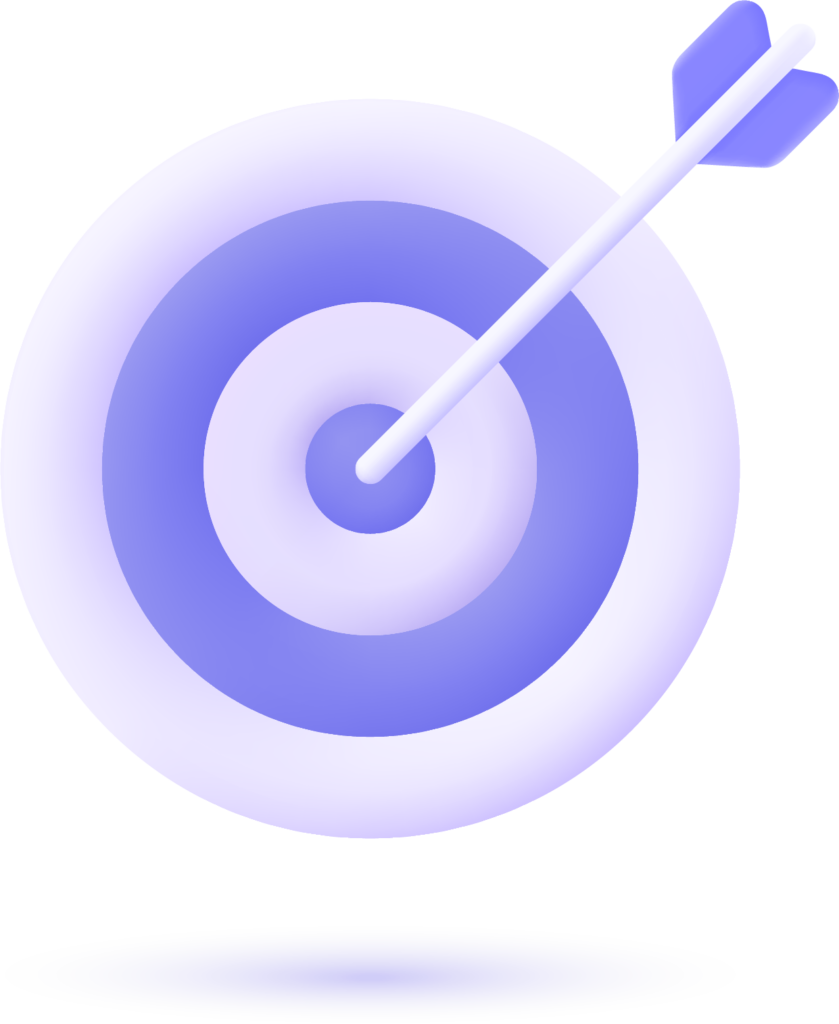Google Business Profile (GBP), previously known as Google My Business (GMB), is one of the most powerful free tools for local businesses. It helps companies to appear on Google Search and Google Maps, attract potential customers, and manage their online presence.
One of the most valuable features of GBP is GMB Analytics (also known as “Insights”), which provides data on how customers discover and interact with your listing. Among these analytics, Search Queries stand out because they reveal exactly what people typed into Google before finding your business.
Knowing how to find and interpret these queries can help you:
- Improve your local SEO.
- Identify high-value keywords.
- Create targeted content for your website and social media.
- Understand customer behavior and intent.
This guide will walk you through how to find Search Queries in GMB Analytics, interpret the data, and use it to grow your business.
Understanding Search Queries in Google My Business Analytics
Search queries in Google My Business Analytics (now known as Google Business Profile Insights) reveal the actual words and phrases people use on Google Search and Google Maps to find your business. These insights help you understand your customers’ search behavior, showing whether they are looking for your brand directly, searching for the products or services you offer, or browsing for local businesses in your category.
GMB breaks down search queries into three main types: Direct searches (people searching for your exact business name or address), Discovery searches (people searching by category, product, or service), and Branded searches (searches for a related brand that leads them to your profile).
By analyzing these queries, you can identify which keywords are driving the most traffic and adjust your business profile, description, and posts to match popular search terms. This not only improves your local SEO visibility but also helps you attract more relevant customers who are actively searching for what you offer. Over time, monitoring search queries can guide your content strategy, keyword targeting, and overall online marketing efforts.
What is Google My Business Insights?
Google My Business Insights is a powerful analytics feature within Google Business Profile (formerly Google My Business) that provides detailed information on how customers interact with your business listing on Google Search and Google Maps.
It offers valuable data such as how people found your profile, the search queries they used, the number of views your listing received, customer actions like calls, website visits, direction requests, and even engagement with your photos and posts.
These insights help businesses understand customer behavior, measure the effectiveness of their online presence, and identify opportunities for improvement. By analyzing this data regularly, you can make informed decisions to optimize your profile, improve local SEO rankings, and ultimately attract more customers.
Read More:
How to Manage Users in Google My Business (GMB)?
How to Manage Duplicate Listings in Google My Business (GMB)
How to Add and Manage GMB FAQs: A Complete Guide for Businesses
How to see search terms in Google Analytics 4?
How to See Search Terms in Google Analytics 4 involves navigating to the right reports within your GA4 property to view the exact keywords users typed into your website’s internal search bar. To access this data, log in to your GA4 account, select your property, and go to Reports → Engagement → Events. Look for the event called view_search_results, which is automatically tracked if you have site search enabled.
From there, click on the event to view parameters, and locate the search_term parameter that records the queries users entered. You can also customize a report by adding the “Search term” dimension to get a clear list of all the words and phrases visitors are searching for on your site. Monitoring this data helps you understand user intent, identify content gaps, and improve your website’s navigation and SEO strategy.
What metrics can you see in your Google My Business Insights?

In Google My Business Insights (now part of Google Business Profile’s Performance section), you can view several key metrics that reveal how customers find and interact with your listing. These metrics help you measure visibility, engagement, and customer intent. The main metrics include:
- Search Queries – The exact terms people typed into Google Search or Google Maps that led them to your business listing.
- How Customers Find You – Breakdown of whether visitors found you through:
- Direct searches (searching your business name or address).
- Discovery searches (searching for a category, product, or service you offer).
- Branded searches (searching for a brand related to your business).
- Where Customers View Your Business on Google – Whether they saw your profile via Google Search results or Google Maps.
- Customer Actions – What customers did after finding your listing, such as:
- Visiting your website.
- Requesting directions.
- Calling your business.
- Messaging you directly.
- Direction Requests – Number of people who asked for driving directions, including a map showing their locations.
- Phone Calls – Total calls made from your listing, with breakdowns by day and time.
- Photo Views and Photo Quantity – How often your photos were viewed compared to competitors, and how many images your profile contains.
- Post Views and Engagement – For Google Posts, the number of views and clicks they received.
How to Find Search Queries in GMB Analytics – Example
To find search queries in Google My Business (now Google Business Profile) Analytics, log in to your Business Profile Manager and open the “Performance” section from the dashboard. Set the date range you want to analyze—Google allows data from up to the last six months. Scroll down until you see the “Search Queries” section, where you’ll find a list of the exact words and phrases people typed into Google Search or Google Maps before your business listing appeared. Each search term will also display the number of impressions, showing how often your profile was shown for that query. For example, if you own a bakery in Chicago, your report might include queries like “best cupcakes near me” with 150 impressions, “birthday cake Chicago” with 90 impressions, and “fresh bread shop” with 60 impressions. This data helps you understand what potential customers are looking for, so you can optimize your profile description, posts, and services to match those search terms and attract more targeted traffic.
What Our Clients Say
Trusted by contractors and local businesses for proven Local SEO Services.
John M. – General Contractor
“These guys transformed my Google Maps ranking. More calls, more local leads, and better visibility!”
Sarah L. – Roofing Business
“Within 3 months, my business went from page 3 to the top 3 listings. Highly recommend their Local SEO service!”
David K. – Plumbing Services
“Affordable and effective SEO. My local service calls doubled in less than 90 days.”
Google My Business performance report
Google My Business Performance Report is an analytical tool within Google Business Profile that provides detailed insights into how customers find and engage with your business listing on Google Search and Google Maps. It tracks essential data such as search queries used to discover your business, the number of profile views, customer actions like website visits, phone calls, direction requests, and messages, as well as engagement with your photos and posts.
This report replaces the older “Insights” section and offers more precise, real-time metrics with customizable date ranges of up to six months. By regularly reviewing the performance report, businesses can identify which keywords drive the most visibility, understand customer behavior trends, measure the effectiveness of their local SEO efforts, and make informed decisions to improve their online presence and attract more customers.
Conclusion
Understanding and tracking search queries in Google My Business Analytics (now Google Business Profile Insights) is essential for improving your local SEO, targeting the right keywords, and attracting more relevant customers. By regularly reviewing your Performance Report, you gain valuable insights into how people find your business, what they’re searching for, and how they interact with your listing. This data empowers you to optimize your profile description, posts, photos, and services to align with customer intent. Consistently monitoring these metrics not only boosts your visibility on Google Search and Maps but also helps you stay ahead of competitors, build stronger customer engagement, and drive more conversions for your business.
Search query data in Google My Business Analytics (Google Business Profile Insights) is typically updated daily. However, it may take a few days for new search terms to appear, especially if your business receives fewer impressions. Regularly checking ensures you stay up to date with customer search behavior trends.
Yes. While Google Business Profile does not have a direct “export” button for search queries, you can copy the data manually or use third-party reporting tools that connect to your GBP account. Exporting this data allows you to track changes over time and analyze keyword trends more effectively.
No. Google My Business Insights only shows search queries that generated impressions for your business listing. Very low-volume or sensitive queries may not appear due to privacy filters and Google’s reporting limitations.
Absolutely. Search queries often change based on seasons, holidays, and local events. For example, a restaurant might see more “outdoor dining” searches in summer and “hot chocolate near me” searches in winter. Monitoring these patterns helps you adjust your promotions and content accordingly.
Yes. Google Business Profile allows you to set a custom date range of up to six months, making it possible to compare search query performance over time. This helps you identify whether your SEO improvements are increasing visibility for specific keywords.

Gulfam Qamar is a seasoned Local SEO expert with a proven track record of helping businesses boost their online visibility and dominate local search results. With deep expertise in Google Business Profiles, on-page optimization, and local citation strategies, Gulfam helps brands connect with nearby customers and grow sustainably. When he’s not optimizing websites, he’s sharing actionable SEO tips and insights to empower small businesses in the digital space.