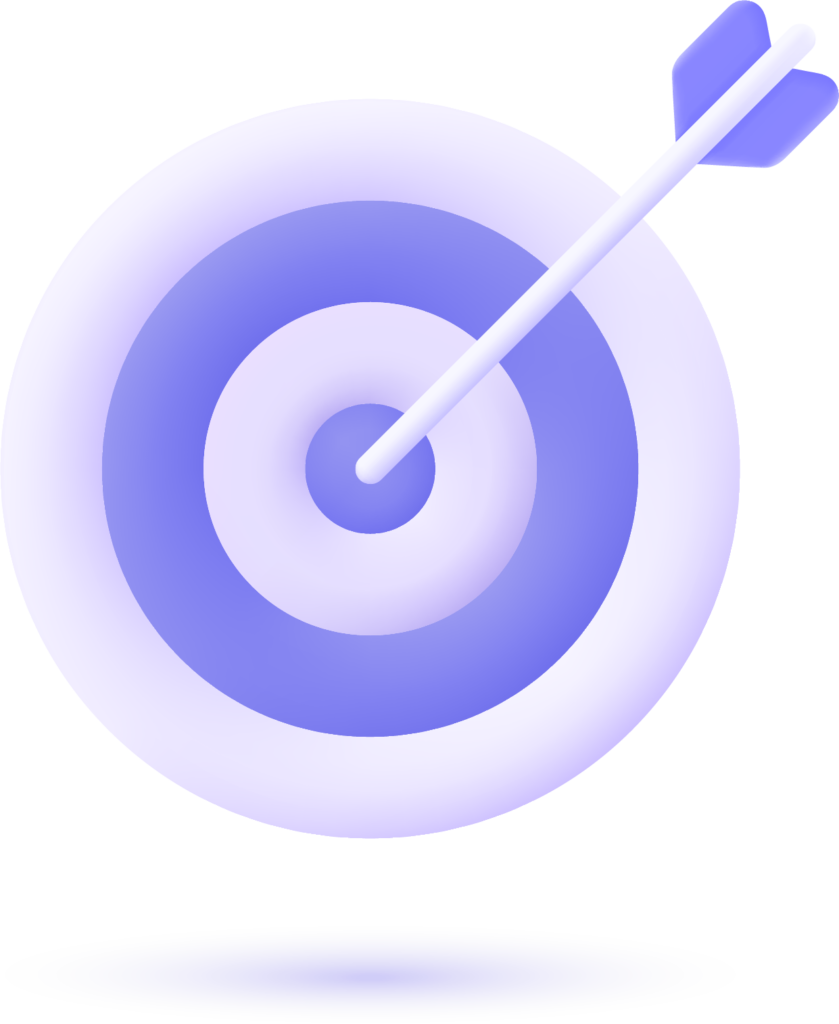Google Business Profile (GBP), formerly known as Google My Business (GMB), is an essential tool for businesses to manage their online presence across Google Search and Google Maps. One of the most effective ways to enhance your GBP is by adding multimedia content, particularly videos. Videos offer a dynamic and engaging way to showcase your business, products, services, and brand personality. They help potential customers better understand your offerings, improve trust, and increase the chances of engagement. In this article, we will guide you step-by-step on how to add a video to your Google Business Profile and maximize its impact.
What is Google Business Profile Video Verification?
Google Business Profile Video Verification is a method used by Google to confirm the legitimacy and physical presence of a business through a short video submitted by the business owner. Instead of traditional verification methods like postcards, emails, or phone calls, Google may request a video to visually verify that the business exists at the claimed location.
The video typically includes a walkthrough of the business premises, showcasing the storefront, interior spaces, signage, equipment, and staff, providing clear proof of operation. This process helps prevent fraudulent listings, ensures accurate information is displayed to customers, and strengthens the trustworthiness of the business profile.
Once Google reviews and approves the video, the profile becomes fully verified, unlocking all features such as posting updates, adding media, and engaging with customers.
Why Use Video on Your Google Business Profile?
Using video on your Google Business Profile is an effective way to engage potential customers and showcase your business in a dynamic, authentic way. Videos allow you to visually highlight your products, services, staff, and physical location, giving users a real sense of what your business offers.
Unlike static images, videos can tell a story, demonstrate functionality, or provide a behind-the-scenes look that builds trust and credibility. Additionally, Google tends to favor profiles with rich media, meaning businesses with videos may appear more prominently in search results and local listings.
Videos also encourage higher engagement, as users are more likely to watch a short clip than read lengthy descriptions. Overall, incorporating video into your profile can strengthen your online presence, attract more customers, and create a memorable first impression.
What Our Clients Say
Trusted by contractors and local businesses for proven Local SEO Services.
John M. – General Contractor
“These guys transformed my Google Maps ranking. More calls, more local leads, and better visibility!”
Sarah L. – Roofing Business
“Within 3 months, my business went from page 3 to the top 3 listings. Highly recommend their Local SEO service!”
David K. – Plumbing Services
“Affordable and effective SEO. My local service calls doubled in less than 90 days.”
What Kind of Google Business Profile Videos Should You Create?
Creating videos for your Google Business Profile doesn’t have to be complicated—short, engaging clips work best. While Google recommends 30-second videos, slightly longer ones (up to 90 seconds) can also be effective if they stay focused.
GBP Video Ideas:
- Show how a product is packaged or shipped.
- Highlight employees or team members.
- Give a tour of your office or workspace.
- Feature a company “mascot” in fun, recurring clips.
- Let customers observe a company meeting to see decision-making in action.
- Capture events like company picnics to share your culture.
- Show how products are made.
- Interview employees about their favorite aspects of working at your company.
- Encourage customers to upload their videos to your GBP listing.
Read More:
How to Add a Cover Photo in Google Business Profile?
How to Add a Google Business Profile Picture?
How to Manage GMB Reviews? A Complete 2025 Guide
How to Do GMB Posting? A Complete Guide for 2025
How to Make a Google My Business Video?
Creating a Google My Business video is a straightforward process that can significantly enhance your profile’s visibility and engagement. Start by planning your video content to highlight your business’s key aspects, such as your products, services, staff, or workspace. Keep the video concise—ideally between 30 seconds and 3 minutes—and ensure it is well-lit with clear audio.
Use a smartphone or camera with at least 720p resolution to maintain quality. Capture authentic footage, such as a walkthrough of your location, product demonstrations, or customer interactions, to build trust with viewers. After recording, edit the video to remove any unnecessary segments and add captions or branding if needed.
Once ready, log in to your Google Business Profile, navigate to the “Photos” section, select “Videos,” and upload your file. Properly labeled and visually appealing videos can boost your profile’s credibility, attract more customers, and improve overall engagement on Google.
What Size, Duration, and Resolution Should Google Business Profile Videos Be?
When adding videos to your Google Business Profile, it’s crucial to adhere to Google’s recommended size, duration, and resolution to ensure smooth uploading and optimal display.
Videos must be no larger than 75 MB, allowing for quick processing without compromising quality. In terms of duration, videos should be between 1 second and 30 seconds, as shorter, concise clips are more engaging for viewers and fit within Google’s display guidelines.
For resolution, Google requires a minimum of 720p, ensuring the video appears clear and professional on both desktop and mobile devices. Maintaining these standards helps your videos load properly, look polished, and effectively capture the attention of potential customers visiting your profile.
Why Adding a Video to Google Business Profile Matters?
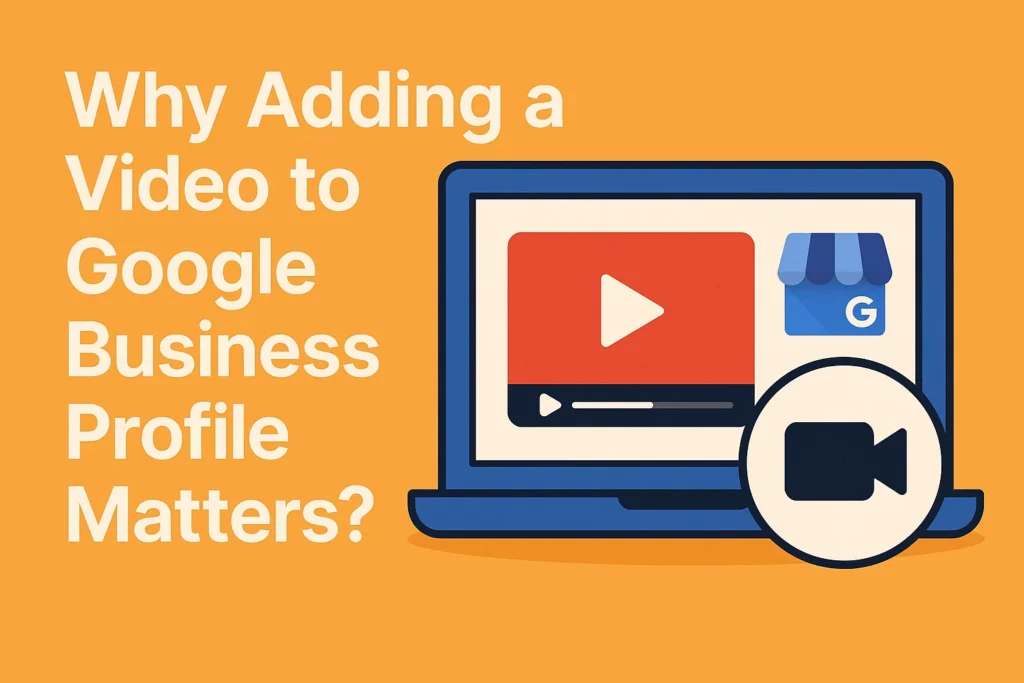
Adding videos to your Google Business Profile is more than just a cosmetic upgrade—it directly affects customer engagement and your local search rankings. Videos provide a vivid representation of your business and can communicate information much faster than text or images.
Key benefits of adding videos to GBP include:
- Enhanced visibility: GBP videos appear in search results and maps, increasing the chances of discovery.
- Improved engagement: Customers are more likely to watch a video than scroll through long descriptions.
- Stronger trust: Seeing a video of your store, team, or products makes your business appear more legitimate and approachable.
- Better storytelling: Videos allow you to show the personality, culture, and story behind your brand.
For local businesses, especially, videos can set you apart from competitors who rely solely on photos or text.
Best Practices for Google Business Profile Videos
When creating videos for your Google Business Profile, following best practices can make a significant difference in how your business is perceived and engaged with. Start by keeping videos concise—30 to 60 seconds is ideal—so viewers can quickly grasp your message without losing interest.
Focus on high-quality visuals and clear audio, as blurry or noisy videos can reduce credibility. Showcase authentic aspects of your business, such as product demonstrations, behind-the-scenes footage, customer testimonials, or staff introductions, to create a personal connection with potential customers.
Ensure your videos are well-lit, properly framed, and optimized for mobile viewing, since most users access Google Business Profiles on smartphones. Regularly update your videos to reflect new offerings or seasonal promotions, and always include a clear call-to-action, such as visiting your website or contacting your business.
By maintaining these best practices, your videos can enhance engagement, build trust, and improve your profile’s overall effectiveness in attracting customers.
Google My Business Video Technical Guidelines
- Video Length and Size: Videos should be between 30 seconds and 3 minutes in length, and the file size should not exceed 75 MB. Shorter, concise videos are preferred as they are easier for users to watch and for Google to process.
- Resolution and Quality: Upload videos with a minimum resolution of 720p. Ensure the video is clear, well-lit, and free from blurriness or excessive pixelation to provide a professional and trustworthy appearance.
- Content Requirements: Videos should accurately represent the business. Avoid irrelevant content, misleading information, or copyrighted material. Focus on showcasing your location, staff, products, or services authentically.
Conclusion
Adding videos to your Google Business Profile is a powerful strategy to enhance your online presence, engage potential customers, and build trust in your brand. By following Google’s technical guidelines, keeping content authentic, and creating visually appealing, concise clips, businesses can effectively showcase their products, services, team, and environment. Videos not only make your profile more dynamic and memorable but also improve visibility in search results and local listings. Incorporating regular updates and maintaining high-quality visuals ensures that your profile remains professional and relevant. Ultimately, leveraging videos on your Google Business Profile can set your business apart, attract more customers, and strengthen your overall digital marketing strategy.
Yes, Google allows businesses to upload multiple videos to their profile. Adding a variety of videos, such as product demos, staff introductions, and behind-the-scenes footage, can provide a more complete picture of your business and engage different types of customers.
Typically, videos appear on your Google Business Profile within 24 to 48 hours after uploading. Google reviews the video to ensure it meets content guidelines, so timing may vary depending on the review process.
Yes, customers can upload videos if they leave reviews or share experiences. However, these videos are separate from the ones you upload and appear under user-generated content. Businesses cannot directly control these customer videos, but can engage with them through responses.
Yes, videos must adhere to Google’s content policies. Avoid misleading information, violent or inappropriate content, and copyrighted material. Focus on authentic representations of your business, products, services, and staff.
While videos themselves are not a direct ranking factor, profiles with rich media such as videos often see increased engagement, which can indirectly improve local search performance. More views, clicks, and interactions signal higher relevance to Google.
Yes, business owners can edit or remove videos at any time. To do this, navigate to the “Photos” section in your Google Business Profile, select the video, and choose the option to delete or replace it with an updated version.

Gulfam Qamar is a seasoned Local SEO expert with a proven track record of helping businesses boost their online visibility and dominate local search results. With deep expertise in Google Business Profiles, on-page optimization, and local citation strategies, Gulfam helps brands connect with nearby customers and grow sustainably. When he’s not optimizing websites, he’s sharing actionable SEO tips and insights to empower small businesses in the digital space.