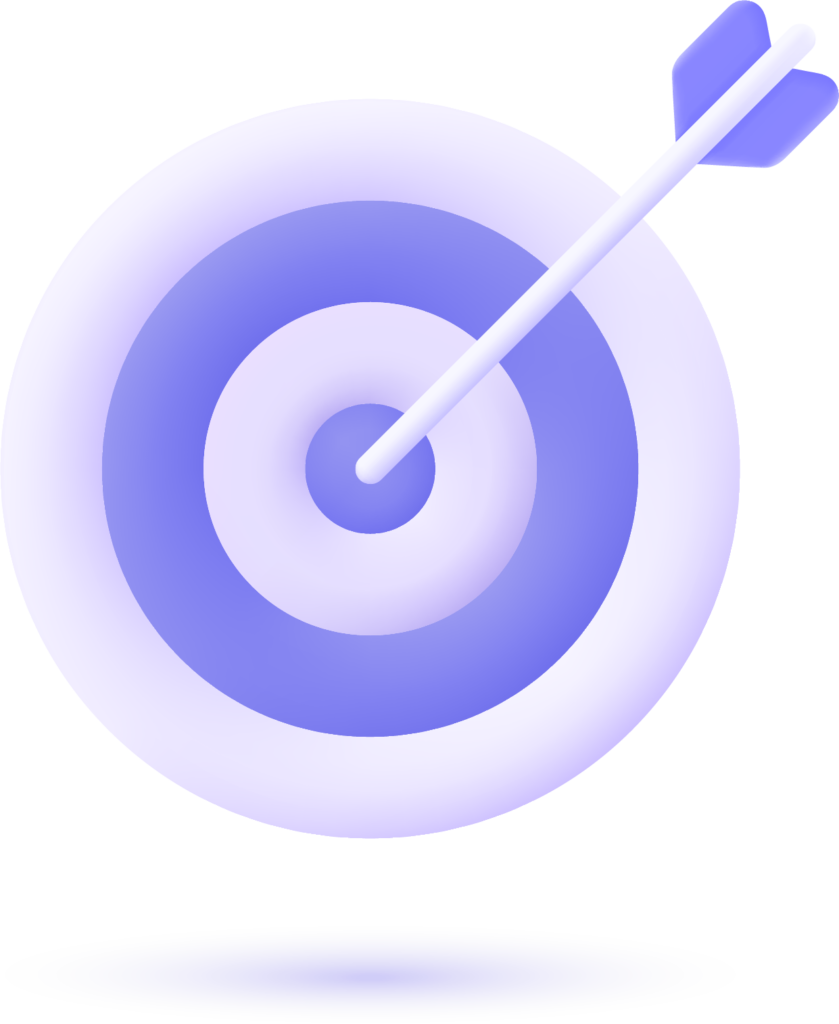Google My Business (GMB) — now known as Google Business Profile (GBP) — is one of the most powerful tools for boosting your online presence. GMB posts allow you to share updates, offers, events, and announcements directly on your Google listing, making it easier to engage with customers searching for your business.
When done correctly, GMB posting can increase visibility, improve local SEO rankings, and drive more foot traffic or online inquiries. It’s not just about putting words online — it’s about sharing the right content at the right time to the right audience.
This guide will walk you step-by-step through how to do GMB posting effectively in 2025, covering setup, best practices, content ideas, optimization tips, and tracking results. Whether you are a beginner or a seasoned marketer, by the end, you will know exactly how to craft posts that get noticed and convert.
How to Create a Google My Business Post?
Creating a Google My Business (GMB) post is a simple but powerful way to share updates, offers, and events directly with customers searching for your business on Google Search and Google Maps. To get started, log in to your Google Business Profile Manager, select your business location, and click on the “Posts” tab from the menu.
Choose the type of post you want to create — options include What’s New, Event, Offer, or Product — depending on your marketing goal. Write a clear and engaging description, keeping the first 100 characters attention-grabbing, as this part appears in previews. Add high-quality images or videos to make your post visually appealing, and ensure your visuals meet Google’s recommended size of at least 720 pixels wide.
Include a call-to-action (CTA) button such as “Call Now,” “Book,” or “Learn More” to encourage customer interaction. Once complete, review your content for accuracy, preview how it looks on both desktop and mobile, and then click Publish. A well-crafted GMB post not only enhances your visibility in local searches but also boosts customer engagement.
How to Write Engaging Google My Business Posts?
Writing engaging Google My Business (GMB) posts is all about grabbing attention quickly, delivering value, and encouraging action. Start with a strong, eye-catching hook that instantly tells customers why they should care, such as a limited-time offer, exciting news, or a seasonal update.
Keep your language clear, concise, and friendly, aiming for 150–300 words so it’s easy to read on both desktop and mobile. Use high-quality images or videos that showcase your products, services, or brand personality, as visuals often attract more clicks.
Incorporate local keywords like your city or neighborhood to boost your visibility in local search results. Always include a clear call-to-action (CTA) such as “Call Now,” “Book Online,” or “Shop Today” so readers know what to do next.
Finally, keep your posts timely and relevant — sharing updates about promotions, events, or seasonal specials creates urgency and makes customers more likely to engage.
What’s the Best Google My Business Post Image Size?
The ideal image size for a Google My Business (Google Business Profile) post is 1,200 x 900 pixels with a 4:3 aspect ratio. This size ensures that your visuals display clearly and without awkward cropping on both desktop and mobile devices. While Google allows a minimum image size of 720 x 540 pixels, using higher resolution images improves clarity, especially when customers zoom in.
For best results, use JPEG or PNG formats and keep the file size under 5 MB to ensure quick loading. Your image should be bright, well-lit, and relevant to the content of your post — whether it’s a product photo, an event flyer, or a behind-the-scenes snapshot. Avoid adding too much text over the image, as it can become hard to read when resized in search results.
Since GMB posts appear prominently in Google Search and Maps, a high-quality, correctly sized image can significantly increase engagement and click-through rates. In short, stick with 1,200 x 900 pixels for a polished, professional look that makes your posts stand out.
Crafting Your First Google Business Post
Creating your first Google Business post is an exciting step toward boosting your online presence and attracting local customers. Start by logging in to your Google Business Profile Manager and selecting your business location. Click on the “Add Update” or “Create Post” option, then choose the type of post you want — such as What’s New, Offer, Event, or Product.
Begin with a clear, engaging headline or opening sentence that captures attention right away. Keep your message short and focused, ideally between 150–300 words, and make sure it communicates value to your audience, whether it’s a promotion, announcement, or helpful tip.
Add high-quality, relevant images or short videos that showcase your products, services, or team, as visuals help your post stand out in search results. Use local keywords, such as your city or neighborhood, to enhance search visibility. Include a call-to-action (CTA) button like “Learn More,” “Call Now,” or “Shop Online” to direct customers toward taking action.
Before publishing, preview your post to ensure it looks appealing on both desktop and mobile. Finally, click Publish and monitor its performance through GMB Insights to see how customers are engaging with it. A well-crafted first post sets the tone for consistent, impactful Google Business posting in the future.
Read More:
How to Find Calls in GMB Analytics?
How to Find Search Queries in GMB Analytics?
How to Manage Users in Google My Business (GMB)?
How to Set Pin Location in Google My Business (GMB) profile account
10 GMB Posting Strategies
Here are ten effective strategies to make your Google My Business (GMB) posts stand out, attract attention, and drive real results:
1. Post Consistently
Aim for at least one post per week to keep your profile fresh and active. Google rewards consistency with better local visibility.
2. Use Eye-Catching Images
Always include high-quality, well-lit images relevant to your post. Real business photos perform better than stock images.
3. Write a Hook in the First 100 Characters
Since only part of your text shows in previews, start with a bold statement, question, or offer to grab attention instantly.
4. Include Local Keywords
Mention your city, neighborhood, or nearby landmarks to improve your chances of appearing in local search results.
5. Add Strong Call-to-Action Buttons
Use CTAs like “Book Now,” “Learn More,” or “Call Today” to guide customers toward taking the next step.
6. Highlight Special Offers and Events
Use GMB’s Offer and Event post formats to promote limited-time deals, workshops, or seasonal events.
7. Tell Stories
Share short, engaging stories about your products, customers, or behind-the-scenes moments to build trust and connection.
8. Optimize for Mobile Viewing
Ensure text is short and scannable, and images are sized correctly (minimum 720 pixels wide) for mobile-friendly display.
9. Track Post Performance
Regularly check GMB Insights to see how many people viewed, clicked, or acted on your posts, then adjust your strategy.
10. Stay Timely and Relevant
Post about holidays, community events, or industry trends to keep your content fresh and relatable.
What is the Best Length for a Google My Business Post?

The best length for a Google My Business (GMB) post typically falls between 150 and 300 words. This range is long enough to provide valuable information, include relevant keywords, and engage your audience, yet short enough to keep readers’ attention.
Google allows up to 1,500 characters for a post, but shorter, well-structured content usually performs better. Focus on delivering a clear message with a strong opening, concise details, and a compelling call-to-action (CTA) to encourage clicks, calls, or visits.
Breaking your post into short sentences or bullet points can improve readability, especially on mobile devices where most users view GMB listings. By balancing detail with brevity, you ensure your post is informative, visually appealing, and optimized for both search engines and potential customers.
Where Customers See Your Google Business Profile Posts?
Google Business Profile (formerly Google My Business) posts appear in several key places where customers are actively searching for information about your business. The most common location is your Business Profile panel on the right-hand side of Google Search results when someone searches for your business name directly. Here, posts are displayed alongside your contact details, reviews, and photos, making them highly visible to potential customers.
They also show up on Google Maps, both in the desktop and mobile app versions, when users search for your business or related services in your area. If your post includes an event, offer, or update, it may appear in a dedicated “Updates” or “From the Owner” section within your profile. On mobile devices, posts often appear prominently in a scrollable carousel format, which encourages users to interact with multiple updates at once.
This placement means your posts reach people at a crucial moment — when they’re already considering your business. Whether it’s a limited-time promotion, a new product announcement, or an event invitation, your updates become part of the decision-making process, helping convert searches into actual customers.
What Our Clients Say
Trusted by contractors and local businesses for proven Local SEO Services.
John M. – General Contractor
“These guys transformed my Google Maps ranking. More calls, more local leads, and better visibility!”
Sarah L. – Roofing Business
“Within 3 months, my business went from page 3 to the top 3 listings. Highly recommend their Local SEO service!”
David K. – Plumbing Services
“Affordable and effective SEO. My local service calls doubled in less than 90 days.”
Other Important Tips for Google My Business Posts
To make your Google My Business (now Google Business Profile) posts more effective, focus on quality, consistency, and relevance. Always use clear, professional images sized at least 720 pixels wide, as visuals play a huge role in attracting attention. Keep your text short, action-oriented, and easy to scan — remember that the first 100 characters are the most visible in previews, so make them compelling.
Post regularly, at least once a week, to signal activity to Google and keep your profile fresh for visitors. Take advantage of different post types — such as What’s New, Event, Offer, or Product — to diversify your content and reach different audience needs. Always include a strong call-to-action (CTA) like “Book Now,” “Call Today,” or “Visit Us” to guide customer behavior.
Use local keywords naturally in your posts to improve your ranking in local search results. Avoid generic stock photos and focus on authentic images from your business to build trust. Lastly, monitor Google Business Profile Insights to track engagement, clicks, and conversions, then adjust your posting strategy based on what resonates most with your audience. This data-driven approach ensures your posts aren’t just consistent — they’re consistently effective.
Conclusion
In conclusion, Google My Business (now Google Business Profile) posts are a powerful, cost-free way to connect with potential customers right at the moment they’re searching for your products or services. By combining engaging text, high-quality visuals, local keyword optimization, and consistent posting, you can significantly improve your visibility in local search results and drive meaningful customer actions. The key is to focus on relevance, clarity, and value in every post — whether you’re announcing a new product, sharing an event, or offering a promotion. When done strategically and monitored through Insights, GMB posting becomes more than just an update tool — it becomes an ongoing driver of traffic, leads, and business growth in 2025 and beyond.
While once a week is a common recommendation, the ideal posting frequency depends on your business activity and audience engagement. For seasonal offers or time-sensitive events, you might need to post multiple times a week. Regular updates help keep your profile active in Google’s eyes and ensure customers always see fresh, relevant content.
Yes. Most GMB post types, such as “What’s New” and “Offer,” expire after seven days, meaning they will no longer appear prominently on your profile. Event posts last until the event date you set, while product listings remain visible as long as the product is in stock. It’s important to plan a content schedule to replace expired posts promptly.
Yes. While Google’s native dashboard doesn’t offer a scheduling feature, many third-party social media management tools like Later, Buffer, or Hootsuite allow you to create and schedule GMB posts ahead of time. This is especially useful for maintaining consistency and managing multiple business locations.
While hashtags are not officially a ranking factor in GMB posts, they can improve readability and help highlight keywords within your content. Use them sparingly (1–3 per post) to emphasize key terms, but focus primarily on natural keyword integration for better SEO benefits.
Yes. Many voice search results pull from Google Business Profiles, especially for local queries like “best coffee shop near me.” By using conversational keywords and answering common customer questions within your posts, you can increase your chances of appearing in voice search results on devices like Google Assistant.

Gulfam Qamar is a seasoned Local SEO expert with a proven track record of helping businesses boost their online visibility and dominate local search results. With deep expertise in Google Business Profiles, on-page optimization, and local citation strategies, Gulfam helps brands connect with nearby customers and grow sustainably. When he’s not optimizing websites, he’s sharing actionable SEO tips and insights to empower small businesses in the digital space.