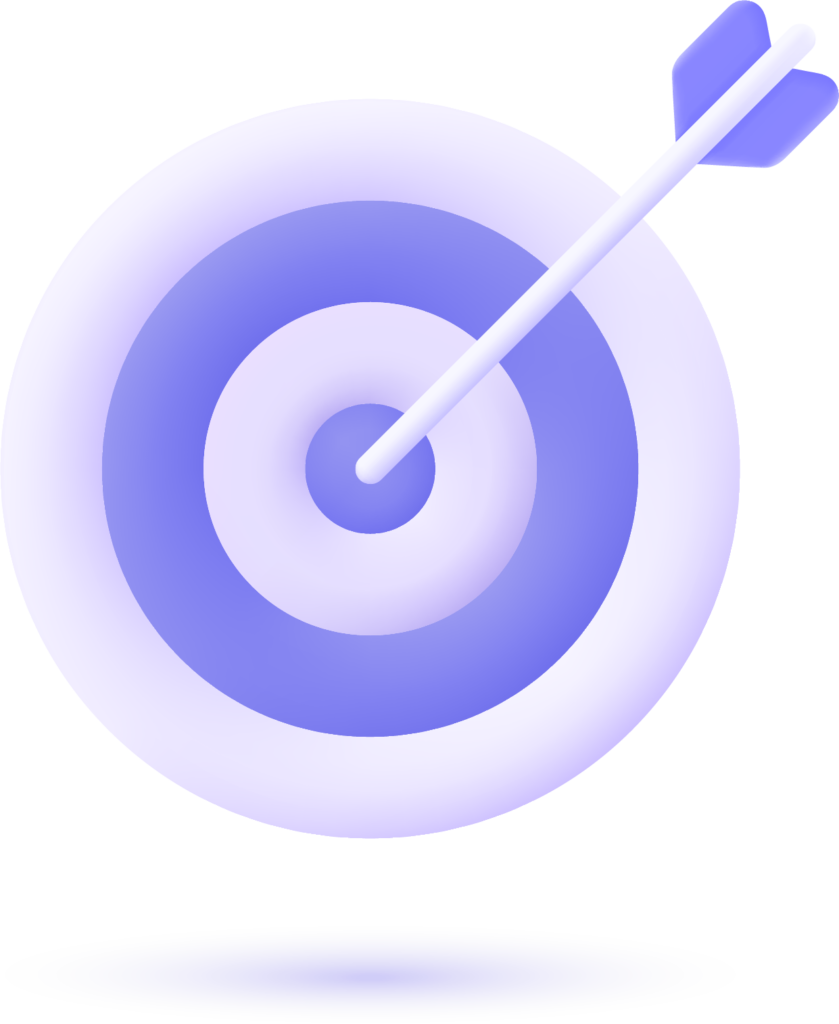Google My Business (GMB) is an essential tool for businesses looking to manage their online presence and engage with customers. It allows businesses to provide important information, such as hours of operation, contact details, and location. However, Google My Business also offers a feature that allows businesses to highlight special services or accommodations they provide. These special features can help your business stand out and attract a wider audience. In this article, we will walk you through the process of editing and managing special features in GMB.
What Are the Special Features in Google My Business?
Special features in GMB allow you to showcase unique services or accommodations that your business offers. These features can be especially important for businesses that cater to specific needs or demographics, such as:
- Wheelchair accessibility
- LGBTQ+ friendly services
- Online appointments or consultations
- Pet-friendly services
- Business parking availability
- Delivery or takeout services
These special features can help your business appeal to a broader customer base and can be crucial in making your business more inclusive and accessible.
Why Should You Highlight Special Features in Your GMB Profile?
Highlighting special features can provide several benefits to your business:
- Increased Visibility: Google shows these features in search results and on Google Maps, helping potential customers find businesses that cater to their specific needs.
- Improved Customer Experience: By providing this information upfront, you make it easier for customers to know if your business meets their needs without having to inquire directly.
- Competitive Advantage: Highlighting your special services can set you apart from competitors who may not emphasize these features.
- Inclusion and Accessibility: Showcasing services like wheelchair accessibility or LGBTQ+ friendliness demonstrates your business’s commitment to inclusivity.
How to Edit and Manage Special Features in Google My Business

Managing your special features is easy once you know where to find them in the GMB dashboard. Below are the steps you should follow to edit and manage special features in Google My Business.
Step 1: Log In to Your Google My Business Account
To begin, you’ll need to log in to your Google My Business account. If you don’t have an account, you’ll need to create one. Here’s how you can do that:
- Go to the Google My Business website.
- Click on the “Manage now” button.
- Log in with your Google account credentials.
- Follow the instructions to claim or create your business listing if you haven’t done so already.
Read More:
How to Add Business Hours in Google Business Profile?
How to Add a Secondary Category in Google Business Profile?
How to Add a Primary Category in Google Business Profile?
How to Write a Google Business Profile Description?
Step 2: Access Your Business Profile
Once you are logged in, you’ll be taken to your Google My Business dashboard. From here:
- Select the business you want to edit.
- On the left-hand menu, click on “Info” to access your business details.
- Scroll down to the “Special Attributes” section. This is where you can edit and manage your special features.
Step 3: Manage Special Features
In the “Special Attributes” section, you’ll find various options that allow you to highlight the unique services your business offers. Here’s a breakdown of what you can edit:
Wheelchair Accessibility
For businesses that offer wheelchair accessibility, you can mark whether your business is wheelchair accessible. Google allows you to specify whether your establishment is:
- Wheelchair accessible
- Offers wheelchair-accessible parking
- Has wheelchair-accessible entrances
LGBTQ+ Friendly
If your business is LGBTQ+ friendly, you can highlight this by selecting the appropriate option in the GMB dashboard. This will help you attract LGBTQ+ customers who are specifically looking for inclusive businesses.
Online Appointments or Consultations
Businesses that offer the ability to book appointments online can mark this feature. This is especially useful for service-based businesses like medical practices, salons, or consulting services. Highlighting this feature can improve customer convenience and increase the likelihood of appointments being booked.
Delivery or Takeout Services
For restaurants and other businesses offering delivery or takeout options, you can mark this feature to let customers know they can enjoy your services from the comfort of their homes.
Pet-Friendly
For businesses that are pet-friendly, such as cafes or hotels, you can indicate whether your business allows pets. This feature is useful for attracting pet owners who are looking for places where they can bring their animals.
Parking Availability
You can also manage special features related to parking, such as whether your business provides:
- Free parking
- Street parking
- On-site parking
Other Features
Other features include options like:
- Gender-neutral restrooms
- Valet services
- Open 24 hours
These features can vary depending on your business type, so you may see additional options.
Step 4: Save and Update Your Information
After you’ve edited or added any special features, don’t forget to click the “Apply” or “Save” button to update your business profile. Google will review your changes, and they should be visible in search results and Google Maps shortly after.
What Our Clients Say
Trusted by contractors and local businesses for proven Local SEO Services.
John M. – General Contractor
“These guys transformed my Google Maps ranking. More calls, more local leads, and better visibility!”
Sarah L. – Roofing Business
“Within 3 months, my business went from page 3 to the top 3 listings. Highly recommend their Local SEO service!”
David K. – Plumbing Services
“Affordable and effective SEO. My local service calls doubled in less than 90 days.”
Best Practices for Managing Special Features in Google My Business
To ensure that your special features are effective, here are some best practices to follow:
- Keep Your Information Accurate: Always update your GMB profile when there are changes to your special features. For example, if you start offering online appointments, be sure to update your profile accordingly.
- Highlight Unique Features: If your business offers special accommodations or services that set you apart from competitors, make sure to highlight them. For instance, if you’re the only pet-friendly cafe in town, this can be a significant draw for potential customers.
- Monitor Your Profile: Regularly check your GMB profile to make sure that the special features are still accurate. If you change your services or hours, update them promptly to avoid confusion.
- Use Photos: Include photos that highlight your special features, such as accessible entrances or pet-friendly areas. Photos are a great way to visually convey your business’s inclusivity.
- Respond to Customer Reviews: If customers mention specific special features in their reviews, respond to them. This shows you’re engaged with your customers and that you value their feedback.
Common Special Features FAQ
To help clarify any additional questions you may have about managing special features in GMB, here are some frequently asked questions:
| Question | Answer |
|---|---|
| How do I know if my business is eligible for special features? | Most businesses can manage special features, but the options available will depend on the business type and services you provide. For example, a restaurant may not have options for wheelchair accessibility, but it might offer takeout services. |
| Can I add multiple special features to my GMB profile? | Yes, you can add multiple special features to your profile. You can select any relevant options that apply to your business. |
| Do I need to verify my special features with Google? | Google may ask you to verify some special features, especially those that relate to accessibility or inclusivity. Verification typically involves confirming the information on your website or providing additional documentation. |
| Can I change my special features after I’ve added them? | Yes, you can update or remove special features anytime through your GMB dashboard. It’s important to keep your information up to date to avoid confusion. |
| How long does it take for special features to appear on my GMB listing? | Changes to your GMB profile usually appear within a few days. However, if Google requires additional verification, it may take longer. |
Conclusion
Managing special features in Google My Business is a powerful way to highlight your business’s unique offerings and improve your customer engagement. By following the steps outlined above and keeping your profile updated, you can ensure that potential customers can easily find and take advantage of your business’s special services. Whether it’s accessibility, inclusivity, or convenience, showcasing these features can set you apart from competitors and increase your business’s visibility and appeal.
A: Go to your Business Profile > click Edit profile (or “Info”) > scroll to Attributes section > click the pencil icon next to the attribute category (e.g. Amenities, Payments) > toggle “Yes/No” > Save.
A: Some attributes are auto-populated by Google and cannot be directly edited by you.
A: Many updates appear almost immediately or within minutes, but Google may review certain changes, so some edits may take a few hours or days to fully publish.
A: In your Business Profile dashboard, click Edit profile (or “Info”) > click the pencil (edit) icon beside Description > enter up to ~750 characters (avoid promotional language) > Save.
A: Yes — Google now offers an AI menu-generation tool: upload photos of your menu via “Edit menu” in your dashboard, let Google generate the menu, review and then publish.
A: Use bulk editing: in your Business Profile / GMB dashboard, select multiple listings > Actions → Edit info > apply changes across selected listings.

Gulfam Qamar is a seasoned Local SEO expert with a proven track record of helping businesses boost their online visibility and dominate local search results. With deep expertise in Google Business Profiles, on-page optimization, and local citation strategies, Gulfam helps brands connect with nearby customers and grow sustainably. When he’s not optimizing websites, he’s sharing actionable SEO tips and insights to empower small businesses in the digital space.