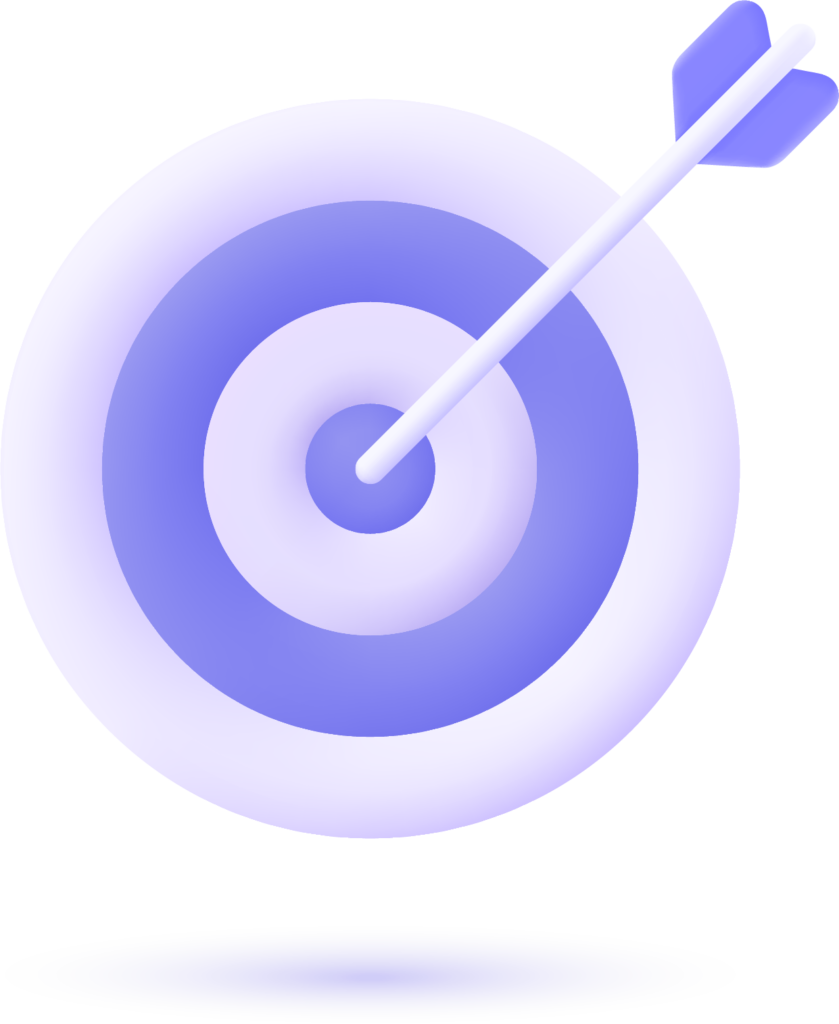Google My Business (GMB) is an essential tool for any business looking to establish its presence online, especially for local businesses. It allows businesses to appear in Google Search and Maps, helping potential customers find them easily. However, one of the most common issues businesses face when managing their GMB account is duplicate listings. These can cause confusion, lower your rankings, and even negatively impact your business’s online reputation.
In this article, we will explore how to manage and eliminate duplicate listings on Google My Business, why they happen, and the best practices to ensure your listing remains accurate and visible to potential customers.
What is a Duplicate Listing in Google My Business?
A duplicate listing on Google My Business occurs when the same business appears more than once on Google’s platforms, either due to a mistake in data entry or multiple owners claiming the same location. This can lead to several issues, such as conflicting information, a poor customer experience, and missed opportunities for visibility.
Google uses several signals to determine if two listings represent the same business. Sometimes, even if your business is only listed once, Google may generate duplicate listings if there are discrepancies between your business information across the web.
Why Do Duplicate Listings Happen?
Duplicate listings can arise for various reasons. Some common causes include:
- Multiple Listings Created by Google: Google might automatically create a listing for your business when someone adds it to Google Maps or Search. If a business already exists, a new listing might be created with slightly different information.
- Different Business Name Variations: Some businesses have more than one name (e.g., a shortened name or a formal legal name). This can confuse Google into thinking it’s a different business.
- Incorrect NAP Information: Inconsistent Name, Address, and Phone number (NAP) data across various online directories and your GMB listing can lead to duplicate listings.
- Multiple Owners Claiming the Same Listing: Sometimes, multiple people may claim the same listing either by mistake or due to a change in ownership.
- Automated Listings from Third-Party Websites: If your business is listed on other platforms like Yelp, Facebook, or Yellow Pages, these may inadvertently create duplicate GMB listings.
How to Identify Duplicate Listings in Google My Business

Before managing duplicate listings, you need to know how to identify them. Here’s a step-by-step guide:
- Search Your Business Name on Google: The easiest way to spot duplicate listings is to search your business name on Google. Look for listings that seem identical, with the same name, address, and phone number but might have different URLs or small variations in the information.
- Use Google’s Search Console: By linking your website to Google Search Console, you can get insights into how your website and listings appear in search results, helping you identify any discrepancies.
- GMB Dashboard: If you manage your business through Google My Business, you can access the dashboard to see if there are multiple locations associated with your account.
- Check Reviews: Sometimes, duplicate listings appear with the same set of reviews. Look for reviews that overlap in language, timing, or location, as they may indicate duplicate listings.
- Utilize a Citation Checker Tool: Citation checkers like Moz Local, Yext, or BrightLocal can scan the web for your business listings and help identify duplicates across directories.
What Our Clients Say
Trusted by contractors and local businesses for proven Local SEO Services.
John M. – General Contractor
“These guys transformed my Google Maps ranking. More calls, more local leads, and better visibility!”
Sarah L. – Roofing Business
“Within 3 months, my business went from page 3 to the top 3 listings. Highly recommend their Local SEO service!”
David K. – Plumbing Services
“Affordable and effective SEO. My local service calls doubled in less than 90 days.”
Steps to Manage Duplicate Listings in GMB
Once you’ve identified a duplicate listing, here’s what you can do to manage it effectively.
1. Claim Your Listings
If you haven’t already claimed your Google My Business listing, the first step is to claim it. This ensures that you have control over the data and can make necessary changes to manage duplicate listings effectively.
How to Claim a GMB Listing:
- Sign in to Google My Business.
- Search for your business.
- If the business hasn’t been claimed, you’ll see an option to claim it.
- Follow the verification process (via phone, email, or mail).
2. Merge Duplicate Listings
If you find that there are multiple GMB listings for the same business, you should try to merge them. Merging helps combine the reviews, photos, and other data from both listings into one.
How to Merge Listings:
- Go to Google My Business.
- Find the duplicate listing in your account.
- Click on the “Manage Location” option.
- Under “Duplicate Listings,” click the option to merge listings.
- Google will ask for verification, which typically involves confirming that the addresses, phone numbers, and business name match.
3. Delete Duplicate Listings
If you have duplicate listings that cannot be merged, the next best option is to delete the extra listings. Deleting listings helps remove them from Google’s search results.
How to Delete a Duplicate Listing:
- Log in to Google My Business.
- Find the duplicate listing you want to delete.
- Click on “Manage Location” for that listing.
- Scroll down and click “Remove Listing.”
- Confirm the removal process.
4. Contact Google Support for Assistance
If you are unable to merge or delete the duplicate listings, you can contact Google support for help. Google has a dedicated team that can assist you in resolving issues related to duplicate listings.
How to Contact Google My Business Support:
- Sign in to your Google My Business account.
- Scroll down to the “Support” section at the bottom of your dashboard.
- Click on the “Contact Support” button.
- Choose the appropriate support channel, whether chat, email, or phone support.
5. Update and Standardize Your NAP Information
The most effective way to prevent duplicates in the future is by ensuring that your business’s Name, Address, and Phone number (NAP) are consistent across all online platforms. This includes your website, social media profiles, business directories, and other listing sites.
- Check all business directories for consistency and ensure that NAP details match the ones in your GMB listing.
- Use the same format for addresses, phone numbers, and business names across all platforms.
Best Practices for Preventing Duplicate Listings
While managing duplicates is essential, preventing them is even more crucial. Here are a few best practices:
- Monitor Listings Regularly: Periodically check your business listings to ensure there are no duplicates. You can set a reminder to check every few months.
- Avoid Creating Multiple Accounts: Having multiple GMB accounts can lead to duplicates. Always manage your listing from a single Google My Business account.
- Be Cautious with Third-Party Services: Be mindful when using third-party services to list your business. If a service creates a duplicate listing, ensure it’s claimed by you to prevent future issues.
- Update Your Information: Whenever there’s a change in your business (like a move, phone number change, or a new business name), update all your online listings, including GMB, to keep the data consistent.
Conclusion
Duplicate listings in Google My Business can severely impact your business’s online visibility and reputation. By actively managing and eliminating duplicates, you can ensure that customers find accurate information and have a better experience with your business online. Regular monitoring, claiming your listings, and maintaining consistency across platforms are key to managing duplicate listings effectively. If necessary, don’t hesitate to contact Google’s support team for assistance.
By following the best practices outlined in this article, you’ll help your business thrive on Google and avoid the pitfalls of duplicate listings.
Duplicate listings can confuse potential customers, reduce your visibility in search results, and harm your ranking. Google may also consider the duplicate listings as spam, which can affect your online reputation.
No, Google only allows you to merge listings that share the same address. If the addresses differ, you’ll need to delete the incorrect listing manually.
If you’re unable to access your GMB account, you can use the account recovery tool to regain access or contact Google support for assistance.
Duplicate listings can lead to conflicting information, which might confuse your customers. For example, if two listings show different business hours or contact information, potential customers may get frustrated and look elsewhere.
Yes, by maintaining consistent NAP (Name, Address, Phone) details across all platforms, monitoring your listings regularly, and ensuring that third-party services don’t create new listings, you can minimize the chances of duplicates.

Gulfam Qamar is a seasoned Local SEO expert with a proven track record of helping businesses boost their online visibility and dominate local search results. With deep expertise in Google Business Profiles, on-page optimization, and local citation strategies, Gulfam helps brands connect with nearby customers and grow sustainably. When he’s not optimizing websites, he’s sharing actionable SEO tips and insights to empower small businesses in the digital space.