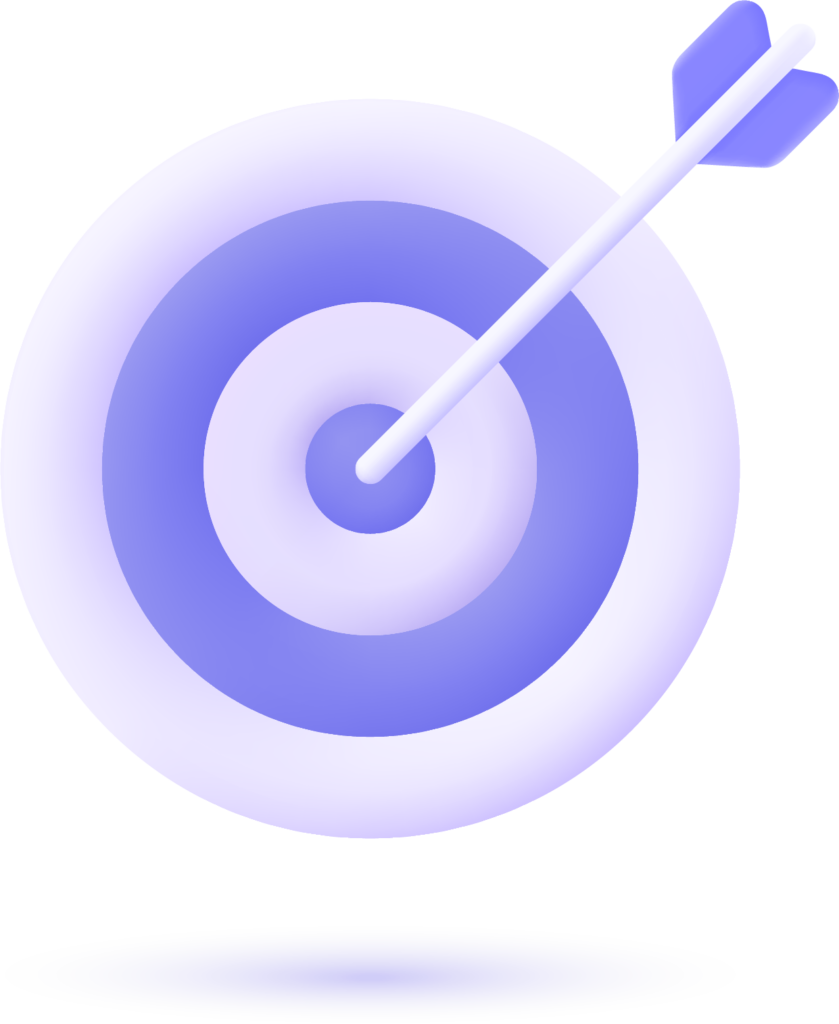Google My Business (GMB) — now officially called Google Business Profile (GBP) — is one of the most influential tools for local businesses. Reviews on your GMB profile are not just a reflection of your customer service; they directly impact your search rankings, click-through rate, and customer trust.
Managing GMB reviews effectively means knowing how to respond, encourage positive feedback, and handle negative reviews professionally. The process goes beyond replying — it’s about building relationships, improving customer satisfaction, and enhancing your online reputation.
In this guide, we’ll break down the exact steps to manage GMB reviews — from encouraging genuine customer feedback to responding to criticism, analyzing review trends, and preventing fake reviews from harming your reputation.
What Are Google Reviews?
Google Reviews are public feedback left by customers about a business, service, or product directly on its Google Business Profile (formerly Google My Business). They appear in Google Search and Google Maps whenever someone searches for the business, providing star ratings (1 to 5) along with optional written comments, photos, or videos. These reviews serve as social proof, helping potential customers evaluate whether a business is trustworthy and worth engaging with.
For businesses, Google Reviews act as a digital reputation report card — influencing both customer perception and local search rankings. Google’s algorithm considers the quantity, quality, and recency of reviews when deciding where to place a business in search results. Positive reviews can boost credibility and visibility, while negative ones highlight areas that may need improvement.
Unlike private feedback, Google Reviews are visible to everyone and can be left by anyone with a Google account, making them one of the most transparent and influential tools for building customer trust online.
Why Are Google Reviews So Important?
Google Reviews are one of the most powerful tools for building credibility, attracting customers, and improving your visibility online. They act as social proof, showing potential customers that others have had positive experiences with your business. Since Google is the most widely used search engine, these reviews are highly visible in Google Search and Google Maps, influencing decisions at the exact moment people are considering your products or services.
Beyond trust-building, Google Reviews directly impact local SEO rankings. A business with more high-quality, recent reviews is more likely to appear in the top spots of the local search results, which means more clicks, calls, and visits. They also provide valuable feedback, helping you understand customer satisfaction levels and identify areas for improvement.
How Do Google Reviews Impact Your Business?
Google Reviews have a direct and powerful impact on how customers perceive and choose your business. A high average star rating paired with recent positive feedback can significantly boost trust, increase click-through rates, and drive more foot traffic or online conversions. They also play a crucial role in local SEO, as Google favors businesses with a healthy volume of authentic, high-quality reviews.
Positive reviews can enhance your brand’s credibility, showcase your strengths, and act as free word-of-mouth marketing. On the other hand, negative reviews — if left unmanaged — can deter potential customers and damage your online reputation. However, when addressed professionally, even critical feedback can demonstrate your commitment to customer satisfaction and help you win back trust.
The Role of Google Reviews in SEO
Google Reviews are more than just customer testimonials — they are a critical ranking factor in local search engine optimization (SEO). Google’s algorithm evaluates reviews based on quantity, quality, recency, and relevance when determining where a business appears in the Local Pack and Google Maps results. A steady flow of positive, authentic reviews sends strong trust signals to Google, indicating that your business is credible, active, and relevant to local searchers.
Keywords used within customer reviews can also boost SEO by matching search queries. For example, if multiple reviews mention “best Italian restaurant in downtown,” Google associates your business with those terms, improving your chances of ranking for similar searches. Additionally, fresh reviews keep your profile active, which Google rewards by maintaining or improving your visibility.
From a user perspective, a higher rating and more positive reviews increase click-through rates, which further strengthen your SEO performance. In essence, Google Reviews not only shape customer perception but also serve as an ongoing stream of user-generated content that helps search engines better understand and trust your business — making them a vital part of any local SEO strategy.
Read More:
How to Do GMB Posting? A Complete Guide for 2025
How to Find Calls in GMB Analytics?
How to Find Search Queries in GMB Analytics?
How to Set Pin Location in Google My Business (GMB) profile account
What Are the Benefits of Managing Google Reviews?
Here are four key benefits of actively managing your Google Reviews:
- Boosts Customer Trust and Credibility
Responding to reviews — whether positive or negative — shows potential customers that you value feedback and are committed to providing excellent service. This builds trust and makes people more likely to choose your business. - Improves Local SEO Rankings
Google favors businesses with consistent, high-quality, and recent reviews. By managing and encouraging feedback, you can enhance your visibility in local search results and Google Maps, attracting more organic traffic. - Increases Customer Engagement and Loyalty
Engaging with reviewers helps turn satisfied customers into loyal ones. When people feel heard and appreciated, they’re more likely to return and recommend your business to others. - Provides Valuable Business Insights
Reviews offer honest feedback about your products, services, and customer experience. Analyzing trends in reviews can help you identify strengths to promote and weaknesses to improve, leading to better business decisions.
How to Manage Google Reviews for Multiple Business Locations?

Managing Google Reviews for multiple business locations can be challenging, but with the right approach, you can ensure consistent quality and responsiveness across all profiles. The key is to establish centralized monitoring, clear guidelines, and efficient tools for review management.
- Use a Centralized Dashboard
Google Business Profile allows you to manage reviews for all locations under one account. For larger businesses, using reputation management tools like Birdeye, Podium, or Yext can help you view, sort, and respond to reviews from a single dashboard without switching between accounts. - Create Standard Response Guidelines
Develop templates and tone guidelines so all responses remain professional, brand-consistent, and customer-focused. This ensures every customer receives a quality reply, regardless of location. - Assign Location-Specific Review Managers
While central oversight is important, appoint a team member at each branch to handle the local context. This allows responses to be more personalized and relevant to the customer’s experience. - Track Performance by Location
Monitor review volume, star ratings, and sentiment trends for each location separately. This helps identify top-performing branches and those that need improvement, enabling targeted training or operational changes. - Encourage Reviews Across All Locations
Distribute review requests evenly so every location maintains a steady flow of recent, positive feedback. Avoid overloading one branch with requests while neglecting others.
Why Businesses Need Google Review Management Software?
In today’s digital-first world, customers rely heavily on online reviews when deciding where to spend their money, and for most businesses, Google Reviews are the most influential. However, as review volumes grow — especially for businesses with multiple locations — managing them manually can become overwhelming. This is where Google review management software becomes essential.
Such tools allow businesses to centralize all reviews in one dashboard, making it easier to monitor, respond, and analyze feedback without switching between accounts or platforms. They also provide real-time alerts, ensuring you never miss an important review, and help you respond faster to maintain a positive brand image.
Additionally, review management software often includes automation features like response templates, bulk review requests via email or SMS, and sentiment analysis to identify trends. This not only saves time but also helps improve local SEO performance, as quick, consistent engagement signals to Google that your business is active and customer-focused.
Conclusion
In summary, Google review management software is no longer just a convenience — it’s a necessity for modern businesses that want to maintain a strong online presence and stay competitive. By streamlining review monitoring, automating responses, and providing valuable analytics, these tools enable businesses to protect their reputation, boost customer trust, and improve search rankings without draining time and resources.
Whether you’re managing one location or dozens, having the right software in place ensures that every customer’s voice is heard and every piece of feedback is addressed promptly. Ultimately, effective use of review management tools can turn online feedback into a powerful growth driver, helping your business attract more customers, retain loyal ones, and stand out in the crowded digital marketplace.
Ideally, businesses should monitor their Google Reviews daily or at least several times a week. Timely responses show customers that you value their feedback and help address issues before they escalate.
You cannot directly delete reviews, but you can report ones that violate Google’s policies — such as spam, offensive language, or false information. Google will review your report and decide whether to remove it.
Yes, responding to all reviews — both positive and negative — is best practice. It builds trust, improves customer relationships, and demonstrates to Google that your business is active and engaged.
The most effective method is to ask shortly after a successful transaction or positive interaction. You can send follow-up emails, SMS messages, or share a direct Google Review link to make the process easy.
Older reviews still contribute to your overall star rating and reputation, but recent reviews carry more weight in Google’s ranking algorithm. A steady flow of fresh, authentic reviews is essential for maintaining visibility.

Gulfam Qamar is a seasoned Local SEO expert with a proven track record of helping businesses boost their online visibility and dominate local search results. With deep expertise in Google Business Profiles, on-page optimization, and local citation strategies, Gulfam helps brands connect with nearby customers and grow sustainably. When he’s not optimizing websites, he’s sharing actionable SEO tips and insights to empower small businesses in the digital space.