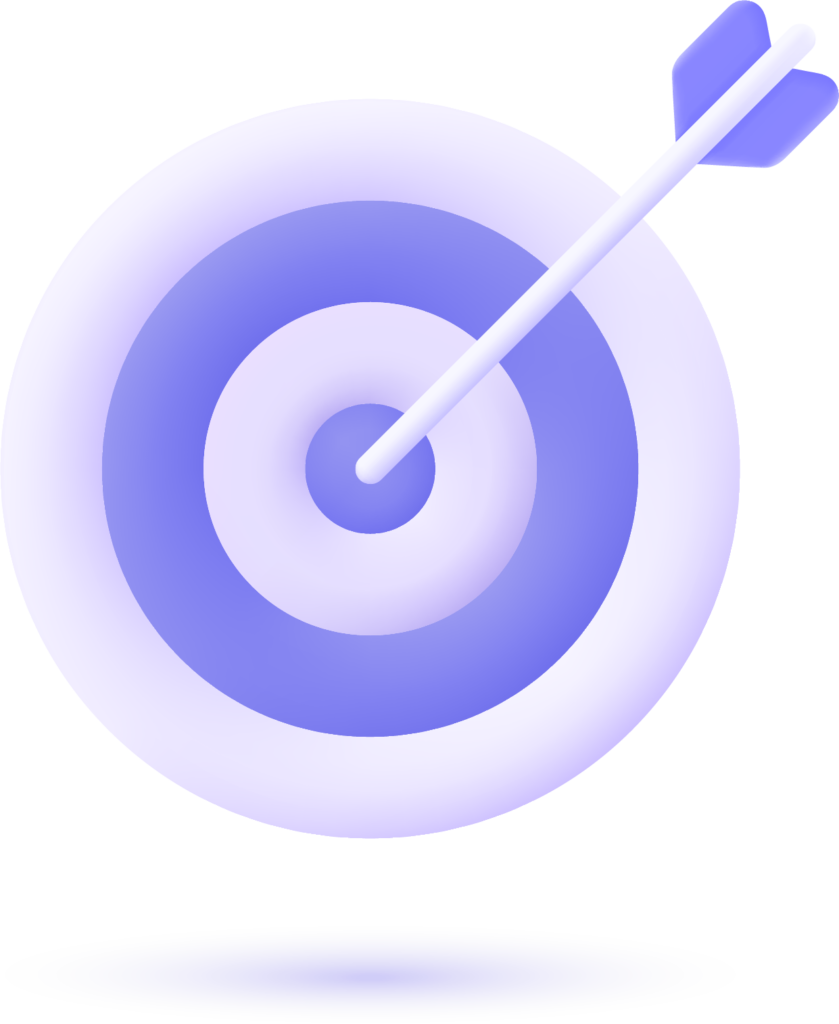A Google Business Profile (GBP) description is one of the most critical elements of your online presence. It is your chance to tell potential customers who you are, what you do, and why they should choose your business over competitors. A compelling and well-crafted description improves your visibility on Google Search and Google Maps, encourages engagement, and boosts credibility.
The description not only informs customers about your products or services but also plays a significant role in local SEO. A well-optimized GBP description can help your business rank higher in search results when people look for services or products in your area.
Writing an effective Google Business Profile description requires understanding your audience, using the right keywords, and presenting information in a clear, engaging manner. This guide will walk you through every step, from crafting your description to optimizing it for maximum impact.
What Is a Google Business Profile Description?
A Google Business Profile description is a brief, informative section on your Google Business Profile that introduces your business to potential customers. It appears on Google Search and Google Maps whenever someone looks up your business, offering a snapshot of what you do, the services or products you provide, and what makes your business unique.
This description is an opportunity to communicate your brand’s identity, highlight your expertise, and showcase the benefits customers will receive by choosing your business. By using clear, engaging, and customer-focused language, a well-crafted description can not only improve your visibility in relevant searches but also encourage users to visit your website, contact you, or make a purchase.
Essentially, it serves as your business’s first impression online, making it an essential tool for attracting and converting potential customers.
Why Your Google Business Profile Description Matters?
Your Google Business Profile description matters because it is often the first impression potential customers have of your business online. When someone searches for your business on Google Search or Maps, this description appears alongside your business name, location, and reviews, giving users a quick overview of what you offer and why they should choose you.
A compelling description helps you stand out from competitors, clearly communicates your services or products, and conveys your brand’s personality and professionalism.
Beyond just informing, it also plays a role in search visibility.
Including relevant keywords naturally in your description can help your business appear in searches for products or services you offer, increasing the likelihood of attracting the right audience.
Furthermore, a well-written, engaging description builds trust and credibility, encouraging potential customers to explore your profile further, visit your website, or make a purchase. In essence, your Google Business Profile description is a powerful marketing tool that can directly influence customer decisions and improve your online presence.
How to write a Google Business Profile description sample?
Writing a Google Business Profile description sample involves crafting a concise, engaging, and informative paragraph that highlights your business’s services, unique qualities, and value to customers. Start by clearly stating what your business does and who it serves.
Next, emphasize your unique selling points—what makes your business stand out from competitors. Include relevant keywords naturally to improve search visibility, and consider adding a call-to-action to encourage user engagement, such as visiting your website, calling, or booking a service. Keep the tone professional yet approachable, reflecting your brand personality.
Read More:
How to Add a Video to Google Business Profile?
How to Add a Cover Photo in Google Business Profile?
How to Add a Google Business Profile Picture?
Enhance Your Google Business Description With Engaging Words
Enhancing your Google Business Profile description with engaging words is essential for capturing the attention of potential customers and making your business stand out. Instead of simply listing your services, focus on crafting a narrative that highlights your unique value proposition, expertise, and the benefits customers will gain from choosing your brand.
Use action-oriented and descriptive language that evokes trust, excitement, and curiosity—words like “innovative,” “trusted,” “expert,” or “premium” can help convey professionalism and reliability. Incorporating customer-focused phrases such as “designed to meet your needs” or “crafted for your satisfaction” makes your description more relatable and compelling.
Additionally, balancing clarity with creativity ensures that your profile is both informative and memorable, increasing the likelihood that users will engage with your business, visit your website, or make a purchase. By carefully selecting vibrant and persuasive words, your Google Business description can transform from a simple summary into a powerful marketing tool that draws in more customers and leaves a lasting impression.
Why Local Businesses Should Add Google My Business Description?

Local businesses should add a Google My Business description because it provides a powerful opportunity to showcase their products, services, and unique qualities directly to potential customers in their area.
When someone searches for a local service or product, the description appears on Google Search and Maps, offering a quick, informative snapshot of the business. By clearly communicating what makes the business unique—such as specialized services, local expertise, or exceptional customer care—businesses can stand out from competitors and attract more nearby customers.
Additionally, a well-crafted description with relevant keywords can improve local search visibility, helping the business appear in relevant searches and driving more foot traffic or inquiries.
Overall, including a detailed, engaging description is an essential step for local businesses to build credibility, strengthen their online presence, and connect effectively with their target audience.
Google Business Profile Description Checklist for SEO
- Character Limit: Keep under 750 characters; the first 250 characters are most important.
- Keywords: Use primary and location-based keywords naturally.
- Clear Business Info: Include services, products, and unique selling points.
- Tone & Style: Professional, approachable, and easy to read.
- Call-to-Action: Add a simple CTA like “Visit us today” or “Call now.”
- Local SEO: Mention city, neighborhood, or service area.
- Avoid Prohibited Content: No phone numbers, URLs, or unverified promotional claims.
- Readability: Short sentences, simple language, and human-friendly tone.
- Review & Proofread: Check grammar, spelling, and clarity.
- Regular Updates: Update every 3–6 months or when services change.
More Tips To Optimize Your Business Description
Here are 6 practical tips to optimize your Google Business Profile description:
- Use Relevant Keywords Naturally – Incorporate keywords that your customers are likely to search for, such as your products, services, or location. Avoid keyword stuffing; instead, make them flow naturally within your description.
- Highlight Your Unique Selling Points (USPs) – Focus on what sets your business apart from competitors. Mention your expertise, special offers, or distinctive services to make your profile stand out.
- Keep It Clear and Concise – Aim for a description that is easy to read and quickly conveys what your business does. Break information into short sentences or phrases to maintain readability.
- Include a Call to Action (CTA) – Encourage users to take action, such as visiting your website, calling your business, or booking an appointment. Phrases like “Contact us today” or “Visit our store” can be effective.
- Showcase Your Brand Personality – Use language that reflects your brand’s tone and values, whether professional, friendly, or creative. This helps potential customers connect with your business.
- Regularly Update Your Description – Keep your description current by adding new services, promotions, or achievements. Fresh content signals activity and reliability to both customers and Google.
Google My Business Description Generator
A Google My Business (GMB) description generator is a tool designed to help businesses quickly create professional, engaging, and SEO-friendly descriptions for their Google Business Profile. By inputting basic details about your business—such as the business name, type, location, services, and unique selling points—a generator can automatically produce a well-structured description that is optimized for both search engines and potential customers.
These generators are particularly useful for businesses that struggle with wording, want to save time, or aim to ensure their description includes relevant keywords for better visibility. Most generators allow customization, so you can adjust tone, style, and length to match your brand’s personality. The generated description typically follows a clear format: introducing the business, highlighting services or products, emphasizing unique qualities, and including a call-to-action to engage customers.
Using a GMB description generator can improve your profile’s professionalism, attract more clicks, and make your business appear more trustworthy to potential clients, all while maintaining consistency in your online branding.
What Our Clients Say
Trusted by contractors and local businesses for proven Local SEO Services.
John M. – General Contractor
“These guys transformed my Google Maps ranking. More calls, more local leads, and better visibility!”
Sarah L. – Roofing Business
“Within 3 months, my business went from page 3 to the top 3 listings. Highly recommend their Local SEO service!”
David K. – Plumbing Services
“Affordable and effective SEO. My local service calls doubled in less than 90 days.”
Google’s Guidelines for Google Business Profile Descriptions
Google’s guidelines for Google Business Profile descriptions are designed to ensure that every business profile provides accurate, helpful, and relevant information to users. Following these guidelines not only improves the visibility of your profile but also helps maintain trust with potential customers.
Here are the key points of Google’s guidelines:
- Accurate Information – Your description must accurately reflect your business, services, and offerings. Misleading or false claims can lead to penalties or removal.
- No Spam or Keyword Stuffing – Avoid overloading the description with keywords, URLs, or promotional phrases. The content should be natural, readable, and user-focused.
- Focus on Your Business – The description should describe your business, products, or services—not external content, offers, or unrelated topics.
- Professional and Appropriate Language – Use clear, professional language. Avoid offensive, discriminatory, or inappropriate content.
- Avoid Time-Sensitive Offers – Google recommends not including temporary promotions, sales, or offers, as the description is intended to be relatively permanent.
- Character Limit Compliance – Google allows up to 750 characters for a profile description, but only the first 250 characters are shown before the “more” link, so put the most important information first.
By adhering to these guidelines, your Google Business Profile description can be both engaging for users and compliant with Google’s policies, ensuring better visibility, credibility, and effectiveness.
Conclusion
A well-crafted Google Business Profile description is a vital element for any business looking to strengthen its online presence, attract local customers, and improve search visibility. By clearly communicating what your business offers, highlighting your unique selling points, and using engaging, customer-focused language, you can make a strong first impression that encourages potential customers to take action. Following Google’s guidelines, incorporating relevant keywords naturally, and regularly updating your description ensures both compliance and effectiveness. Ultimately, a thoughtfully written and optimized GBP description not only enhances credibility and trust but also serves as a powerful marketing tool that drives engagement, increases visibility in local searches, and helps your business stand out in a competitive online landscape.
FAQS
1. How often should I update my Google Business Profile description?
It’s recommended to review and update your description every 3–6 months or whenever your services, products, or business offerings change. Regular updates ensure that potential customers always see accurate and relevant information.
2. Can I include emojis or special characters in my GBP description?
Google advises against using emojis, excessive punctuation, or special characters in your description. These can appear unprofessional and may violate Google’s guidelines, potentially affecting your profile’s visibility.
3. How long should my Google Business Profile description be for the best results?
While Google allows up to 750 characters, the first 250 characters are the most important because they are visible before users click “more.” Focus on putting the key information and unique selling points upfront.
4. Does my Google Business Profile description affect my search ranking?
Yes, a well-optimized description with relevant keywords can improve your local SEO and help your business appear in searches for products or services you offer. However, keyword stuffing should be avoided, as Google prioritizes natural, informative content.

Gulfam Qamar is a seasoned Local SEO expert with a proven track record of helping businesses boost their online visibility and dominate local search results. With deep expertise in Google Business Profiles, on-page optimization, and local citation strategies, Gulfam helps brands connect with nearby customers and grow sustainably. When he’s not optimizing websites, he’s sharing actionable SEO tips and insights to empower small businesses in the digital space.