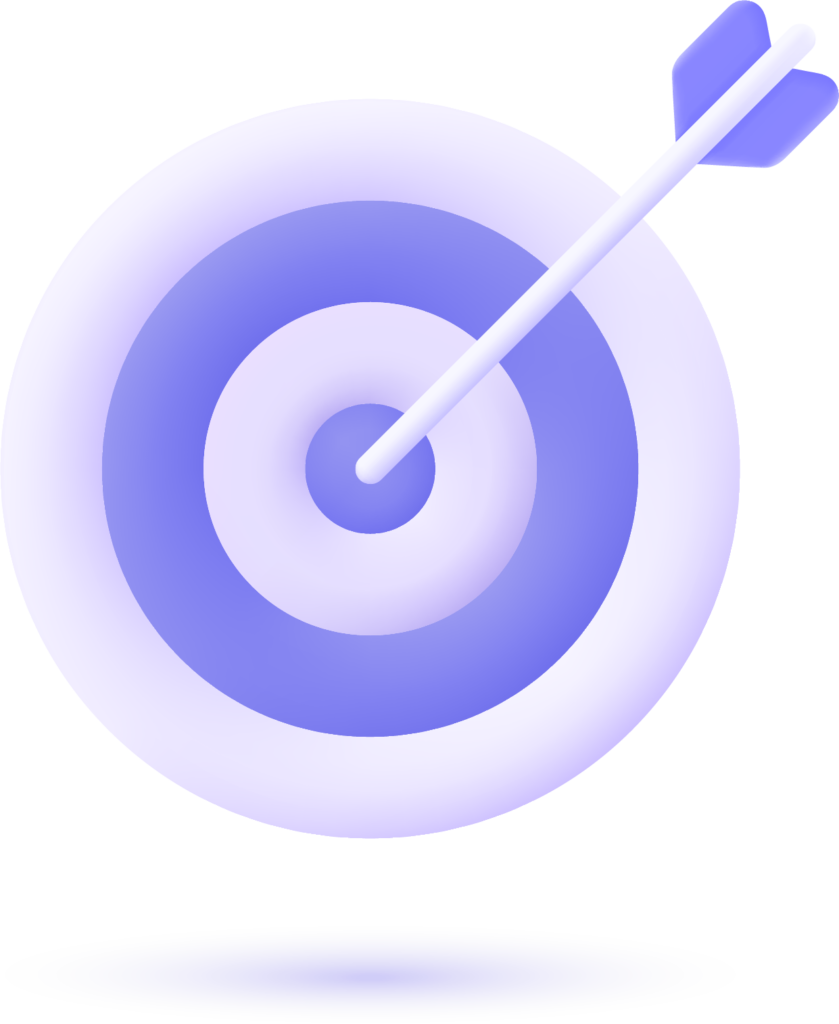Backlinks and Off-Page SEO are essential for improving a website’s search engine ranking, driving organic traffic, and increasing authority. Among various strategies for acquiring backlinks, infographics have emerged as a powerful and visually appealing tool to not only capture the attention of your audience but also attract quality backlinks. In this comprehensive guide, we will explore how to create backlinks with infographics, provide you with a detailed process, and offer actionable tips to optimize your infographic strategy for maximum impact.
- 1. What Are Backlinks?
- 2. Why Use Infographics for Backlink Building?
- 3. The Benefits of Infographics in SEO
- 4. Steps to Create Backlinks with Infographics
- 5. Top Platforms to Share Your Infographics for Backlinks
- 6. How to Improve Infographic Design to Increase Backlink Potential
- 7. Tips to Get the Best Results from Infographics
- What Our Clients Say
- 8. Common Mistakes to Avoid When Using Infographics for Backlink Building
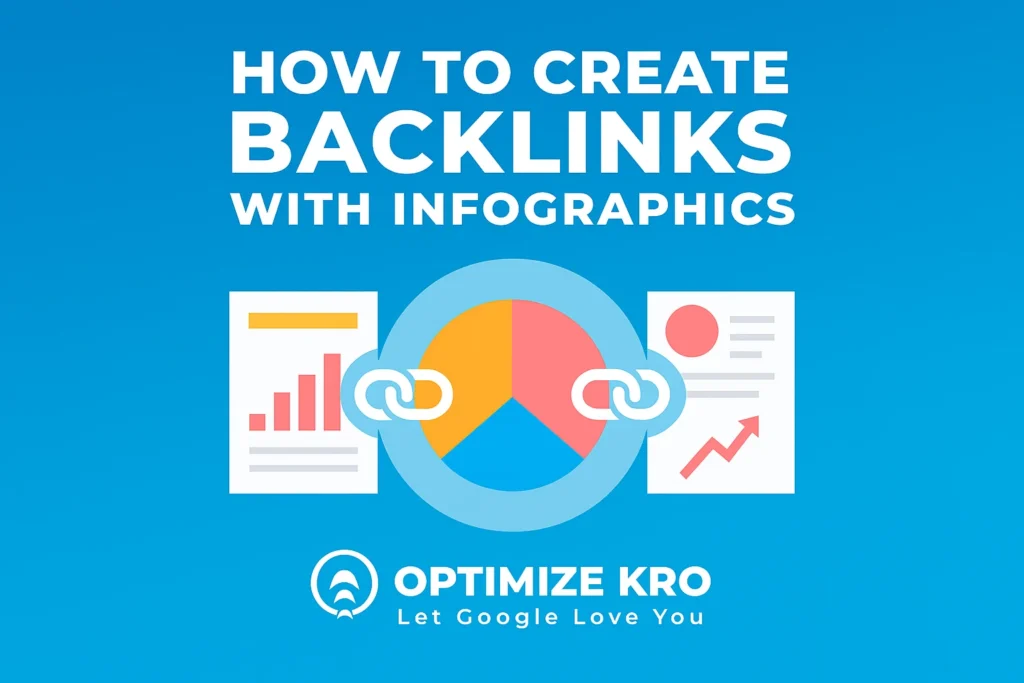
1. What Are Backlinks?
A backlink, also known as an inbound link, is a link that points from one website to another. Backlinks are crucial in SEO because they signal to search engines like Google that your website is credible and trustworthy. High-quality backlinks can significantly improve your website’s search engine ranking, visibility, and organic traffic. The more high-authority and relevant websites link back to your content, the better it is for your website’s SEO.
2. Why Use Infographics for Backlink Building?
Infographics are a powerful tool for visual communication, and they combine engaging design with valuable content. They help explain complex concepts in a simplified and digestible format. When used strategically for backlink building, infographics can:
- Attract Attention: Infographics are highly shareable and attention-grabbing. Their visual appeal makes them more likely to be shared by other websites and bloggers.
- Increase Engagement: People are more likely to engage with visual content over text-based content. Infographics increase the time visitors spend on a page, which can reduce bounce rates.
- Provide Value: By sharing useful and informative infographics, you are adding value to your audience, making it more likely that they will link to your content.
- Improve Brand Awareness: Well-designed infographics can promote your brand and message in a visually appealing way, helping you gain backlinks from authoritative sources.
3. The Benefits of Infographics in SEO
Infographics are highly beneficial for SEO in several ways:
- Increased Traffic: Engaging infographics are shared across social media platforms and websites, generating backlinks, which drive more organic traffic.
- Linkable Content: Infographics are “linkable” assets. Webmasters, journalists, and bloggers are more likely to link to infographics when they find them useful and well-designed.
- Enhanced User Experience (UX): Infographics enhance user experience by offering content in a visually appealing and easily digestible format.
- Brand Recognition: Infographics help to increase your brand’s visibility, which can result in more mentions and backlinks.
- Improved Search Engine Ranking: Quality backlinks gained from infographics help improve the search engine ranking of your website.
4. Steps to Create Backlinks with Infographics
Step 1: Create a High-Quality Infographic
To generate backlinks with your infographic, the first step is to create high-quality content. Here’s how you can do that:
- Research and Choose a Relevant Topic: Start by researching topics that your target audience is interested in. The content should be valuable, informative, and useful. Tools like Google Trends and BuzzSumo can help identify trending topics.
- Keep It Simple: The best infographics are easy to understand. Focus on a clear and concise message. Avoid clutter and unnecessary details. Use headings, bullet points, and icons to make the content more digestible.
- Use Reliable Data: Ensure that the data presented in your infographic is accurate and sourced from reputable sites or studies. This will make your infographic credible and valuable.
- Tell a Story: Structure your infographic in a way that tells a story. This makes the content more engaging and keeps users interested.
Step 2: Optimize the Infographic for SEO
To ensure that your infographic helps in backlink generation, optimization is key. Here are some SEO tips:
- Use Descriptive File Names: When saving your infographic, use a descriptive file name (e.g., “Best-Social-Media-Marketing-Strategies-2025.jpg”) to help search engines understand the content.
- Alt Text and Image Description: Always add alt text and a brief description to your infographic. This helps search engines index your content and improves accessibility.
- Embed Code: Provide an embed code for your infographic. This makes it easier for others to share your infographic on their sites and link back to you.
- Create a Landing Page: For each infographic, create a dedicated landing page. This can help you optimize the page for keywords and provide additional context around the infographic.
- Include a Clear Call to Action (CTA): Encourage users to share or link back to your infographic by including a simple call to action at the bottom.
Step 3: Publish and Share the Infographic
After creating and optimizing your infographic, it’s time to publish and share it.
- Post it on Your Blog or Website: Share the infographic on your website or blog to make it easy for others to discover.
- Use Social Media: Promote your infographic on social media platforms like Twitter, LinkedIn, Pinterest, and Facebook. Infographics are highly shareable, and the more you share, the more likely others are to share and link to it.
- Share on Visual Platforms: Platforms like Pinterest and Instagram are ideal for sharing visual content. These platforms can help drive traffic to your infographic and generate backlinks.
Step 4: Reach Out to Websites for Backlinks
Once your infographic is published, it’s time to reach out to websites, bloggers, and influencers who might find it useful.
- Identify Potential Link Partners: Find websites in your industry that regularly share visual content. Look for websites with high authority and relevance.
- Personalize Your Outreach: When reaching out, personalize the email and explain why the infographic would be valuable to their audience. You can offer them a copy of the infographic to embed on their site, with a link back to your page.
- Leverage Content Roundups: Many bloggers and content curators create roundups of infographics on specific topics. Reach out to them to see if they’d include your infographic.
Step 5: Track and Measure Results
Use tools like Google Analytics and Ahrefs to track how your infographic performs in terms of backlinks and traffic. Monitor:
- Backlink Acquisition: Track the number of backlinks gained from the infographic and analyze their quality.
- Traffic Increase: Measure the increase in organic traffic and engagement due to the infographic’s exposure.
- Social Shares: Track how many shares the infographic receives on social media platforms.
5. Top Platforms to Share Your Infographics for Backlinks
Here are some of the best platforms where you can share your infographics to generate backlinks:
- Visual.ly: A platform dedicated to sharing infographics and visual content.
- Pinterest: One of the most visual social networks, ideal for sharing infographics.
- Reddit: Share your infographics in relevant subreddits for increased visibility.
- Infographic Directories: Websites like Infographic Journal and Daily Infographic allow you to submit your infographic for wider exposure.
- SlideShare: A platform for sharing presentations, PDFs, and infographics.
6. How to Improve Infographic Design to Increase Backlink Potential
The design of your infographic plays a critical role in attracting backlinks. Here’s how to improve your infographic’s design:
- Use Contrasting Colors: Use contrasting colors to make important information stand out.
- Focus on Readability: Ensure that the text is legible. Choose a clean and simple font and avoid using too many different fonts.
- Include Brand Elements: Add your logo and website URL at the bottom of the infographic to increase brand visibility.
- Mobile Optimization: Ensure that your infographic is mobile-friendly, as many users access content from mobile devices.
7. Tips to Get the Best Results from Infographics
- Repurpose the Infographic: Repurpose the infographic into other content formats like blog posts, videos, or slideshows to increase its reach.
- Collaborate with Influencers: Collaborate with influencers to share your infographic with their audience.
- Monitor Trends: Stay updated with the latest design trends and create infographics that are both trendy and timeless.
What Our Clients Say
Trusted by contractors and local businesses for proven Local SEO Services.
John M. – General Contractor
“These guys transformed my Google Maps ranking. More calls, more local leads, and better visibility!”
Sarah L. – Roofing Business
“Within 3 months, my business went from page 3 to the top 3 listings. Highly recommend their Local SEO service!”
David K. – Plumbing Services
“Affordable and effective SEO. My local service calls doubled in less than 90 days.”
8. Common Mistakes to Avoid When Using Infographics for Backlink Building
- Overloading with Information: Infographics should simplify complex data, not overwhelm the audience with too much text or too many statistics.
- Ignoring SEO: Not optimizing your infographic for SEO is a missed opportunity. Don’t forget to include alt text and a keyword-rich description.
- Lack of Promotion: Simply creating an infographic won’t generate backlinks. You need to actively promote and share it across platforms.
Yes, infographics can be used for any niche or website, as long as the content is valuable and relevant to your target audience.
Monitor traffic, backlink acquisition, and social media shares using tools like Google Analytics, Ahrefs, or Moz.
If you don’t have the design skills, hiring a professional designer can ensure that your infographic looks polished and engaging.
Results can vary, but typically, it may take a few weeks to start seeing noticeable traffic and backlinks from your infographic.
Conclusion
Infographics are an excellentstrategy for generating backlinks and improving SEO. By creating high-quality, shareable content, optimizing it for search engines, and strategically promoting it, you can leverage the power of infographics to boost your website’s visibility, authority, and organic traffic. Follow the steps outlined in this guide, avoid common mistakes, and track your results for the best possible outcomes.

Gulfam Qamar is a seasoned Local SEO expert with a proven track record of helping businesses boost their online visibility and dominate local search results. With deep expertise in Google Business Profiles, on-page optimization, and local citation strategies, Gulfam helps brands connect with nearby customers and grow sustainably. When he’s not optimizing websites, he’s sharing actionable SEO tips and insights to empower small businesses in the digital space.