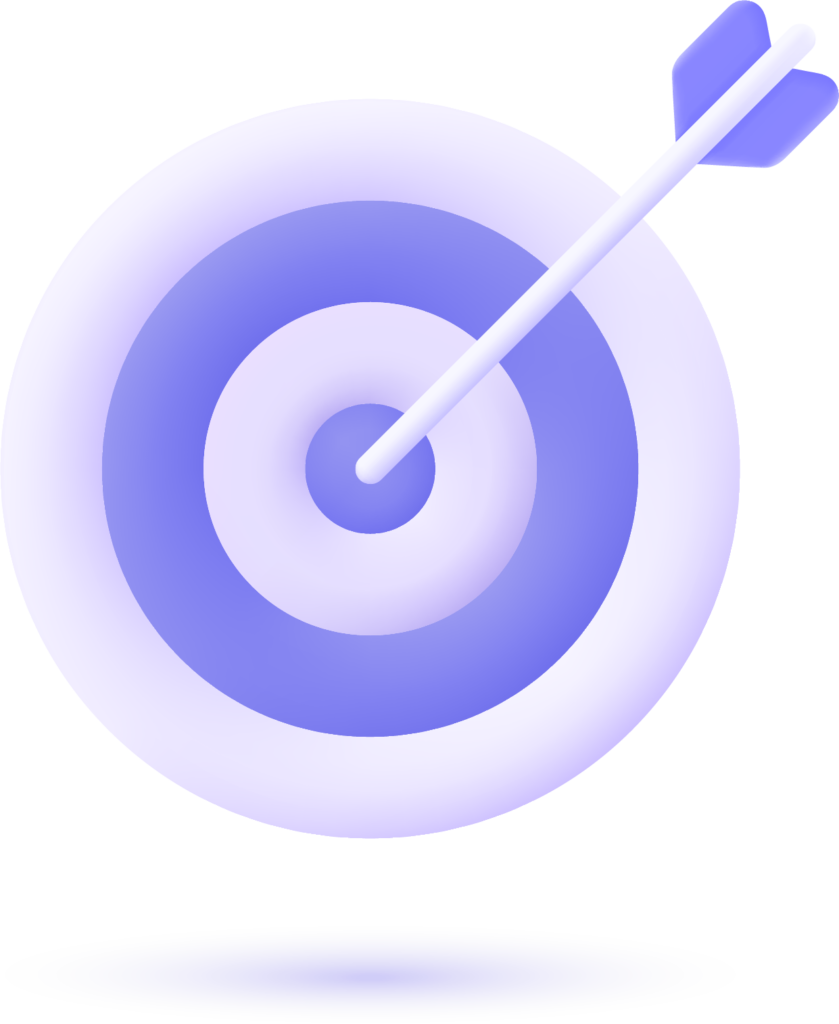Google Search Console (GSC) is one of the most powerful tools provided by Google for webmasters, SEO professionals, and content creators. It’s an essential resource for anyone looking to monitor, maintain, and improve their website’s visibility in Google’s search results. In this detailed guide, we will explore the features, benefits, and best practices for using Google Search Console to optimize your website’s performance. We’ll also provide FAQs, tables, and useful tips to help you get the most out of this powerful tool.
- What is Google Search Console?
- Key Features of Google Search Console
- How to Set Up Google Search Console
- Optimizing Your Website with Google Search Console
- Best Practices for Google Search Console
- John M. – General Contractor
- Sarah L. – Roofing Business
- David K. – Plumbing Services
- FAQs About Google Search Console
- 1. Is Google Search Console free to use?
- 2. Do I need Google Analytics to use Google Search Console?
- 3. How do I know if my website is indexed by Google?
- 4. What is the difference between clicks and impressions in the Performance Report?
- 5. How can I improve my click-through rate (CTR) in search results?
- Conclusion

What is Google Search Console?
Google Search Console is a free tool offered by Google that helps webmasters and website owners monitor their site’s performance on Google Search. GSC provides detailed insights about how Google crawls, indexes, and ranks your website. It also helps identify issues affecting search rankings, such as crawling errors, mobile usability problems, or broken links.
The data provided by GSC enables you to optimize your content for search engines and improve user experience. It also helps you understand how Googlebot views your site, which is crucial for improving your website’s SEO and ensuring it performs well on search engines.
Key Features of Google Search Console
Below are some of the most important features of Google Search Console that can help you optimize your website:
1. Performance Report
The Performance Report shows how your website is performing on Google Search. It displays important metrics like clicks, impressions, click-through rate (CTR), and average position of your pages in the search results. This data helps you understand which queries are bringing visitors to your site and how well your pages rank for those queries.
2. Index Coverage Report
The Index Coverage Report provides information about the status of your site’s pages in Google’s index. It shows which pages have been successfully indexed and which ones have issues preventing them from being indexed. This tool helps you find and fix indexing problems like blocked pages, 404 errors, or redirect loops.
3. Sitemap Submission
You can submit a sitemap in Google Search Console to make it easier for Googlebot to discover and index all of your pages. A sitemap provides a map of your website’s structure, helping search engines better understand the relationship between different pages and content.
4. Mobile Usability Report
The Mobile Usability Report allows you to check whether your website is mobile-friendly. Google uses mobile-first indexing, meaning it prioritizes the mobile version of your website for ranking purposes. This feature can help you identify and fix issues that may affect your site’s mobile usability.
5. URL Inspection Tool
The URL Inspection Tool allows you to check the index status of any URL on your site. This tool provides information about whether a page is indexed, if there are any issues preventing it from being indexed, and whether there are any crawl errors. This tool is useful for troubleshooting and improving your site’s SEO.
6. Links Report
Google Search Console’s Links Report gives you an overview of how your site is linked to other websites. It shows both internal and external links and gives you insights into which pages are receiving the most backlinks. This information can help you identify potential opportunities for link-building and improving your site’s authority.
7. Core Web Vitals Report
The Core Web Vitals Report helps you track the loading speed, interactivity, and visual stability of your site. These are crucial factors for user experience and SEO. Google has made these metrics part of its ranking algorithm, so optimizing for Core Web Vitals can help you improve your site’s search performance.
8. Manual Actions Report
If Google detects that your website is violating its webmaster guidelines, it may impose a manual action. The Manual Actions Report alerts you to any penalties or actions Google has taken against your site. It provides details about the specific issues and how to resolve them.
How to Set Up Google Search Console
Setting up Google Search Console for your website is relatively simple. Here’s how you can do it:
- Sign In to Google Search Console
Go to Google Search Console and sign in with your Google account. - Add Your Property
You’ll be prompted to add your website (property) to GSC. You can add a property in two ways:- Domain Property: This includes all subdomains and protocols (HTTP, HTTPS).
- URL Prefix Property: This tracks only a specific URL (including the protocol).
- Verify Ownership
Google requires you to verify ownership of the site to confirm that you have the necessary permissions. Verification methods include:- Uploading an HTML file to your website.
- Adding a DNS record to your domain.
- Using Google Analytics or Google Tag Manager.
- Submit Your Sitemap
After verification, submit your sitemap to help Google crawl and index your website more efficiently.
Optimizing Your Website with Google Search Console
Google Search Console provides several ways to optimize your site. Here’s how you can use the tool effectively:
1. Monitor Search Traffic
Use the Performance Report to track search traffic and identify which keywords are driving visitors to your site. Focus on pages that are ranking well but not getting enough traffic, and optimize them further.
2. Resolve Indexing Issues
If pages on your site aren’t being indexed, check the Index Coverage Report for errors. Fix any issues related to blocked resources, noindex tags, or crawl errors. Once fixed, request a re-crawl using the URL Inspection Tool.
3. Improve Mobile Usability
The Mobile Usability Report will show any issues related to mobile-friendliness. Make sure your website is responsive, with elements like buttons and links that are easy to click on mobile devices. Google’s mobile-first indexing means that mobile usability is now more important than ever.
4. Optimize Core Web Vitals
Improving your Core Web Vitals is crucial for both user experience and SEO. Focus on improving page load speed (Largest Contentful Paint), interactivity (First Input Delay), and visual stability (Cumulative Layout Shift). Tools like Google PageSpeed Insights can help identify areas for improvement.
5. Enhance Backlink Profile
Using the Links Report, analyze your external backlinks and identify opportunities for acquiring high-quality backlinks. Additionally, assess your internal linking structure to ensure a smooth user experience and help search engines crawl your site more efficiently.
Best Practices for Google Search Console
To get the most out of Google Search Console, here are some best practices to follow:
- Regularly Check Reports: Make it a habit to review your GSC reports weekly to stay on top of any issues and performance trends.
- Fix Errors Promptly: Address any crawling or indexing issues as soon as they arise. The quicker you resolve them, the less impact they’ll have on your rankings.
- Submit Updated Sitemaps: Whenever you add new content or make significant changes to your site, update your sitemap and resubmit it to Google Search Console.
- Monitor Core Web Vitals: Continuously monitor your site’s Core Web Vitals and work on improving them to ensure a fast, smooth, and stable user experience.
What Our Clients Say
Trusted by contractors and local businesses for proven Local SEO Services.
John M. – General Contractor
“These guys transformed my Google Maps ranking. More calls, more local leads, and better visibility!”
Sarah L. – Roofing Business
“Within 3 months, my business went from page 3 to the top 3 listings. Highly recommend their Local SEO service!”
David K. – Plumbing Services
“Affordable and effective SEO. My local service calls doubled in less than 90 days.”
FAQs About Google Search Console
1. Is Google Search Console free to use?
Yes, Google Search Console is a completely free tool offered by Google for webmasters and website owners.
2. Do I need Google Analytics to use Google Search Console?
No, Google Analytics is not required to use Google Search Console, but both tools complement each other. Google Analytics provides in-depth insights into website traffic, while Google Search Console focuses on search performance and indexing.
3. How do I know if my website is indexed by Google?
You can use the URL Inspection Tool in Google Search Console to check if a specific page is indexed. If the page is not indexed, GSC will provide information on why it hasn’t been included in the index.
4. What is the difference between clicks and impressions in the Performance Report?
- Clicks: The number of times users clicked on your website from search results.
- Impressions: The number of times your website appeared in the search results for a specific query, regardless of whether the user clicked on it.
5. How can I improve my click-through rate (CTR) in search results?
To improve your CTR, focus on optimizing your page titles and meta descriptions. Make sure they are compelling and include relevant keywords. You can also use schema markup to enhance the appearance of your pages in search results.
Conclusion
Google Search Console is a must-have tool for anyone serious about improving their website’s SEO performance. It provides valuable insights into how your site is performing on Google Search and helps you fix issues that could hinder your rankings. By regularly using the various reports and features in GSC, you can optimize your website for better visibility, user experience, and search engine ranking.
Remember, SEO is an ongoing process, and Google Search Console provides the tools you need to continuously monitor and improve your website’s performance. Whether you’re a seasoned SEO professional or a website owner just starting, GSC is an indispensable tool that can help you achieve your goals.

Gulfam Qamar is a seasoned Local SEO expert with a proven track record of helping businesses boost their online visibility and dominate local search results. With deep expertise in Google Business Profiles, on-page optimization, and local citation strategies, Gulfam helps brands connect with nearby customers and grow sustainably. When he’s not optimizing websites, he’s sharing actionable SEO tips and insights to empower small businesses in the digital space.