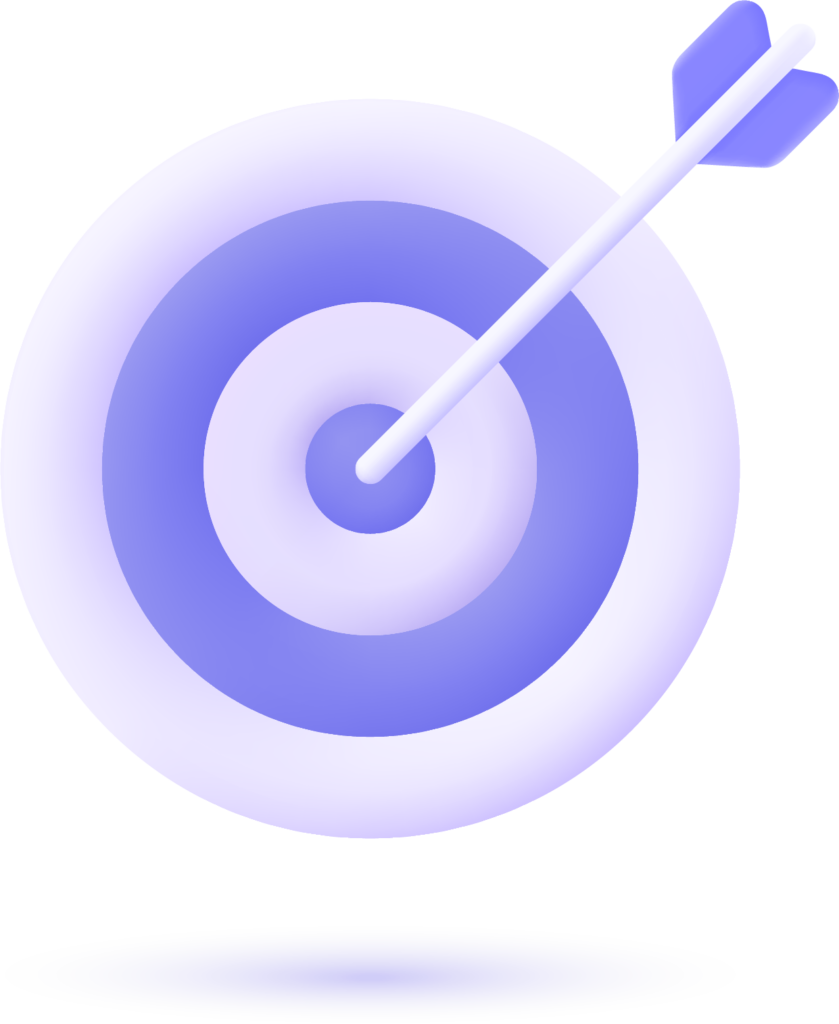Ahrefs is one of the most popular SEO tools available today. It offers a variety of tools designed to help improve search engine rankings and understand competitive landscapes. One of its standout features is the Content Explorer tool, which allows users to discover top-performing content in any niche. It helps marketers, content creators, and SEO specialists identify high-quality content, analyze its performance, and use that data to create better strategies.
In this guide, we’ll explore everything you need to know about Ahrefs’ Content Explorer, including its features, how to use it, and FAQs.

Table of Contents
- What is Ahrefs Content Explorer?
- Key Features of Content Explorer
- How to Use Content Explorer
- How to Leverage Content Explorer for SEO
- Content Explorer Metrics Explained
- 5.1 Shares
- 5.2 Backlinks
- 5.3 Organic Traffic
- 5.4 Domain Rating
- Best Practices for Using Content Explorer
- FAQs
What is Ahrefs Content Explorer?
Ahrefs Content Explorer is a tool within the Ahrefs suite designed to help you discover high-performing content based on specific keywords, topics, or competitors. It provides insights into the most shared, linked, and trafficked content across the web. By using Content Explorer, you can find popular content ideas in any niche, analyze competitors’ content strategies, and identify opportunities for your own content.
Why Use Ahrefs Content Explorer?
- Discover high-performing content in your industry.
- Identify trending topics and keywords.
- Analyze the content strategies of competitors.
- Uncover backlink opportunities for your content.
- Improve your content’s organic reach by learning from top-performing content.
Key Features of Content Explorer
| Feature | Description |
|---|---|
| Search Queries | Allows you to search for content based on keywords or topics. |
| Advanced Filters | Filter results by backlinks, social shares, language, and more. |
| Metrics | View key performance indicators like backlinks, traffic, and shares. |
| Content Type | Filter content by format, such as blog posts, videos, or podcasts. |
| Export Data | Export search results to CSV for further analysis. |
| Trending Content | See which content is trending over a certain time period. |
| Competitor Research | Compare content performance of competitors. |
How to Use Content Explorer
Step 1: Search for Content
To get started with Content Explorer, you’ll need to search for content relevant to your niche or topic. You can search by keywords, URLs, or topics.
- Enter a Keyword or Topic: In the search bar, type the keyword, phrase, or topic you want to explore.
- Use Quotes for Exact Match: Use quotes around a phrase if you want to search for an exact match.
- Search by URL: You can also search for content from specific domains to analyze content from particular websites.
Step 2: Filter Your Results
Once the results are displayed, you can narrow down your search using advanced filters. Ahrefs provides several ways to filter the results based on:
- Backlink Count: Filter results based on the number of backlinks.
- Organic Traffic: Filter results based on the amount of organic traffic.
- Social Shares: Filter results by the number of shares across social media platforms.
- Date Range: Filter results to see content from a specific date range.
These filters allow you to hone in on the content that is most relevant to your analysis.
Step 3: Analyze the Data
Once you’ve filtered the content, it’s time to analyze the data. Key metrics you can focus on include:
- Social Shares: Shows how popular the content is on social media.
- Backlinks: Indicates how many external websites are linking to the content.
- Organic Traffic: Displays the estimated amount of organic traffic the content receives.
- Domain Rating: Provides an overview of the content’s authority and trustworthiness based on Ahrefs’ rating system.
You can also click on each result to view detailed information about backlinks, traffic, and other metrics.
How to Leverage Content Explorer for SEO
Competitor Research
Content Explorer allows you to easily search for content from competitors. You can analyze their top-performing pages, backlinks, and traffic. This helps in identifying their strengths and weaknesses, allowing you to develop a better content strategy for your website.
Identify Content Gaps
By searching for content within your niche, you can identify content gaps where you can create more comprehensive or better-targeted content. Use Content Explorer’s filters to find content with high engagement and backlinks, then analyze where there may be opportunities for improvement.
Discover Link Building Opportunities
You can use Content Explorer to identify the pages linking to top-performing content. This is a great way to find potential link-building opportunities for your own content. By reaching out to the websites linking to the content you’re analyzing, you can request backlinks to your own related content.
What Our Clients Say
Trusted by contractors and local businesses for proven Local SEO Services.
John M. – General Contractor
“These guys transformed my Google Maps ranking. More calls, more local leads, and better visibility!”
Sarah L. – Roofing Business
“Within 3 months, my business went from page 3 to the top 3 listings. Highly recommend their Local SEO service!”
David K. – Plumbing Services
“Affordable and effective SEO. My local service calls doubled in less than 90 days.”
Content Explorer Metrics Explained
Shares
The number of times content has been shared on social media platforms like Facebook, Twitter, and LinkedIn. It’s a good indicator of content’s popularity and engagement.
Backlinks
Backlinks refer to the number of external websites that link back to the content. This is an important metric for SEO, as more backlinks generally mean higher search rankings.
Organic Traffic
Organic traffic shows the amount of traffic the content is driving through search engines. This metric can help determine how well the content is optimized for search.
Domain Rating (DR)
The Domain Rating is a measure of the overall strength and authority of the domain hosting the content. It’s based on the quantity and quality of backlinks.
Best Practices for Using Content Explorer
- Use Specific Keywords: Narrow down your search to specific keywords or phrases relevant to your niche to get more focused results.
- Combine Filters: Use multiple filters to get the most relevant content (e.g., filtering by high traffic and backlinks).
- Analyze Competitors: Search for content from competitors to understand their top-performing pages and strategies.
- Look for Evergreen Content: Identify content that has performed well over time, not just recently, for sustained traffic.
Content Explorer is a tool within Ahrefs that allows users to search for high-performing content on the web based on specific keywords, topics, or domains.
It helps you identify top-performing content, analyze your competitors’ strategies, discover backlink opportunities, and find content gaps to improve your own SEO strategy.
Yes, you can filter the results by date range to analyze content performance over a specific period.
The metrics are fairly accurate and are derived from Ahrefs’ comprehensive database, including backlinks, traffic, and social shares data.
Yes, you can export your search results into a CSV file for further analysis.
Yes, you can filter results to see the most trending content over a specific time frame.

Gulfam Qamar is a seasoned Local SEO expert with a proven track record of helping businesses boost their online visibility and dominate local search results. With deep expertise in Google Business Profiles, on-page optimization, and local citation strategies, Gulfam helps brands connect with nearby customers and grow sustainably. When he’s not optimizing websites, he’s sharing actionable SEO tips and insights to empower small businesses in the digital space.