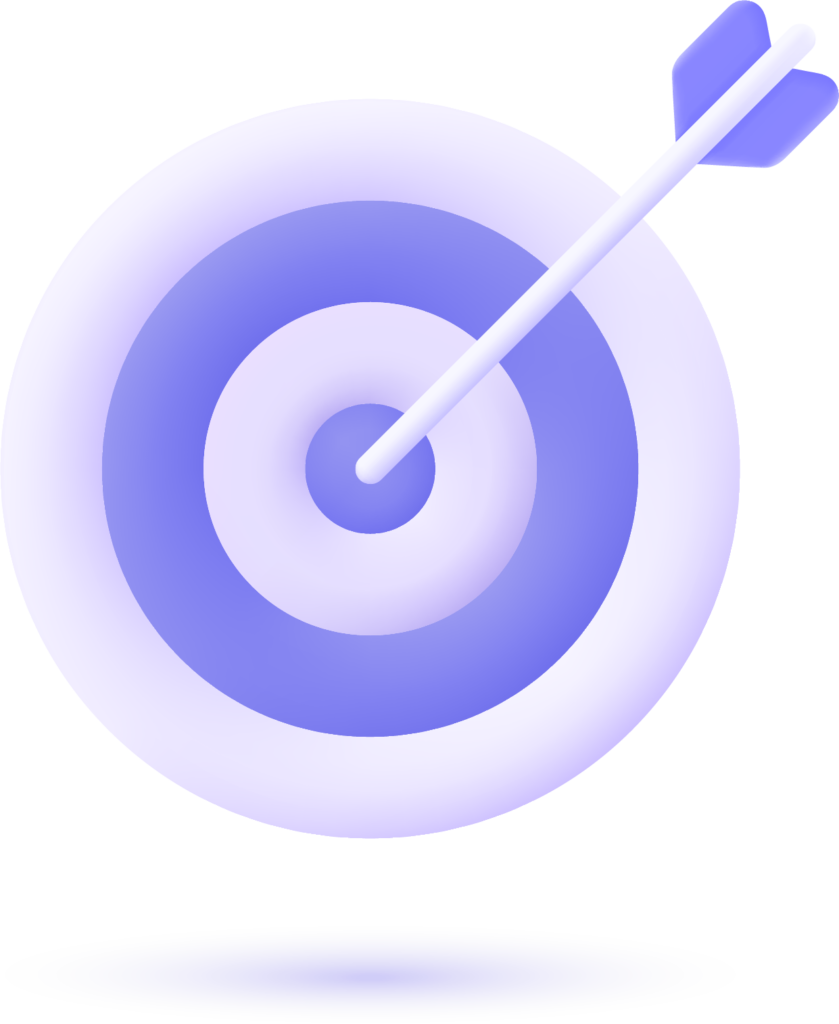Images are an essential part of a WordPress website, adding visual appeal and helping to engage visitors. However, simply adding images is not enough for SEO optimization. Choosing the right image dimensions is critical for improving page load times, enhancing user experience, and optimizing for search engines.
In this article, we’ll dive into the best image dimensions for WordPress and how optimizing these images can significantly impact SEO. We’ll explore how to choose the correct dimensions, why image size matters, and provide FAQs, tables, and best practices to help you improve your WordPress SEO through image optimization.
- Table of Contents
- 1. Introduction to Image Optimization in WordPress
- 2. Why Image Dimensions Matter for SEO
- 3. Best Image Dimensions for Various WordPress Elements
- 4. How to Choose the Right Image Dimensions for SEO
- John M. – General Contractor
- Sarah L. – Roofing Business
- David K. – Plumbing Services
- 5. Importance of Image Compression and File Size
- 6. Responsive Images for Mobile Optimization
- 7. Tools for Image Optimization
- 8. Best Practices for Image SEO
- 10. Conclusion

Table of Contents
- Introduction to Image Optimization in WordPress
- Why Image Dimensions Matter for SEO
- Best Image Dimensions for Various WordPress Elements
- Blog Post Feature Image
- Header and Banner Images
- Product Images for WooCommerce
- Thumbnails
- Gallery Images
- How to Choose the Right Image Dimensions for SEO
- Importance of Image Compression and File Size
- Responsive Images for Mobile Optimization
- Tools for Image Optimization
- Best Practices for Image SEO
- FAQs
- Conclusion
1. Introduction to Image Optimization in WordPress
In WordPress, images play a pivotal role in shaping the look and feel of your site. Whether it’s blog posts, product images for e-commerce, or header graphics, images are integral to attracting and engaging visitors. However, poorly optimized images can negatively affect site performance, load time, and ultimately SEO.
For WordPress websites, image optimization is a multi-faceted process, and one of the most important aspects is determining the right dimensions for your images. With the proper dimensions, images not only look great but also load faster, which is crucial for both user experience and SEO.
2. Why Image Dimensions Matter for SEO
SEO optimization for images involves many factors, and image dimensions play a significant role. Here’s why:
Page Load Speed
The dimensions of an image directly affect its file size. Large images with unnecessary dimensions take up more space, resulting in slower page load times. Google’s Core Web Vitals, which measure user experience metrics, heavily factor in page load speed. A site that loads quickly will rank better in search engines.
User Experience
A slow-loading website can frustrate visitors and lead to high bounce rates. Proper image dimensions ensure that the images load swiftly without compromising the quality of visuals.
Mobile Optimization
Mobile responsiveness is crucial for SEO. The right image dimensions ensure your website looks good across all devices without sacrificing performance.
Read More:
Best Image Format for SEO in WordPress
How to Create Responsive Images for WordPress for SEO
How to Create an Image Sitemap for SEO
3. Best Image Dimensions for Various WordPress Elements
Different parts of your WordPress website require different image dimensions to maintain a balance between visual quality and SEO optimization. Below, we will break down the ideal image sizes for various WordPress elements.
Blog Post Feature Image
- Recommended Dimensions: 1200 x 675 pixels
- Aspect Ratio: 16:9
- Explanation: The feature image is displayed at the top of your blog post. WordPress automatically scales this image for use in other areas (e.g., thumbnails, social media previews). A 16:9 ratio ensures compatibility with most themes.
Header and Banner Images
- Recommended Dimensions: 1920 x 1080 pixels
- Aspect Ratio: 16:9
- Explanation: For headers and banners, use large images that span the width of the page without compromising on quality. A 16:9 aspect ratio ensures a professional look on both desktop and mobile.
Product Images for WooCommerce
- Recommended Dimensions: 800 x 800 pixels (Main Product Image)
- Aspect Ratio: 1:1 (Square)
- Explanation: WooCommerce product images should be large enough to showcase your products in detail but not so large that they slow down your site. A square ratio works well for most product images.
Thumbnails
- Recommended Dimensions: 150 x 150 pixels
- Aspect Ratio: 1:1 (Square)
- Explanation: Thumbnails are used for blog post previews, product listings, and other small image representations. A square format is most commonly used for these images.
Gallery Images
- Recommended Dimensions: 1024 x 1024 pixels
- Aspect Ratio: 1:1 (Square)
- Explanation: Gallery images should be large enough to show details but optimized to load quickly. A square format fits well with most gallery layouts in WordPress.
4. How to Choose the Right Image Dimensions for SEO
Choosing the right dimensions for images requires balancing visual quality and load speed. Here are some tips to help you select the right dimensions for your images:
Consider Your Website Theme
WordPress themes often dictate the maximum image size. For example, some themes may display full-width images, while others may have smaller containers for images. Check your theme’s documentation for recommended image sizes.
What Our Clients Say
Trusted by contractors and local businesses for proven Local SEO Services.
John M. – General Contractor
“These guys transformed my Google Maps ranking. More calls, more local leads, and better visibility!”
Sarah L. – Roofing Business
“Within 3 months, my business went from page 3 to the top 3 listings. Highly recommend their Local SEO service!”
David K. – Plumbing Services
“Affordable and effective SEO. My local service calls doubled in less than 90 days.”
Use the “Large” and “Medium” Sizes in WordPress
When uploading an image to WordPress, you can select the size you need. WordPress automatically generates several sizes of your image, including:
- Thumbnail: 150×150 px
- Medium: 300×300 px
- Large: 1024×1024 px
Choosing the correct image size based on where it will be displayed helps ensure that images are not too large or too small for the intended space.
Resize Before Uploading
If you already know the correct dimensions for your image, resize it before uploading. There are many online tools available to resize images without losing quality. Uploading images at the correct dimensions will reduce the workload on your server and speed up the page loading time.
5. Importance of Image Compression and File Size
Even with the right dimensions, large image file sizes can hinder your website’s performance. Compressing your images ensures they maintain visual quality while reducing their file size. Here’s why image compression is important for SEO:
Faster Load Times
Smaller file sizes load faster, improving user experience and reducing bounce rates. Faster loading websites are also favored by search engines like Google.
Lower Bandwidth Usage
By reducing file sizes, you’ll reduce the bandwidth usage of your website, which is particularly important for mobile users with limited data.
Image Compression Tools
There are many plugins and tools available for image compression:
- ShortPixel
- Imagify
- Smush Image Compression and Optimization Plugin
These tools automatically compress images as they are uploaded to WordPress.
6. Responsive Images for Mobile Optimization
With mobile-first indexing becoming the norm for search engines, it’s essential to ensure your images look great on mobile devices. WordPress automatically serves responsive images based on the device screen size, but it’s up to you to ensure the correct dimensions and file sizes.
Use the srcset Attribute
WordPress automatically adds the srcset attribute to your images, allowing different image sizes to be served based on the device’s screen size. This ensures your images load faster on mobile devices without compromising quality on larger screens.
Avoid Large Images on Small Screens
While it’s important to use large images on desktops, they should not be used on mobile devices. Compress and resize your images for mobile-first design to enhance your SEO efforts.
7. Tools for Image Optimization
Several tools can help optimize your images for WordPress:
- Adobe Photoshop: Ideal for resizing and compressing images manually.
- TinyPNG: Online tool for compressing PNG and JPEG images.
- ShortPixel: A WordPress plugin that compresses images upon upload.
- ImageOptim: A Mac app for compressing images without losing quality.
8. Best Practices for Image SEO
Here are some additional image SEO best practices:
- Use Descriptive Alt Text: Alt text helps search engines understand your images and also improves accessibility. Be descriptive but avoid keyword stuffing.
- Name Your Image Files Properly: Use descriptive and keyword-rich image file names (e.g.,
red-shoes-womens.jpginstead ofIMG12345.jpg). - Use Image Sitemaps: Include images in your XML sitemap to ensure search engines index your images.
- Leverage Lazy Loading: Lazy loading delays the loading of images until they are needed, improving page load times.
The recommended size is 1200 x 675 pixels with a 16:9 aspect ratio for blog post feature images.
To optimize images, compress them to reduce file size and resize them to the correct dimensions before uploading to WordPress. Tools like TinyPNG or ShortPixel can help with compression.
Yes, incorrect image dimensions can affect your site’s load time, which is a ranking factor for SEO. Properly sized images help improve site performance.
No, use appropriately sized images based on where they are displayed. Large images can slow down your website’s load time, negatively impacting SEO.
Use image compression tools like ShortPixel, Smush, or TinyPNG to reduce file sizes while retaining image quality.
10. Conclusion
Optimizing image dimensions for SEO in WordPress is an important step in improving site speed, user experience, and search engine rankings. By selecting the right image sizes, compressing images, and ensuring they are responsive, you can significantly enhance the performance of your WordPress website. Always remember to keep the user experience in mind while optimizing your images, and follow the best practices outlined above for maximum SEO benefits.
By following these tips and techniques, you’ll not only improve your site’s load time but also increase your chances of ranking higher in search engine results.

Gulfam Qamar is a seasoned Local SEO expert with a proven track record of helping businesses boost their online visibility and dominate local search results. With deep expertise in Google Business Profiles, on-page optimization, and local citation strategies, Gulfam helps brands connect with nearby customers and grow sustainably. When he’s not optimizing websites, he’s sharing actionable SEO tips and insights to empower small businesses in the digital space.