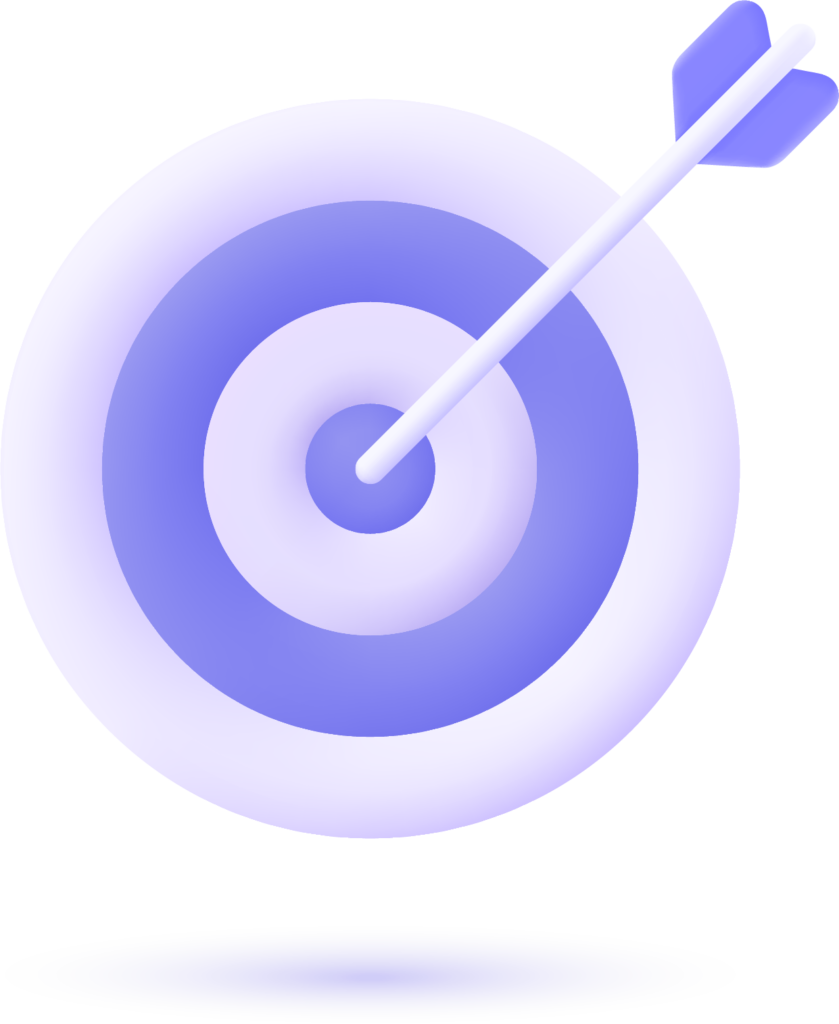Image SEO
When optimizing your website for search engines, one crucial aspect that many overlook is the use of image file names for search engine optimization (SEO). While most people focus on elements like meta descriptions, title tags, and content, optimizing your image file names can significantly boost your website’s visibility on search engine results pages (SERPs). In this article, we will delve deep into the role of image file names in image SEO, its importance, best practices, and how to implement them effectively.

Table of Contents
- Introduction to Image SEO
- Why Image File Name Matters in SEO
- How Image File Names Affect SEO
- Best Practices for Naming Image Files
- 4.1 Use Descriptive, Keyword-Rich Names
- 4.2 Use Hyphens, Not Underscores
- 4.3 Keep the File Name Short and Clear
- 4.4 Avoid Keyword Stuffing
- 4.5 Use Lowercase Letters
- Optimizing Image File Names for Mobile SEO
- SEO Tools for Image File Name Optimization
- Common Mistakes to Avoid
- FAQs on Image File Name Optimization in Image SEO
- Conclusion
1. Introduction to Image SEO
Image SEO refers to the process of optimizing images on a website to make them more discoverable by search engines. It involves various techniques, such as optimizing image alt text, captions, and file sizes. While these factors are well-known, many website owners neglect a key component: the image file name. Search engines can’t “see” images the way humans do, so they rely on file names, alt texts, and surrounding content to understand what an image is about. Optimizing these elements can increase the chances of your images appearing in image search results and drive more organic traffic to your site.
2. Why Image File Name Matters in SEO
The file name of an image plays an essential role in telling search engines what the image is about. When an image is crawled, search engines like Google use the file name as a key signal for understanding the image’s content. The better the file name, the higher the likelihood that the image will rank for related search terms.
Image File Name as a Ranking Signal
Google uses the image file name as a ranking signal for image searches. When search engines can match the keywords in the image file name with a user’s query, the image is more likely to appear in the results.
Impact on Accessibility and User Experience
Using descriptive file names can also improve the accessibility of your website. Image file names that contain relevant keywords help visually impaired users who rely on screen readers to better understand the content of your images.
Indexing and Crawling
Search engines index images based on several factors. While alt text is commonly considered the primary source of information, the file name remains an important factor. A well-optimized file name ensures your image is crawled and indexed appropriately.
3. How Image File Names Affect SEO
Search engines use image file names to better understand an image’s context, which helps in ranking images in relevant search results. Here’s how image file names impact SEO:
1. Relevance to Search Queries
When you use a relevant image file name that reflects the content of the image, search engines can match that name to users’ search queries more effectively. For instance, a file name like “best-coffee-maker-2023.jpg” would likely be matched to users searching for the best coffee makers.
2. Increased Visibility in Google Image Search
Google Image Search is a powerful tool for finding images related to specific topics. If your image file name is optimized with relevant keywords, your image is more likely to show up in relevant image searches.
3. Keyword Association
By including relevant keywords in the image file name, you can associate the image with targeted keywords for SEO. This association helps in ranking the image higher for relevant searches.
4. Enhancing Click-Through Rate (CTR)
A clear and descriptive image file name can entice users to click on the image in search results, improving your image’s CTR. The better the user experience, the more likely search engines are to reward the page with higher rankings.
Read More:
How to Use Image Compression in Image SEO
Best Image Dimensions for WordPress for SEO Optimization
Best Image Format for SEO in WordPress
How to Create Responsive Images for WordPress for SEO
4. Best Practices for Naming Image Files
Optimizing image file names is essential for image SEO success. Below are the best practices you should follow when naming your image files.
4.1 Use Descriptive, Keyword-Rich Names
One of the most effective ways to optimize your image file name is to use descriptive, keyword-rich names. The name should describe the image accurately and include keywords that align with the content surrounding the image.
Example:
If you have an image of a chocolate cake, name the file “chocolate-cake-recipe.jpg” instead of “IMG_1234.jpg” or something generic. This description helps search engines understand the image content.
Pro Tip: Use keywords that are relevant to your page’s topic and also likely to be used by people searching for your content.
4.2 Use Hyphens, Not Underscores
Google treats hyphens as word separators, but underscores are not recognized as such. This means that “chocolate-cake-recipe.jpg” will be seen as “chocolate cake recipe” by Google, whereas “chocolate_cake_recipe.jpg” will be read as “chocolate_cake_recipe,” which is less effective.
4.3 Keep the File Name Short and Clear
A good image file name should be clear and concise. Avoid overly long names that are difficult for users and search engines to interpret.
Example:
- Good: “blue-winter-jacket.jpg”
- Bad: “best-blue-winter-jacket-for-men-in-2023-with-thermal-insulation-and-water-resistant-features.jpg”
4.4 Avoid Keyword Stuffing
While it’s tempting to add many keywords in the image file name, avoid keyword stuffing. It’s important to strike a balance between optimization and readability. Overloading your file names with keywords can appear spammy and may harm your rankings.
4.5 Use Lowercase Letters
Always use lowercase letters in your image file names. Search engines treat file names with uppercase and lowercase letters as different files. Keeping the file name in lowercase ensures uniformity and helps prevent any issues related to case sensitivity.
5. Optimizing Image File Names for Mobile SEO
As more users browse the web from mobile devices, it’s important to consider how your images perform on mobile platforms. Optimizing your image file names for mobile SEO ensures that your images load quickly and are discoverable across various devices.
Tips for Mobile SEO Optimization:
- Use compressed image formats like JPEG and WebP to ensure faster loading times.
- Include responsive images that adjust to different screen sizes.
- Use shorter image file names to accommodate mobile display limitations.
6. SEO Tools for Image File Name Optimization
There are several SEO tools available that can help optimize image file names, identify issues, and track performance. Some of the most popular SEO tools include:
| Tool | Description |
|---|---|
| Google Search Console | Monitor your images’ performance and identify indexing issues. |
| Yoast SEO | A WordPress plugin that helps optimize on-page SEO, including image file names. |
| Screaming Frog SEO Spider | Crawl your website to find missing alt tags, image file names, and other SEO issues. |
| SEMrush | Analyze your images and receive recommendations for SEO improvements. |
What Our Clients Say
Trusted by contractors and local businesses for proven Local SEO Services.
John M. – General Contractor
“These guys transformed my Google Maps ranking. More calls, more local leads, and better visibility!”
Sarah L. – Roofing Business
“Within 3 months, my business went from page 3 to the top 3 listings. Highly recommend their Local SEO service!”
David K. – Plumbing Services
“Affordable and effective SEO. My local service calls doubled in less than 90 days.”
7. Common Mistakes to Avoid
When optimizing image file names for SEO, avoid the following mistakes:
- Using Generic Names: Avoid file names like “IMG_12345.jpg.” These offer no relevance to the content of the image.
- Overloading with Keywords: Don’t try to stuff too many keywords into your image file names. Focus on one or two relevant keywords.
- Ignoring Image Size and Quality: Image file names alone won’t help if the image is too large and slow to load. Always optimize image sizes.
- Not Using Alt Text: Even if your image file name is optimized, always include alt text to improve accessibility and SEO.
Image file names impact SEO by providing search engines with clues about the content of the image. Descriptive, keyword-rich file names help search engines match images to relevant queries, improving visibility in image search results.
Yes, long-tail keywords can be valuable, but they should be used naturally. A long-tail keyword like “chocolate-cake-recipe-for-kids.jpg” can be helpful if it accurately describes the image and matches the search intent.
Yes, using underscores can hurt SEO because search engines treat underscores as part of the word. Use hyphens instead, as Google recognizes hyphens as word separators.
While the file name is important, image size and load speed are critical to overall SEO. Large, slow-loading images can negatively affect your page’s ranking, so always optimize image size and quality.
No, alt text and file names don’t have to be identical, but they should complement each other. The file name can describe the image, while the alt text can provide more context for accessibility and SEO.
9. Conclusion
Optimizing image file names for SEO is an often-overlooked aspect of digital marketing. However, it plays a critical role in improving your website’s visibility and performance in search engine results. By using descriptive, keyword-rich file names, avoiding common mistakes, and adhering to best practices, you can enhance your chances of ranking higher in both image and web search results. When combined with other SEO elements like alt text, image size, and quality, optimized image file names can significantly improve your site’s overall SEO strategy.
With these strategies in place, you’re well on your way to driving more organic traffic and ensuring your images are working to their fullest potential in SEO.

Gulfam Qamar is a seasoned Local SEO expert with a proven track record of helping businesses boost their online visibility and dominate local search results. With deep expertise in Google Business Profiles, on-page optimization, and local citation strategies, Gulfam helps brands connect with nearby customers and grow sustainably. When he’s not optimizing websites, he’s sharing actionable SEO tips and insights to empower small businesses in the digital space.