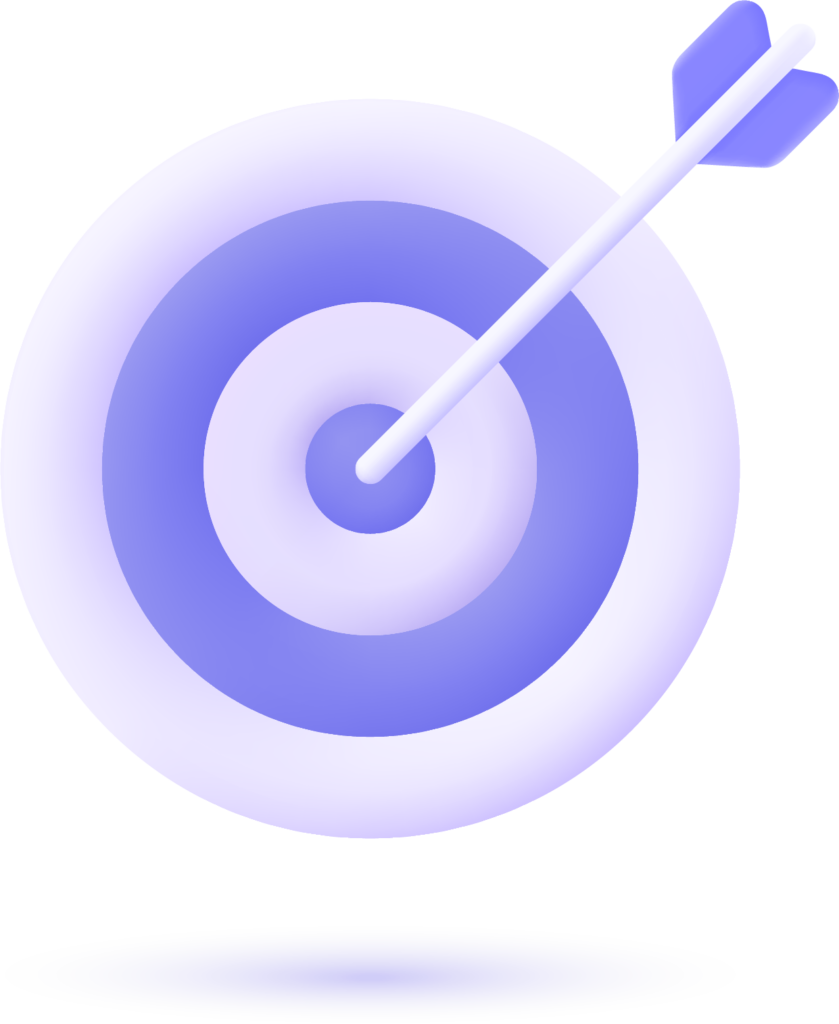Search Engine Optimization (SEO) is an ever-evolving field, and in today’s digital world, optimizing images for search engines is as important as optimizing text-based content. While many website owners focus on optimizing their written content, images are often overlooked. However, images can significantly enhance user experience, improve your rankings, and drive more organic traffic to your site. This article dives deep into the concept of Image SEO, providing a step-by-step guide, using Natural Language Processing (NLP) optimization techniques to help you rank better on search engines.

What is Image SEO?
Image SEO refers to the process of optimizing images on your website so that search engines like Google can understand, index, and rank them. Just like written content, images have the potential to be ranked in search engine results pages (SERPs). Optimizing images ensures that they are discoverable by search engines and can drive organic traffic to your website, ultimately improving the user experience and contributing to overall SEO performance.
Why is Image SEO Important?
Images are an essential part of content, but they can also be a burden if not properly optimized. When done right, Image SEO can:
- Improve Website Speed: Optimized images are smaller in size, leading to faster loading times and a better user experience.
- Enhance User Experience: Well-optimized images can make your website visually appealing, contributing to lower bounce rates and higher engagement.
- Boost Organic Traffic: Search engines like Google can index and rank images. With optimized images, your site could appear in Google Image search results, driving additional traffic.
- Improve Accessibility: Properly labeled images make your website more accessible to people with disabilities, especially when using screen readers.
Read More:
How to Use Image ALT Text in Image SEO
How to Use Image File Name in Image SEO
How to Use Image Compression in Image SEO
Best Image Dimensions for WordPress for SEO Optimization
Key Factors to Consider for Image SEO Optimization
To optimize your images for SEO, you need to focus on several key elements. Let’s break them down:
1. Image File Name
The file name of an image is a crucial factor for Image SEO. Instead of using generic names like “IMG12345.jpg,” try to include descriptive, keyword-rich file names. This helps search engines understand the content of the image.
Tips:
- Use hyphens (-) to separate words.
- Include relevant keywords that describe the image.
- Keep file names short and relevant to the image.
Example:
- Instead of
IMG_0134.jpg, usered-roses-bouquet.jpg.
2. Image Alt Text (Alternative Text)
Alt text describes an image to search engines and visually impaired users. It is important for both accessibility and SEO. Google can’t “see” images, so it relies on alt text to understand the content of the image.
Tips:
- Be descriptive and include relevant keywords.
- Avoid keyword stuffing; write for users, not just search engines.
- Use alt text to explain the image context rather than repeating the file name.
Example:
- A relevant alt text for an image of a red rose bouquet could be: “A bouquet of vibrant red roses arranged in a vase for a romantic occasion.”
3. Image Size and Compression
Large image files can slow down your website, negatively impacting user experience and SEO. Compressing your images reduces their file size without sacrificing quality, making your website load faster.
Tips:
- Use image compression tools like TinyPNG or ImageOptim.
- Ensure that the image resolution is appropriate for the intended display size (for example, use 72dpi for web).
4. Image Dimensions
The dimensions of an image refer to its width and height. It is important to specify image dimensions in HTML or CSS to help with page load times and layout stability. This also ensures that the image renders correctly across different devices.
Tips:
- Always use the correct image dimensions to match the display size.
- Consider responsive images (images that adjust to the screen size).
5. Image Format
There are several image formats available, including JPEG, PNG, WebP, and GIF. Choosing the right image format for SEO is crucial for maintaining both quality and loading speed.
Tips:
- Use JPEG for photographs or images with many colors.
- Use PNG for images with transparency or detailed graphics.
- Use WebP for the best combination of quality and compression, as it is supported by most browsers.
- Use GIF for animations, but avoid using them excessively.
6. Responsive Images
Responsive design is essential for today’s multi-device world. With the increase in mobile usage, images should be displayed optimally on different screen sizes.
Tips:
- Use the
srcsetattribute to serve images of different sizes based on the screen resolution and device. - Ensure that the images adjust automatically to different devices (mobile, tablet, desktop).
7. Image Sitemap
An image sitemap helps search engines discover and index images on your website. If your images are embedded within complex content (e.g., dynamic websites), an image sitemap is a helpful tool for ensuring they are crawled and indexed by search engines.
Tips:
- Include image URLs in your XML sitemap.
- Ensure that your image sitemap is correctly linked to your main sitemap.
Image SEO and NLP: Enhancing Optimization with Natural Language Processing
Natural Language Processing (NLP) can improve the effectiveness of Image SEO by helping to optimize content related to images, such as captions, descriptions, and surrounding text. NLP helps in understanding the context in which an image appears and how search engines interpret it.
1. Contextual Analysis with NLP
Search engines analyze the surrounding content of an image to understand its relevance. By using NLP, you can make sure that the content around an image is optimized for both search engines and users.
NLP Tips:
- Ensure that the surrounding content (like captions, articles, or blog posts) is contextually relevant to the image.
- Use NLP to analyze keywords and phrases related to your images, optimizing text content for better ranking.
2. Using NLP for Semantic Relevance
NLP helps identify semantically relevant terms. This means that instead of just focusing on exact match keywords, NLP enables search engines to understand variations and synonyms of keywords, improving your content’s discoverability.
NLP Tips:
- Integrate semantically relevant keywords naturally in the alt text, captions, and surrounding content.
- Use NLP tools like Google’s Natural Language API to analyze content and suggest better keywords.
What Our Clients Say
Trusted by contractors and local businesses for proven Local SEO Services.
John M. – General Contractor
“These guys transformed my Google Maps ranking. More calls, more local leads, and better visibility!”
Sarah L. – Roofing Business
“Within 3 months, my business went from page 3 to the top 3 listings. Highly recommend their Local SEO service!”
David K. – Plumbing Services
“Affordable and effective SEO. My local service calls doubled in less than 90 days.”
Table: Best Practices for Image SEO Optimization
| SEO Factor | Best Practices |
|---|---|
| File Name | Use descriptive, keyword-rich file names. Avoid generic names like IMG123.jpg. |
| Alt Text | Provide descriptive alt text with relevant keywords but avoid overstuffing. |
| Image Compression | Use tools like TinyPNG to reduce file sizes while maintaining quality. |
| Dimensions | Specify appropriate width and height for each image. |
| Image Format | Use JPEG for photos, PNG for graphics, and WebP for the best compression. |
| Responsive Images | Use srcset for responsive image design. |
| Image Sitemap | Include an image sitemap for better indexing by search engines. |
List: Common Image SEO Mistakes to Avoid
- Not Using Alt Text: Not providing descriptive alt text can harm your image SEO and make your site less accessible.
- Using Large Image Files: Large images can significantly slow down your website, negatively impacting both user experience and SEO.
- Lack of Image File Names: Generic image file names like
IMG001.jpgdon’t provide useful context for search engines. - Not Optimizing for Mobile: Failing to use responsive images can lead to poor user experiences, especially on mobile devices.
- Overstuffing Keywords: Keyword-stuffing in alt text and captions can lead to poor readability and potential penalties from search engines.
Images impact SEO by enhancing the user experience, improving page load times, and providing additional content for search engines to index. Optimized images can help your site rank better, especially in Google Image Search.
The best image format depends on the type of image. JPEG is ideal for photographs, PNG is perfect for images with transparency, and WebP offers the best compression and quality balance for most images.
You can make images load faster by compressing them, using the correct file format, reducing the image resolution when possible, and implementing lazy loading.
Alt text describes images to search engines, helping them understand the content and context. It also provides accessibility benefits for visually impaired users.
You can improve image SEO by optimizing the surrounding content, such as captions and descriptions, using NLP to ensure semantic relevance. This helps search engines better understand the context of the image.
Conclusion
Optimizing images for SEO is an essential part of improving your website’s performance in search engine results. By focusing on file names, alt text, image size, compression, and responsive design, you can ensure that your images are discoverable, accessible, and contribute to better user experiences. Additionally, leveraging NLP optimization techniques for semantic relevance can give your website an edge in search rankings.
By following the strategies outlined in this article, you can enhance the visibility of your website, improve your rankings, and drive more organic traffic. Image SEO is a powerful tool in the digital marketing landscape that should not be overlooked.

Gulfam Qamar is a seasoned Local SEO expert with a proven track record of helping businesses boost their online visibility and dominate local search results. With deep expertise in Google Business Profiles, on-page optimization, and local citation strategies, Gulfam helps brands connect with nearby customers and grow sustainably. When he’s not optimizing websites, he’s sharing actionable SEO tips and insights to empower small businesses in the digital space.