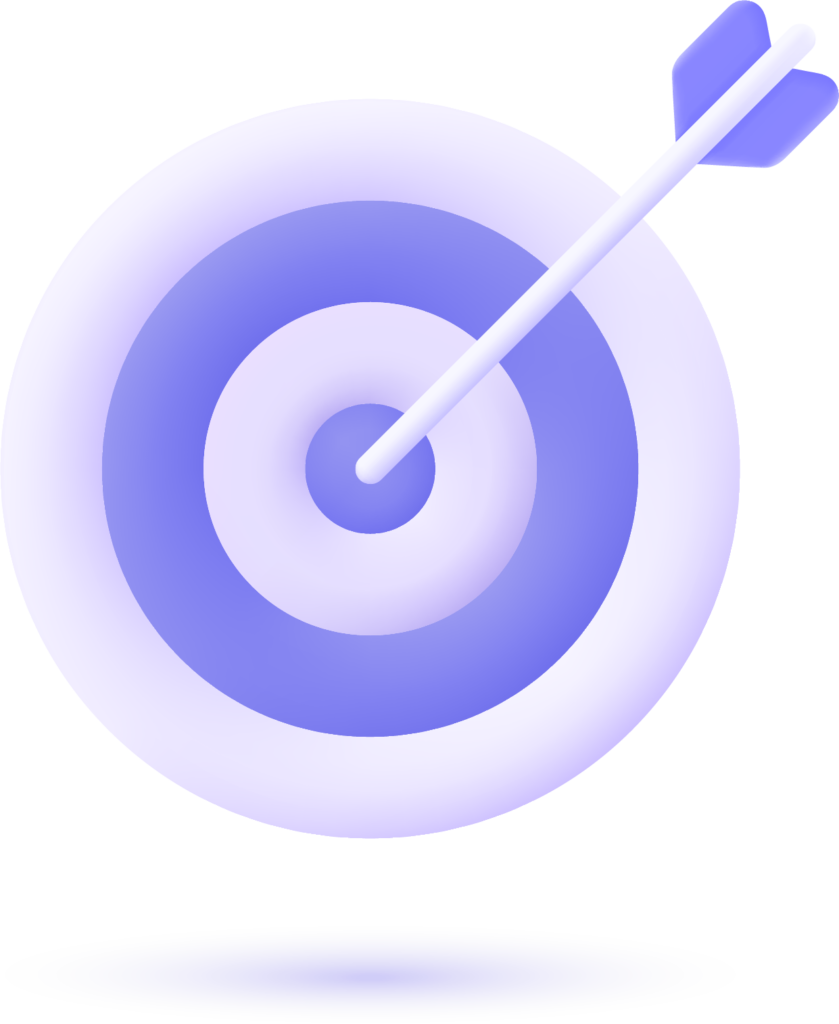Yoast SEO is a powerful and popular WordPress plugin designed to help users improve their website’s search engine optimization (SEO). Whether you’re a seasoned digital marketer or just getting started with your WordPress website, Yoast SEO is a tool that can significantly enhance your site’s performance on search engines. In this comprehensive review, we’ll dive deep into its features, benefits, and provide an honest evaluation. We’ll also answer some frequently asked questions (FAQs) about the plugin, include a table for easy navigation, and give you a list of key features.

Table of Contents
- What is Yoast SEO?
- Why Use Yoast SEO?
- Key Features of Yoast SEO
- 3.1. On-Page SEO
- 3.2. Readability Analysis
- 3.3. Meta Tags and Snippets Preview
- 3.4. XML Sitemaps
- 3.5. Breadcrumbs
- 3.6. Redirect Manager (Premium Feature)
- Yoast SEO Pricing Plans
- Yoast SEO vs. Other SEO Plugins
- How to Install Yoast SEO
- Yoast SEO Best Practices
- Pros and Cons of Yoast SEO
- Yoast SEO FAQs
- Conclusion
1. What is Yoast SEO?
Yoast SEO is a WordPress plugin designed to help website owners optimize their content and improve their rankings on search engines like Google, Bing, and Yahoo. Created by Joost de Valk and his team, Yoast SEO offers both a free and premium version, giving users flexibility depending on their needs.
The plugin helps with content optimization, site structure, metadata, and much more. It simplifies complex SEO tasks, making it accessible even for beginners while offering advanced tools for professionals.
2. Why Use Yoast SEO?
There are many reasons why Yoast SEO is considered one of the top SEO plugins for WordPress. Here are some key benefits of using it:
- Ease of Use: Yoast SEO is user-friendly, making it accessible for beginners. Its interface is intuitive and offers step-by-step instructions to help optimize your content.
- Comprehensive Features: From keyword optimization to readability checks, Yoast SEO provides a wide range of tools to improve both on-page SEO and technical SEO.
- Constant Updates: Yoast SEO frequently updates its features to stay aligned with Google’s algorithm changes, ensuring that your site remains optimized.
- Improves Organic Traffic: By helping your website rank higher onsearch engines, Yoast SEO can drive more organic traffic to your site.
3. Key Features of Yoast SEO
3.1. On-Page SEO
Yoast SEO makes on-page SEO optimization effortless. It provides features like:
- Focus Keyword Optimization: The plugin allows you to set a focus keyword for each page or post. It then checks if the keyword is used effectively throughout the content.
- SEO Title and Meta Description: Yoast helps you create compelling SEO titles and meta descriptions, ensuring that they are the right length and contain your focus keyword.
- Internal Linking Suggestions: Yoast SEO offers internal linking suggestions, helping you improve site structure and link authority.
Example:
For an article about “Yoast SEO Features,” your focus keyword might be “Yoast SEO review.” Yoast will analyze whether the focus keyword appears in essential elements like the title, headings, body content, URL, etc.
3.2. Readability Analysis
Content readability is an essential factor for SEO. Google prefers content that is easy to read and understand. Yoast SEO includes a readability analysis feature, which evaluates the clarity and structure of your content.
- Flesch Reading Ease Score: Yoast provides a readability score based on the Flesch Reading Ease test, helping you gauge how easy it is for readers to understand your text.
- Sentence and Paragraph Length: Yoast provides suggestions to improve sentence length and paragraph structure, making content more digestible.
- Subheading Distribution: Yoast also checks the use of subheadings to ensure your content is broken up into readable sections.
3.3. Meta Tags and Snippets Preview
Meta tags are crucial for SEO. Yoast SEO allows you to customize meta tags for each page and post, giving you more control over how your content appears in search results.
- Snippets Preview: Yoast provides a preview of how your page or post will look in search engine results (SERPs), ensuring that your title, URL, and description appear attractive and optimized.
- Meta Robots: Yoast allows you to set up advanced meta robots settings (e.g., “noindex” or “nofollow”) for specific content.
3.4. XML Sitemaps
Yoast automatically generates XML sitemaps for your website, which helps search engines crawl and index your content more efficiently. An XML sitemap is a file that lists all the important pages of your website, ensuringsearch engines can find and rank your content.
- Automatic Updates: Every time you add or update content, Yoast automatically updates your XML sitemap.
- Exclusion Options: You can exclude certain pages or posts from the sitemap if they’re not important for search engine ranking.
3.5. Breadcrumbs
Breadcrumbs are a type of navigational aid that helps users and search engines understand the structure of your website. Yoast SEO makes it easy to add breadcrumb navigation to your website, improving both user experience and SEO.
- Hierarchical Structure: Breadcrumbs display the path taken by the user to reach a particular page. This enhances navigation and provides better user experience.
3.6. Redirect Manager (Premium Feature)
In the premium version of Yoast SEO, the Redirect Manager feature helps you manage redirects when pages or posts are moved or deleted.
- 301 Redirects: Yoast allows you to create 301 redirects to preservelink equity and avoid broken links.
- Redirect Creation: The Redirect Manager offers an easy-to-use interface for creating redirects without needing to touch your website’s code.
4. Yoast SEO Pricing Plans
Yoast SEO offers both a free version and a premium version. Here’s a breakdown of the two:
| Plan | Price (per year) | Key Features |
|---|---|---|
| Free | $0 | Basic SEO tools, Meta Tags, Readability Check |
| Premium | $99 | Redirect Manager, Internal Linking Suggestions, 24/7 Support |
The premium version includes advanced features like the redirect manager, internal linking suggestions, content insights, and more. It’s a great choice for users who want more control over their site’s SEO.
5. Yoast SEO vs. Other SEO Plugins
Yoast SEO competes with several other popular SEO plugins, including Rank Math, All in One SEO (AIOSEO), and SEOPress. Here’s how Yoast compares:
| Feature | Yoast SEO | Rank Math | AIOSEO |
|---|---|---|---|
| On-Page SEO | ✔️ | ✔️ | ✔️ |
| Readability Analysis | ✔️ | ✔️ | ✔️ |
| Redirect Manager | ✔️ (Premium) | ✔️ | ✔️ (Premium) |
| Meta Description Customization | ✔️ | ✔️ | ✔️ |
| Price | Free & $99/year | Free & $59/year | Free & $49.50/year |
6. How to Install Yoast SEO
Installing Yoast SEO is easy:
- Go to your WordPress dashboard.
- Navigate to Plugins > Add New.
- Search for “Yoast SEO” in the search bar.
- Click Install Now and then Activate the plugin.
Once installed, you can access Yoast SEO settings under the SEO menu on your WordPress dashboard.
7. Yoast SEO Best Practices
- Use focus keywords for each post/page: Focus on a single primary keyword and optimize your content around it.
- Optimize Meta Descriptions: Ensure each page or post has a unique meta description.
- Check readability: Use the readability analysis to make your content more user-friendly.
- Internal linking: Link to relevant pages within your website to improve site structure.
What Our Clients Say
Trusted by contractors and local businesses for proven Local SEO Services.
John M. – General Contractor
“These guys transformed my Google Maps ranking. More calls, more local leads, and better visibility!”
Sarah L. – Roofing Business
“Within 3 months, my business went from page 3 to the top 3 listings. Highly recommend their Local SEO service!”
David K. – Plumbing Services
“Affordable and effective SEO. My local service calls doubled in less than 90 days.”
8. Pros and Cons of Yoast SEO
Pros:
- Comprehensive on-page and technical SEO features
- User-friendly interface for beginners
- Regular updates to stay ahead of search engine algorithm changes
- Wide range of tutorials and support
Cons:
- The premium version can be expensive for small websites
- Some advanced features are only available in the paid version
9. Yoast SEO FAQs
Q1: Is Yoast SEO free?
Yes, Yoast SEO offers a free version with basic SEO tools. However, the premium version comes with advanced features.
Q2: Does Yoast SEO work for all websites?
Yoast SEO works with all WordPress websites, whether you’re running a blog, e-commerce site, or business website.
Q3: Can I use Yoast SEO for local SEO?
Yes, Yoast SEO offers features to help withlocal SEO optimization, including local business schema and support for Google My Business.
10. Conclusion
Yoast SEO is a powerful and comprehensive plugin for WordPress users looking to improve their site’s SEO. With its user-friendly interface, advanced features, and regular updates, Yoast SEO remains one of the best choices for both beginners and advanced SEO professionals. Whether you use the free version or upgrade to the premium version, Yoast SEO provides the tools you need to improve your website’s visibility on search engines and drive more organic traffic.
By following best practices and using the tools provided by Yoast, you’ll be well on your way to SEO success!

Gulfam Qamar is a seasoned Local SEO expert with a proven track record of helping businesses boost their online visibility and dominate local search results. With deep expertise in Google Business Profiles, on-page optimization, and local citation strategies, Gulfam helps brands connect with nearby customers and grow sustainably. When he’s not optimizing websites, he’s sharing actionable SEO tips and insights to empower small businesses in the digital space.