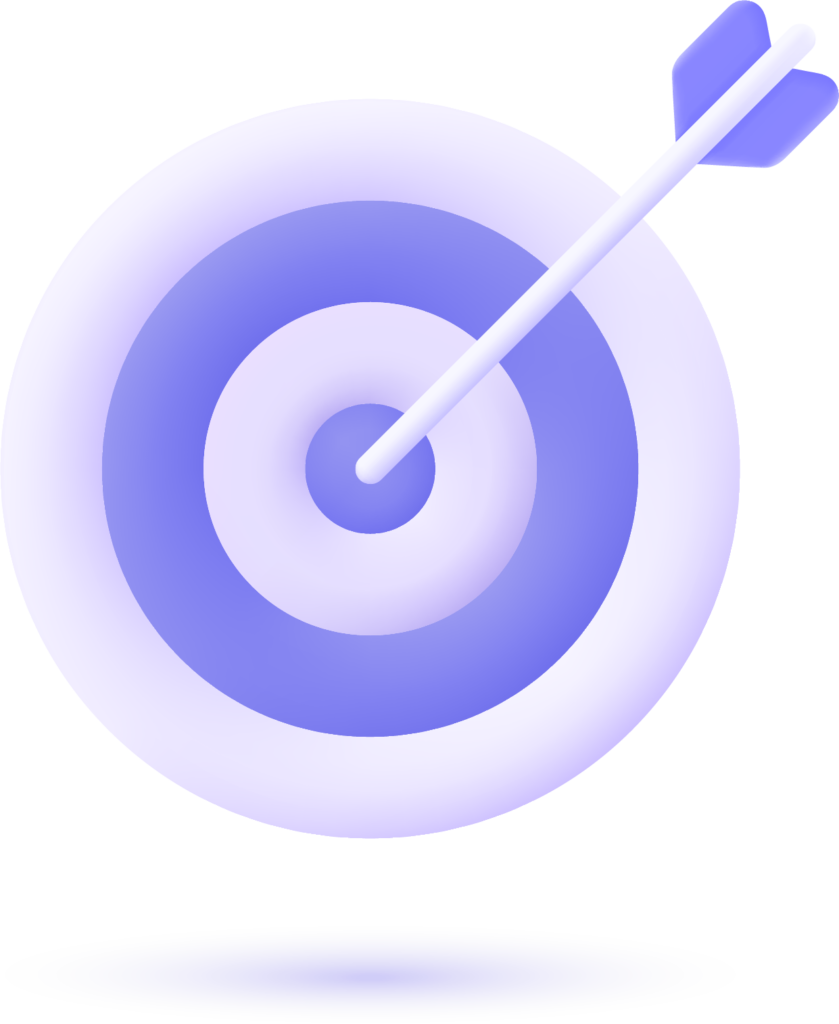In today’s competitive digital landscape, local SEO plays a crucial role in ensuring that your business shows up in front of potential customers when they search for products or services near them. Google My Business (GMB) is one of the most important tools in local SEO, and optimizing your GMB profile is vital for driving traffic and sales. This detailed guide will walk you through everything you need to know about optimizing your Google My Business (GMB) listing to enhance your visibility in local search results.
📊 Free GMB SEO Checklist Template
Get instant access to my Google My Business SEO Checklist in Google Sheets. Click the button below to grab your free copy and start optimizing today!
📥 Get the Free Template- 📊 Free GMB SEO Checklist Template
- What is Google My Business (GMB)?
- Why is GMB SEO Important?
- Key GMB SEO Factors
- Advanced GMB SEO Strategies
- SEO Tools for GMB SEO
- What Our Clients Say
- GMB Audit
- 1. Claim Your GMB Listing
- 2. Ensure NAP Consistency (Name, Address, Phone Number)
- 3. Complete Business Profile Information
- 4. Add Photos and Videos
- 5. Manage and Respond to Reviews
- 6. Google Posts
- 7. Set Up Google Q&A
- 8. Add Special Attributes
- 9. Citations and Local Listings
- 10. Insights & Analytics
- 11. Check for Duplicates
- 12. Verify Google Maps Optimization
- 13. GMB Website & Landing Page Optimization
- 14. Review GMB User Roles
- Common GMB SEO Questions (FAQs)
- Conclusion
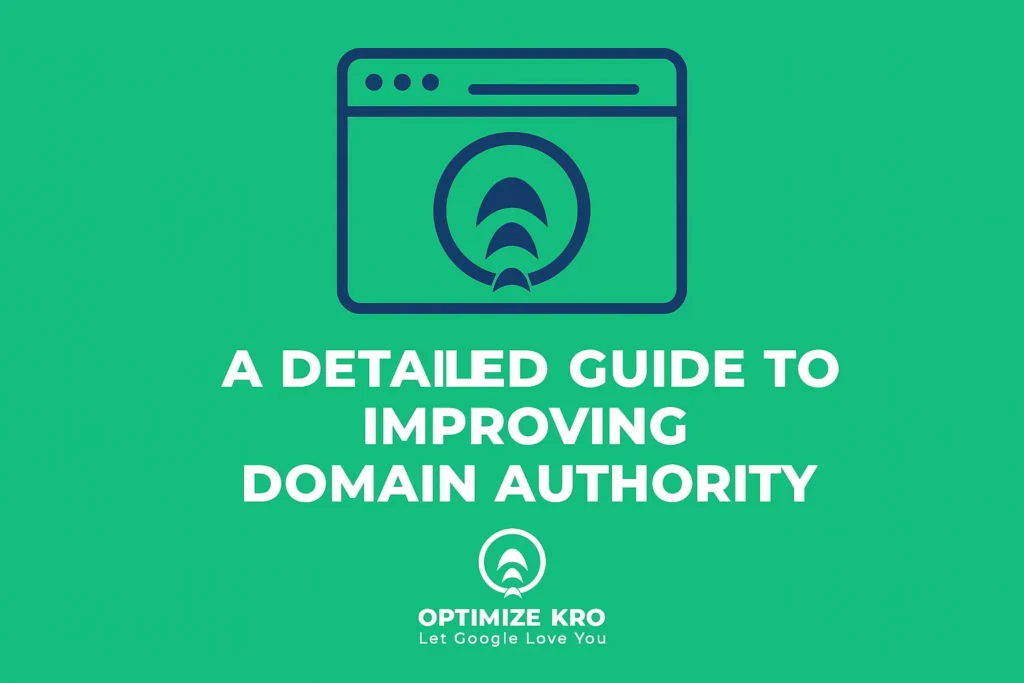
What is Google My Business (GMB)?
Google My Business (GMB) is a free tool from Google that allows businesses to manage their online presence across Google Search and Google Maps. When properly optimized, your GMB listing can increase your chances of appearing in local search results, ultimately helping more customers find and choose your business.
Why is GMB SEO Important?
- Visibility: A fully optimized GMB profile increases your chances of showing up in Google’s Local Pack, Map Pack, and Local Finder.
- Local Authority: A strong GMB profile builds your business’s local authority and trustworthiness, which Google highly values.
- Customer Engagement: GMB allows businesses to interact with customers through reviews, Q&A, and posts, improving engagement and customer relations.
Key GMB SEO Factors
Optimizing your GMB listing involves several strategies. Here’s a breakdown of the most important ones:
1. Complete Your GMB Profile
A complete and accurate GMB profile is essential for local SEO success. Make sure you include:
- Business Name: Use your official business name, exactly as it appears on your website and other directories.
- Business Category: Choose the most relevant category for your business. This helps Google understand your services and match you with the right customers.
- Business Description: Provide a concise, clear description of your business, highlighting what makes you unique.
- Address & Location: Ensure your business address is accurate, including any suite or apartment numbers. It should match the one listed on your website and other local directories.
- Phone Number & Website: Include a local phone number (not a toll-free number) and a link to your website. This increases trust and credibility.
- Business Hours: Update your business hours and holiday hours to reflect any changes.
2. Optimizing Photos and Media
Photos are a powerful tool for making your GMB profile stand out. Here’s what you should focus on:
- Profile and Cover Photos: Choose a high-quality profile photo that represents your brand and a cover photo that gives visitors a sense of your business environment.
- Additional Photos: Upload images of your business premises, staff, products, or services. Photos of your team in action can help humanize your business and build trust.
- Photo Descriptions: Use descriptive filenames and alt text for your photos. It helps Google understand what’s in the image, which can impact local rankings.
3. Collect and Manage Reviews
Online reviews are a key factor in local SEO. Positive reviews signal to Google that your business is credible and relevant. To effectively manage your reviews:
- Request Reviews: Encourage satisfied customers to leave reviews on your GMB profile. You can send them links directly or ask them in person.
- Respond to Reviews: Respond to all reviews, both positive and negative. Engaging with reviews shows that you care about your customers’ feedback.
- Keep Reviews Authentic: Focus on providing great customer service, as authentic, high-quality reviews have the most impact.
4. Optimize Your Business Description
Your business description should clearly communicate what your business offers, why customers should choose you, and include relevant keywords. Follow these tips:
- Be Clear and Concise: Keep your description under 750 characters.
- Use Relevant Keywords: Include important keywords related to your business and services but avoid keyword stuffing.
- Highlight Special Offers or Unique Selling Points (USPs): Mention any special offers, certifications, or products that set your business apart.
5. Post Regularly Using Google Posts
Google Posts are a feature that allows businesses to share updates, special offers, and events directly on their GMB profile. Regular posting can improve your SEO and keep your listing active. Here’s how to make the most of them:
- Post Promotions and Events: Keep your customers informed about any special promotions, events, or new products/services.
- Use High-Quality Media: Include images or videos in your posts to make them more engaging.
- Be Consistent: Regularly posting to your GMB profile shows Google that your business is active, which can improve rankings.
6. Use the Q&A Section
The Q&A section allows potential customers to ask questions about your business directly on your GMB profile. Here’s how to optimize it:
- Answer Questions Quickly: Respond promptly to any questions asked to show that your business is engaged and responsive.
- Preemptively Add FAQs: You can add questions and answers yourself. Address common inquiries about your products or services to improve customer experience.
7. Ensure NAP Consistency
NAP stands for Name, Address, and Phone number. Consistency across your GMB listing, website, and other online directories is essential for local SEO. Ensure that your NAP information is consistent everywhere it appears online, as discrepancies can hurt your rankings.
Advanced GMB SEO Strategies
After addressing the basic optimizations, consider these advanced strategies to give your business an edge:
1. Leverage Local Citations
Local citations are mentions of your business’s name, address, and phone number on other websites and directories. Quality citations on reputable local sites and directories can improve your local search rankings. Focus on:
- Submitting to local business directories like Yelp, Yellow Pages, and BBB.
- Getting listed in industry-specific directories relevant to your business.
- Ensuring NAP consistency across all citations.
2. Monitor GMB Insights
Google My Business provides valuable analytics, known as GMB Insights, which can help you track your listing’s performance. Review the following metrics:
- Search Queries: What terms people use to find your business.
- Customer Actions: How customers interact with your listing (calls, website visits, etc.).
- Directions Requests: How many times people requested directions to your location.
- Photo Views: How often your photos were viewed compared to competitors.
This data will allow you to adjust your strategy for better performance.
3. Use Structured Data Markup on Your Website
Google uses structured data (also known as schema markup) to understand the content of your site. Adding local business schema markup to your website ensures that Google can easily associate your site with your GMB listing, helping with local SEO.
SEO Tools for GMB SEO
To optimize your Google My Business (GMB) listing and improve local SEO, several tools can help you track performance, enhance your profile, and manage reviews. Here’s a list of essential SEO tools for GMB that will help you manage, monitor, and improve your local SEO efforts:
1. Google My Business Insights (Built-In)
- Purpose: Provides analytics and performance data directly from Google My Business.
- Features:
- Track how users find your listing (via search, maps).
- View the actions users take after finding your listing (calls, website visits, direction requests).
- Monitor customer engagement and identify top-performing days or times.
- Why Use It: It’s a free tool from Google, providing direct data on how your GMB listing performs.
2. BrightLocal
- Purpose: A comprehensive local SEO tool that helps monitor and improve GMB performance.
- Features:
- GMB Audit & Tracking: Monitor local rankings and audit your GMB profile.
- Review Management: Track and respond to reviews, manage reputations.
- Citation Building: Identify and build consistent NAP (Name, Address, Phone) citations across the web.
- Local Rank Checker: Track rankings for your business across various locations.
- Why Use It: BrightLocal specializes in local SEO and offers in-depth insights on GMB performance.
3. Moz Local
- Purpose: Helps manage and optimize your GMB and other local listings.
- Features:
- Listing Management: Keep track of and manage your business’s local citations across multiple directories.
- NAP Consistency: Ensures consistency of NAP information across platforms.
- Review Monitoring: Tracks reviews from multiple platforms.
- Local Ranking Data: Helps track local search performance.
- Why Use It: Moz Local focuses on maintaining accurate local listings and improving GMB visibility.
What Our Clients Say
Trusted by contractors and local businesses for proven Local SEO Services.
John M. – General Contractor
“These guys transformed my Google Maps ranking. More calls, more local leads, and better visibility!”
Sarah L. – Roofing Business
“Within 3 months, my business went from page 3 to the top 3 listings. Highly recommend their Local SEO service!”
David K. – Plumbing Services
“Affordable and effective SEO. My local service calls doubled in less than 90 days.”
4. Whitespark Local Rank Tracker
- Purpose: Specializes in tracking local search rankings and managing GMB optimization.
- Features:
- Local Rank Tracker: Monitors local search engine rankings, including GMB rankings.
- Citation Finder: Helps you find and build citations to improve local visibility.
- Review Management: Monitor reviews across different platforms.
- Why Use It: Whitespark is great for businesses with multiple locations and offers detailed insights into local rankings.
5. Yext
- Purpose: A powerful tool to manage business listings, including GMB, across multiple platforms.
- Features:
- Centralized Listings: Manage GMB and all other local business listings from a single platform.
- Review Monitoring: Track reviews across multiple platforms.
- Analytics & Reporting: Provides insights into listing performance and user engagement.
- Why Use It: Yext automates the management of your local listings and citations.
6. SEMrush
- Purpose: SEMrush is a comprehensive SEO tool that provides tools for tracking local rankings, improving GMB, and analyzing competitors.
- Features:
- Local SEO Tracker: Track GMB rankings and local search performance.
- Competitor Analysis: See how your competitors are performing in local searches and identify opportunities.
- Keyword Research: Identify local keywords to target on your GMB profile.
- Audit GMB Listings: Audit your Google My Business profile for optimization suggestions.
- Why Use It: SEMrush provides a full suite of SEO tools with local SEO-specific capabilities.
7. Google Search Console
- Purpose: Although not directly tied to GMB, Google Search Console is critical for analyzing your website’s SEO performance and optimizing your GMB landing page.
- Features:
- Website Performance: Track how your website ranks in local searches.
- Search Queries: Analyze search queries that lead to your website and optimize for them on your GMB listing.
- Mobile Usability: Check if your website is optimized for mobile devices, which is crucial for local SEO.
- Why Use It: Google Search Console helps you track organic search performance, which complements GMB optimization.
8. Ahrefs
- Purpose: A powerful SEO tool for tracking backlink profiles, local rankings, and GMB performance.
- Features:
- Rank Tracking: Track how your business ranks locally, including on Google Maps.
- Backlink Analysis: Identify and build high-quality backlinks to improve your domain authority, which can indirectly benefit your GMB.
- Competitor Analysis: Research your competitors’ SEO strategies and GMB tactics.
- Why Use It: Ahrefs excels at backlink analysis and keyword tracking, both of which can impact GMB ranking.
9. GeoRanker
- Purpose: Specializes in tracking local rankings and offers insights into GMB performance.
- Features:
- Local Rank Tracker: Track your GMB listing performance for specific locations.
- Competitor Analysis: Analyze local competitors and how they’re ranking in search results.
- Local Search Trends: Track trends in search queries specific to your location.
- Why Use It: GeoRanker is great for businesses focusing on location-specific SEO and GMB optimization.
10. Local Viking
- Purpose: Local Viking is a GMB management tool that offers automation features to optimize your Google My Business listing.
- Features:
- Google Post Scheduling: Schedule and automate Google Posts for your GMB profile.
- Review Management: Monitor and respond to reviews directly from the tool.
- Rank Tracking: Track your GMB rankings and visibility in local search.
- Why Use It: Ideal for businesses that want to automate their GMB updates and improve their local visibility with minimal manual effort.
11. GMBSpy
- Purpose: A tool to spy on your competitors’ GMB activity.
- Features:
- Competitor GMB Analysis: See how competitors optimize their Google My Business profiles.
- Local Rank Tracking: Monitor the GMB rankings of your competitors.
- GMB Optimization Tips: Provides insights and tips for improving your GMB listing based on competitor analysis.
- Why Use It: Great for understanding your competition’s GMB strategy and identifying areas for improvement.
12. Synup
- Purpose: A platform that helps businesses manage local listings, including GMB.
- Features:
- Listing Management: Keep your GMB and other local listings consistent and up to date.
- Review Insights: Analyze customer reviews and track engagement.
- Local SEO Reporting: Get detailed reports on how your GMB listing is performing locally.
- Why Use It: Synup offers advanced analytics to improve your local SEO strategies.
How to Choose the Right Tool:
- Budget: Some tools offer free plans, while others are subscription-based with higher costs.
- Business Size: If you have a single location, a simpler tool like GMB Insights or BrightLocal might suffice. If you have multiple locations, tools like Yext or Moz Local may offer more robust management.
- Specific Needs: If you need more comprehensive SEO capabilities (such as keyword tracking or backlink analysis), tools like SEMrush, Ahrefs, or Moz can complement your GMB efforts.
By combining these tools and regularly monitoring your GMB profile, you can significantly improve your local SEO and online visibility.
GMB Audit
Conducting a Google My Business (GMB) audit is a critical part of any local SEO strategy. It helps to ensure your business is set up optimally to appear in local search results and Google Maps. Here’s a checklist for conducting a GMB audit for local SEO:
1. Claim Your GMB Listing
- Is your business claimed?
- Verify that the business is claimed and managed via your Google My Business profile.
- If you haven’t claimed it yet, make sure to do so.
2. Ensure NAP Consistency (Name, Address, Phone Number)
- Is your business name accurate and consistent with other listings across the web?
- Is your address correct, down to the street number?
- Is your phone number accurate and consistent across your website, social profiles, and other online listings?
- NAP consistency across the web signals trustworthiness to Google and can help improve your local rankings.
3. Complete Business Profile Information
- Business Description: Does your description clearly explain what your business offers and include relevant keywords?
- Categories: Are you using the most relevant primary and secondary categories for your business?
- Business Hours: Are your business hours correct and up to date?
- Website: Is your website URL correct, and is it working properly?
4. Add Photos and Videos
- Profile Photos: Is your business profile photo clear and recognizable? Typically, this should be your logo.
- Cover Photo: Do you have an engaging cover photo that represents your business well?
- Additional Photos: Are you adding high-quality photos of your products, services, employees, and premises? Local searches that feature more photos generally perform better.
- Videos: Have you uploaded any video content? It can enhance your listing and increase engagement.
5. Manage and Respond to Reviews
- Review Management: Are you actively managing and responding to reviews?
- Respond to both positive and negative reviews professionally and promptly.
- Address customer concerns and thank them for their feedback.
- Review Volume: Aim for a steady stream of new reviews to show that your business is active and trusted.
- Review Quality: Are the reviews relevant to the services you provide? Google values the authenticity and relevancy of reviews.
6. Google Posts
- Are you posting regularly?
- Use Google Posts to share news, offers, events, and updates. These posts can directly show up in local search results and engage potential customers.
- Post Frequency: How often are you posting? Regular, fresh posts can improve engagement and rankings.
7. Set Up Google Q&A
- Is the Q&A section monitored and managed?
- Answer questions your customers ask in a timely manner. If users leave inaccurate information, correct it.
- Frequently Asked Questions: Pre-emptively answer common questions related to your services/products to provide more value to users.
8. Add Special Attributes
- Special Features: Does your business offer special services that you can highlight (e.g., wheelchair accessible, LGBTQ+ friendly, offers online appointments)?
- Attributes: Ensure your attributes reflect what is relevant to your business.
9. Citations and Local Listings
- Citations: Make sure your business is listed on other key local directories (Yelp, Facebook, Yellow Pages, etc.) and that these listings have consistent information.
- Data Aggregators: Ensure your NAP information is consistent with key data aggregators like Factual, Infogroup, Neustar Localeze, and Acxiom.
10. Insights & Analytics
- Review Insights: Use GMB Insights to track how customers are finding your business, including search queries, actions taken, and where they are located.
- Website Analytics: Are you tracking visits and conversions from your GMB listing? Connect GMB with Google Analytics and Google Search Console for deeper insights.
11. Check for Duplicates
- Duplicate Listings: Ensure there aren’t any duplicate listings for your business on Google.
- Check for variations in the business name, address, or phone number that might create duplicate listings.
- If duplicates exist, request them to be removed.
12. Verify Google Maps Optimization
- Maps Presence: When searching for your business name or related keywords, does your business appear on Google Maps for local searches?
- Pin Location: Ensure your business location pin is accurate and that users can easily find your business on the map.
13. GMB Website & Landing Page Optimization
- Business Website: Ensure that your website is fully optimized for local SEO. The URL listed in GMB should be working correctly and direct users to a page that’s helpful.
- Local Landing Pages: If you serve multiple locations, create unique landing pages for each one and ensure they are linked to the corresponding GMB listings.
14. Review GMB User Roles
- Manage Users: Ensure the right people have access to your GMB account for proper management (e.g., admins, managers).
- Permissions: Are the users you’ve assigned properly handling specific tasks like responding to reviews or updating photos?
How to Execute the Audit:
- Take Notes: Go through the checklist above and document any areas that need improvement.
- Action Plan: Based on your findings, create an action plan to fix errors and optimize the GMB profile.
- Regular Monitoring: GMB is not a one-time task. Regularly monitor and update the listing to keep it fresh and aligned with your business goals.
After the audit, you should see improvements in local search visibility, user engagement, and overall local SEO performance.
Common GMB SEO Questions (FAQs)
1. How long does it take for my GMB listing to rank?
It can take anywhere from a few days to several weeks for your GMB listing to rank after optimizing it. Factors such as competition, location, and the completeness of your profile play a role in how quickly you see results.
2. How do I know if my GMB profile is optimized?
A well-optimized GMB profile will have a complete and consistent business name, address, phone number (NAP), category, description, photos, reviews, and regular posts. You should also monitor your GMB Insights for any notable trends.
3. Can I change my business category later?
Yes, you can change your business category at any time. However, it’s important to do this strategically, as it might affect your visibility in search results temporarily. Be sure to choose a category that best represents your business.
4. Does having multiple locations require separate GMB listings?
Yes, if your business operates in multiple locations, each location should have its own GMB listing. Each listing should be optimized individually to increase visibility for local searches.
5. What happens if I don’t verify my GMB listing?
If you don’t verify your GMB listing, it won’t be published or appear in search results. Verification is necessary to gain full control over your business profile.
Conclusion
Google My Business SEO is an essential strategy for any local business looking to increase its online visibility. By following the steps in this guide—optimizing your profile, engaging with customers through reviews and posts, and ensuring consistency across all online platforms—you can enhance your chances of appearing in local search results and drive more customers to your business.
If you’re just starting with GMB or looking to fine-tune your listing, keep experimenting and analyzing your results. Local SEO is an ongoing process, but the rewards—more website traffic, phone calls, and customers—are well worth the effort.

Gulfam Qamar is a seasoned Local SEO expert with a proven track record of helping businesses boost their online visibility and dominate local search results. With deep expertise in Google Business Profiles, on-page optimization, and local citation strategies, Gulfam helps brands connect with nearby customers and grow sustainably. When he’s not optimizing websites, he’s sharing actionable SEO tips and insights to empower small businesses in the digital space.