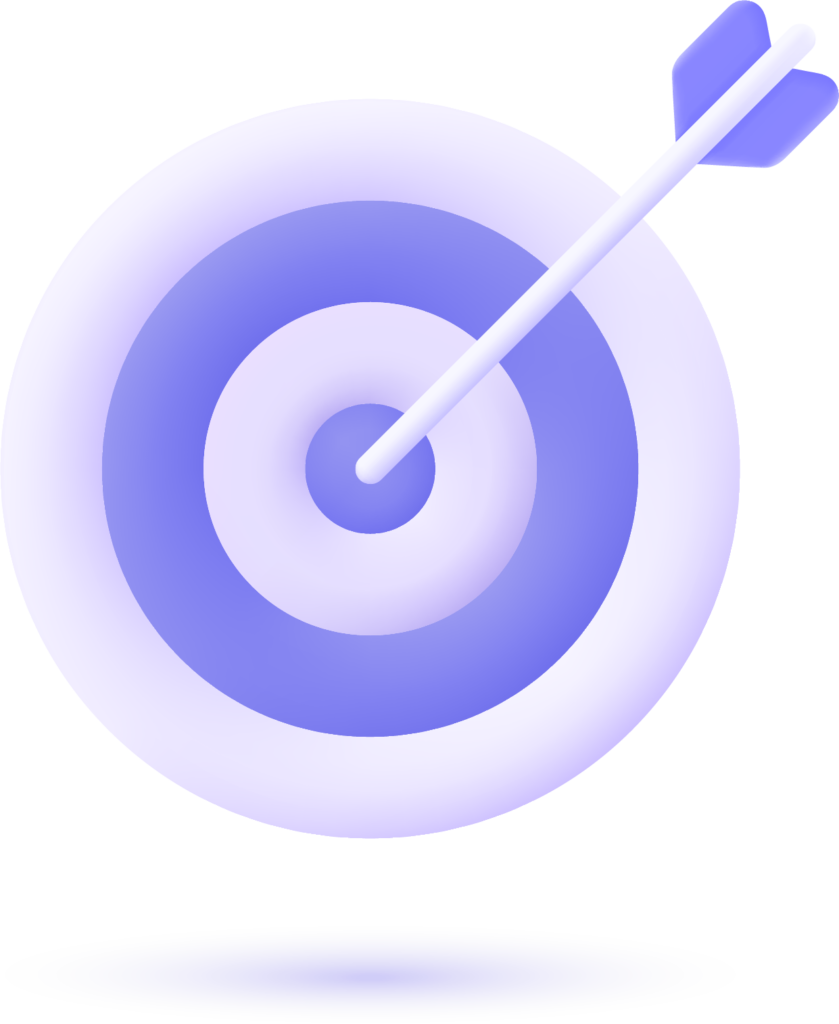In the world of search engine optimization (SEO), one element that is often overlooked but can make a significant difference in your website’s performance is image SEO. Images not only contribute to the visual appeal of a webpage but also play a vital role in enhancing user experience and improving your search engine rankings. One crucial aspect of image SEO is image compression.
Image compression refers to the process of reducing the file size of images without compromising their visual quality. It’s an essential practice in SEO because it directly impacts page load speed, which is a major ranking factor for search engines like Google. In this article, we will explore how to use image compression effectively for image SEO, ensuring that your website is optimized for both performance and search engines.
- Table of Contents:
- What is Image Compression?
- Types of Image Compression
- Importance of Fast Page Load Speed
- Impact on User Experience
- Impact on SEO Rankings
- Manual Compression Techniques
- Using Image Compression Tools
- Best Practices for Image Compression
- Popular Image Compression Tools
- Comparison Table of Image Compression Tools
- Proper Image File Naming
- Image Alt Text and Descriptions
- Image Sitemaps
- John M. – General Contractor
- Sarah L. – Roofing Business
- David K. – Plumbing Services
- Ignoring Mobile Optimization
- Not Using the Right File Format
- Not Using Image Compression Tools

Table of Contents:
- Understanding Image Compression
- What is Image Compression?
- Types of Image Compression
- Why Image Compression Matters for Image SEO
- Importance of Fast Page Load Speed
- Impact on User Experience
- Impact on SEO Rankings
- How to Compress Images for SEO
- Manual Compression Techniques
- Using Image Compression Tools
- Best Practices for Image Compression
- Tools for Image Compression
- Popular Image Compression Tools
- Comparison Table of Image Compression Tools
- How to Optimize Image SEO Beyond Compression
- Proper Image File Naming
- Image Alt Text and Descriptions
- Image Sitemaps
- Common Image SEO Mistakes to Avoid
- Ignoring Mobile Optimization
- Not Using the Right File Format
- Not Using Image Compression Tools
- FAQs About Image Compression in Image SEO
- Conclusion
1. Understanding Image Compression
What is Image Compression?
Image compression is the process of reducing the file size of an image without significantly affecting its quality. The goal is to reduce the amount of data in the image file, which can lead to faster loading times and better website performance.
There are two main methods of image compression:
- Lossy Compression – Involves removing some of the image data to reduce file size. While this results in a smaller file size, it may cause a slight loss in image quality.
- Lossless Compression – Retains all of the image data and quality but results in a larger file size compared to lossy compression.
Types of Image Compression
There are several ways to compress images, and each method has its advantages depending on the type of image, its use, and the required quality.
- JPEG Compression (Lossy): The most common format for photographs and images with many colors. JPEG compression reduces file size significantly but may cause quality degradation at higher compression levels.
- PNG Compression (Lossless): Best used for images with transparency or graphics with sharp edges, like logos. It retains image quality but doesn’t compress as efficiently as JPEG.
- WebP Compression (Lossy and Lossless): A modern image format developed by Google that provides both lossy and lossless compression. It typically achieves higher compression rates than JPEG and PNG while maintaining similar image quality.
- GIF Compression (Lossless): Mostly used for simple animations. It doesn’t offer the best quality for static images but is efficient for animated images with a limited color palette.
2. Why Image Compression Matters for Image SEO
Importance of Fast Page Load Speed
One of the key aspects of SEO is ensuring that your website loads quickly. Google uses page load speed as a ranking factor in its algorithm. Images often contribute to a significant portion of a webpage’s total file size. By compressing images, you can reduce the load time of a page, improving your chances of ranking higher on search engine results pages (SERPs).
Impact on User Experience
The faster a webpage loads, the better the user experience. If images take too long to load, users may abandon the page before it even finishes loading. This can lead to higher bounce rates and lower engagement metrics, both of which can negatively impact SEO.
Impact on SEO Rankings
Google and other search engines prioritize websites that offer a better user experience. Websites with fast load times are more likely to rank higher in search results. Image compression plays a significant role in optimizing load speed, thus enhancing your website’s chances of ranking higher.
Best Image Dimensions for WordPress for SEO Optimization
Best Image Format for SEO in WordPress
How to Create Responsive Images for WordPress for SEO
How to Create an Image Sitemap for SEO
3. How to Compress Images for SEO
Manual Compression Techniques
- Resize Images: Reducing the dimensions of an image can help reduce its file size. Larger images take longer to load, so make sure that the image size matches the display size needed on the webpage.
- Use the Right File Format: Choose the right file format based on the content of the image. For example, use JPEG for photographs, PNG for logos and icons, and WebP for both.
- Adjust Quality Settings: If you’re using a lossy compression method (e.g., JPEG), adjust the quality setting. Aim for a balance between quality and file size. Often, a quality setting of 70-80% for JPEGs is sufficient for maintaining image quality while minimizing file size.
Using Image Compression Tools
There are several online tools and software that can help you compress images quickly and efficiently. These tools use advanced algorithms to reduce the file size of images without sacrificing quality.
Best Practices for Image Compression
- Compress images before uploading them: Always compress images before uploading them to your website to avoid bloated file sizes.
- Optimize images for mobile: Since mobile devices have slower internet speeds than desktops, image compression becomes even more important for mobile optimization.
- Automate image compression: Use tools that automatically compress images when they are uploaded to your site, saving you time and ensuring consistency.
4. Tools for Image Compression
Here is a list of popular tools that can help you compress your images for SEO purposes:
Popular Image Compression Tools
- TinyPNG: A popular online tool that uses smart lossy compression to reduce the file size of PNG and JPEG files. It provides an easy-to-use interface for both web and image optimizers.
- ImageOptim: A tool for Mac users that compresses images without compromising quality. It’s especially useful for compressing PNG, JPG, and GIF files.
- JPEG-Optimizer: A free online tool that specifically targets JPEG images for compression and optimization.
- Kraken.io: An image optimization platform with advanced features for compressing images and improving website load speed.
- Squoosh: A browser-based image compression tool by Google, offering a range of formats and optimization options.
Comparison Table of Image Compression Tools
| Tool Name | Compression Type | File Formats Supported | Platform | Key Feature |
|---|---|---|---|---|
| TinyPNG | Lossy | PNG, JPEG | Online | Easy-to-use with both PNG and JPEG support |
| ImageOptim | Lossless & Lossy | PNG, JPEG, GIF | Mac | High-quality lossless compression |
| JPEG-Optimizer | Lossy | JPEG | Online | Simple and quick JPEG compression |
| Kraken.io | Lossy & Lossless | JPEG, PNG, GIF, WebP | Web-based & API | Advanced API for bulk image optimization |
| Squoosh | Lossy & Lossless | JPEG, PNG, WebP, GIF | Browser-based | Real-time image compression with various formats |
5. How to Optimize Image SEO Beyond Compression
While image compression is important, other aspects of image SEO should not be ignored. Here’s how you can further enhance image SEO:
Proper Image File Naming
- Use descriptive and relevant file names for your images that include keywords. For instance, instead of using a generic name like “image1.jpg,” name your image “blue-running-shoes.jpg” to make it more relevant to the content.
Image Alt Text and Descriptions
- Alt Text: This is an essential component for image SEO. It helps search engines understand what the image is about. Make sure the alt text is descriptive and contains relevant keywords.
- Image Descriptions: If applicable, provide additional context through image descriptions. This helps both search engines and users with visual impairments.
Image Sitemaps
- Creating an image sitemap or adding image information to your existing sitemap helps search engines index your images more effectively. This can be especially useful for large sites with many images.
6. Common Image SEO Mistakes to Avoid
Here are some common mistakes you should avoid when optimizing images for SEO:
What Our Clients Say
Trusted by contractors and local businesses for proven Local SEO Services.
John M. – General Contractor
“These guys transformed my Google Maps ranking. More calls, more local leads, and better visibility!”
Sarah L. – Roofing Business
“Within 3 months, my business went from page 3 to the top 3 listings. Highly recommend their Local SEO service!”
David K. – Plumbing Services
“Affordable and effective SEO. My local service calls doubled in less than 90 days.”
Ignoring Mobile Optimization
Since mobile devices make up a significant portion of web traffic, it’s crucial to ensure your images are optimized for mobile devices. This includes using the right image dimensions, file sizes, and formats that load quickly on mobile networks.
Not Using the Right File Format
Choosing the wrong image file format can hurt your website’s SEO. Use JPEG for high-quality photographs, PNG for logos and images with transparency, and WebP for general image compression.
Not Using Image Compression Tools
Many website owners overlook image compression tools and upload high-resolution images directly to their websites. This leads to longer loading times and a negative impact on SEO. Always compress images before uploading them.
A1: Compression, especially lossy compression, can affect image quality. However, with the right settings, the quality loss is often minimal and unnoticeable to most users.
A2: JPEG is ideal for photographs, PNG is best for logos and graphics with transparency, and WebP provides superior compression for both static and animated images.
A3: Aim for a balance between file size and image quality. Typically, compressing images to 60-80% of their original quality yields good results.
A4: Yes, many CMS platforms and plugins allow you to automate image compression during uploads, making it easier to maintain optimized images across your site.
8. Conclusion
Image compression is a powerful tool in the world of image SEO. By reducing image file sizes, you can improve page load speeds, enhance user experience, and improve your website’s ranking on search engine results pages. Implementing best practices for image compression and optimizing images with the right file formats, alt texts, and descriptions can give your site an edge in SEO.
Regularly monitoring and updating your image optimization efforts is key to ensuring sustained performance and visibility in search engines. By following the tips and tools shared in this article, you’ll be well on your way to mastering image SEO and achieving higher rankings and better user engagement.

Gulfam Qamar is a seasoned Local SEO expert with a proven track record of helping businesses boost their online visibility and dominate local search results. With deep expertise in Google Business Profiles, on-page optimization, and local citation strategies, Gulfam helps brands connect with nearby customers and grow sustainably. When he’s not optimizing websites, he’s sharing actionable SEO tips and insights to empower small businesses in the digital space.