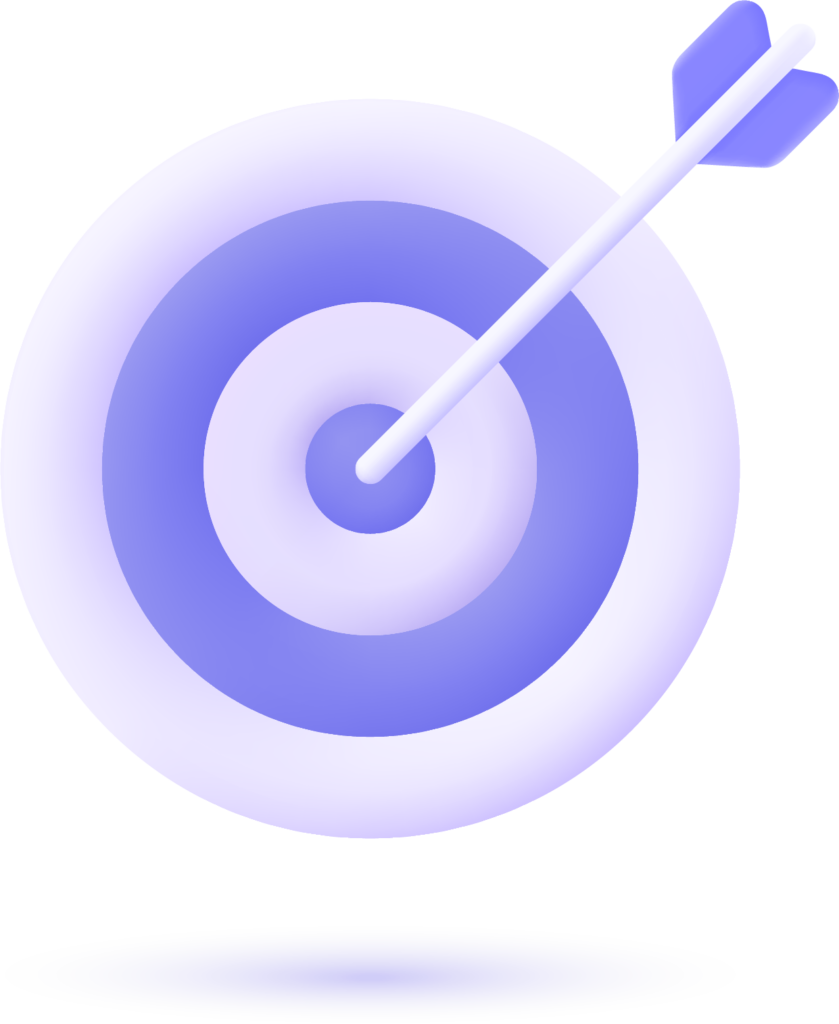Ahrefs Site Audit Tool is a powerful feature that helps website owners and SEO professionals conduct thorough technical SEO audits of their websites. It crawls your site like a search engine bot and checks for potential issues that could affect the website’s search engine performance. This guide will take you through its features, how to use it, and its common benefits.

Table of Contents
- Introduction to Ahrefs Site Audit Tool
- Setting Up Your Site Audit
- Site Audit Dashboard Overview
- Common Issues Identified by the Site Audit Tool
- Understanding Site Audit Metrics
- Fixing Issues Highlighted by the Tool
- Best Practices for Using Ahrefs Site Audit Tool
- FAQs
1. Introduction to Ahrefs Site Audit Tool
Ahrefs Site Audit Tool helps you:
- Identify technical SEO issues on your website.
- Improve user experience and crawling efficiency.
- Get detailed reports and suggestions for optimization.
By identifying issues such as slow page speed, broken links, duplicate content, and more, you can ensure that your site is search engine-friendly and adheres to SEO best practices.
2. Setting Up Your Site Audit
Steps to Set Up Ahrefs Site Audit Tool:
| Step | Action | Details |
|---|---|---|
| Step 1 | Log in to Ahrefs | Log into your Ahrefs account at Ahrefs. |
| Step 2 | Create a New Project | Choose “Site Audit” from the Ahrefs dashboard and click “New Project.” |
| Step 3 | Enter Site URL | Provide the URL of your website for the audit process. |
| Step 4 | Configure Settings | Choose the crawl settings such as crawl depth, frequency, and more. |
| Step 5 | Start Crawling | Click “Start Audit” and let Ahrefs crawl your site. |
Once the crawl is finished, you will be able to view the audit results on your dashboard.
3. Site Audit Dashboard Overview
After completing the crawl, the Site Audit Dashboard provides the following key areas:
Key Metrics:
| Metric | Description |
|---|---|
| Health Score | Overall health of your site based on the number of issues found. A higher score is better. |
| Crawlability | Identifies if search engine bots can crawl your site correctly. |
| Performance | Reviews how fast your site is, as slow loading can hurt rankings. |
| On-Page SEO | Checks if each page is optimized for SEO, including metadata, images, etc. |
| Internal Linking | Evaluates the quality of your site’s internal linking structure. |
What Our Clients Say
Trusted by contractors and local businesses for proven Local SEO Services.
John M. – General Contractor
“These guys transformed my Google Maps ranking. More calls, more local leads, and better visibility!”
Sarah L. – Roofing Business
“Within 3 months, my business went from page 3 to the top 3 listings. Highly recommend their Local SEO service!”
David K. – Plumbing Services
“Affordable and effective SEO. My local service calls doubled in less than 90 days.”
Site Audit Summary Report:
The summary report gives a snapshot of the following:
- Total number of pages crawled.
- Number of critical errors, warnings, and notices.
- Health score of your site (out of 100).
- Overview of SEO-related issues.
4. Common Issues Identified by the Site Audit Tool
The Site Audit Tool identifies several common issues that may hinder your site’s SEO performance. These include:
Common Issues:
| Issue | Description | Fix Suggestions |
|---|---|---|
| Broken Links | Internal or external links on your site that lead to 404 errors. | Fix or redirect broken links. |
| Duplicate Content | Pages with identical or similar content across multiple URLs. | Use canonical tags or remove duplicate content. |
| Missing Alt Text | Missing image alt text, affecting accessibility and SEO. | Add descriptive alt tags to images. |
| Slow Page Speed | Pages that take too long to load, hurting user experience and rankings. | Optimize images, use caching, or reduce HTTP requests. |
| Missing Meta Tags | Important meta tags like title and description are missing. | Ensure all pages have unique, descriptive meta tags. |
| Too Many Redirects | Redirect chains and loops which can slow down your site. | Fix redirect chains by linking directly to the final URL. |
| Low Word Count | Pages with very little content or content that’s too thin. | Add more relevant content to these pages. |
| Orphan Pages | Pages that do not have any internal links pointing to them. | Add internal links to orphan pages. |
5. Understanding Site Audit Metrics
Health Score
The health score is a percentage that represents how healthy your site is overall. A higher health score (above 90%) suggests your website is in good condition from an SEO perspective, whereas a lower score indicates more significant issues that need to be addressed.
Crawlability
This metric checks whether search engine crawlers can access and index your site. Problems here can prevent your site from ranking.
Performance
Site speed plays a crucial role in SEO rankings. This metric identifies elements that may cause your pages to load slowly, such as large images or unoptimized scripts.
On-Page SEO
It checks how well each page adheres to SEO best practices, including page titles, headers, and internal linking. This helps ensure pages are optimized for search engines.
6. Fixing Issues Highlighted by the Tool
Once you have identified issues, the next step is fixing them. Here are a few suggestions:
- Broken Links: Use Ahrefs to find 404 errors and update or redirect the links.
- Slow Page Speed: Use Google PageSpeed Insights or optimize images, CSS, and JavaScript to improve load times.
- Duplicate Content: Implement canonical tags or remove duplicate pages.
- Missing Alt Text: Ensure that every image has descriptive alt text for better accessibility and SEO
Ahrefs will also give you specific recommendations for each issue.
7. Best Practices for Using Ahrefs Site Audit Tool
To make the most out of the Site Audit Tool, follow these best practices:
- Schedule Regular Audits: Conduct audits monthly or quarterly to stay on top of your website’s health.
- Prioritize Critical Issues: Focus on fixing high-priority issues first, such as broken links or slow page speed.
- Use Filters: Use filters to view errors by type and focus on the most severe problems.
- Review the Competitor Site Audit: Analyze your competitor’s site audit to understand what they’re doing differently.
8. FAQs
Q1: What is the Site Audit Health Score?
The health score represents the overall SEO health of your website. It’s a percentage based on the number of issues found on your site. A higher score means fewer problems.
Q2: How can I fix duplicate content issues?
You can fix duplicate content by implementing canonical tags on the duplicate pages or removing the content altogether. Use redirects where necessary to consolidate URLs.
Q3: How often should I run an audit on my website?
It is advisable to run a site audit every month or after any major website update. Regular audits help catch potential SEO issues early and improve your site’s health.
Q4: Can Ahrefs Site Audit Tool find mobile issues?
Yes! The Site Audit Tool checks your website’s performance on mobile devices, which is critical for user experience and SEO rankings. It checks for mobile-friendliness issues and slow mobile page speeds.
Q5: What are crawl errors and how do I fix them?
Crawl errors occur when search engine bots cannot access a page on your site. These can be caused by broken links, server issues, or incorrect redirects. Fixing crawl errors may involve redirecting pages, fixing internal links, or ensuring proper server settings.
By using Ahrefs Site Audit Tool effectively, you can ensure that your website is technically sound, performs well in search engines, and provides an excellent user experience.
Ask ChatGPT

Gulfam Qamar is a seasoned Local SEO expert with a proven track record of helping businesses boost their online visibility and dominate local search results. With deep expertise in Google Business Profiles, on-page optimization, and local citation strategies, Gulfam helps brands connect with nearby customers and grow sustainably. When he’s not optimizing websites, he’s sharing actionable SEO tips and insights to empower small businesses in the digital space.