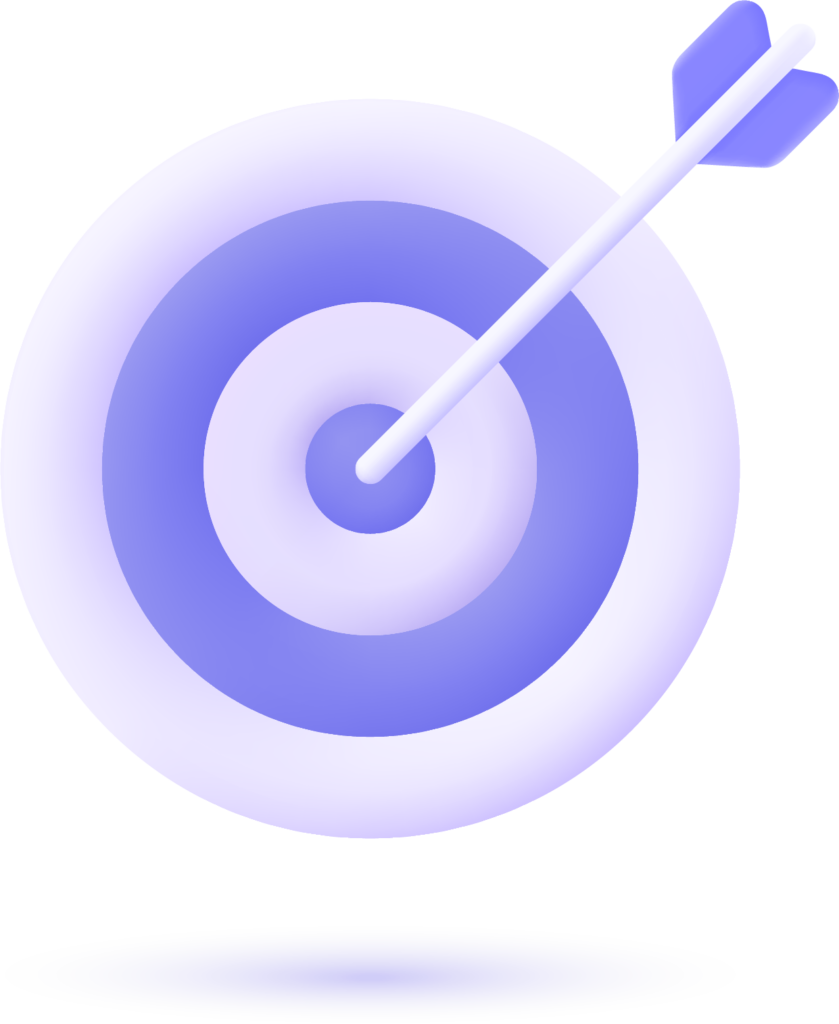Optimizing Best UX/UI for SEO
Search Engine Optimization (SEO) is no longer just about keywords and backlinks. With the rise of advanced search algorithms, such as those powered by Natural Language Processing (NLP), user experience (UX) and user interface (UI) design have become crucial components in determining how well a website ranks. Optimizing UX/UI for SEO is about more than just making a website aesthetically pleasing; it’s about ensuring that it provides value to the user while being search-engine-friendly.
In this article, we’ll explore how UX/UI optimization can enhance SEO, the role of NLP in this optimization, and best practices for designing websites that perform well both for users and search engines.
- Optimizing Best UX/UI for SEO
- 1. Introduction to UX/UI and SEO
- 2. How UX/UI Affects SEO
- 3. Integrating NLP for SEO and UX/UI Optimization
- 4. Best Practices for Optimizing UX/UI for SEO
- John M. – General Contractor
- Sarah L. – Roofing Business
- David K. – Plumbing Services
- 5. Common Mistakes to Avoid in UX/UI Design for SEO
- 7. Conclusion

Table of Contents
- Introduction to UX/UI and SEO
- How UX/UI Affects SEO
- 2.1 User Engagement
- 2.2 Mobile-First Design
- 2.3 Page Load Speed
- 2.4 Visual Hierarchy and Content Layout
- Integrating NLP for SEO and UX/UI Optimization
- 3.1 Understanding NLP in SEO
- 3.2 Natural Language Processing and User Intent
- 3.3 Structured Data for Enhanced User Experience
- BestPractices for Optimizing UX/UI for SEO
- 4.1 Simplifying Navigation
- 4.2 Prioritizing Accessibility
- 4.3 Crafting Mobile-Responsive Designs
- 4.4 Leveraging Internal Linking
- 4.5 Optimizing Content with NLP
- Common Mistakes to Avoid in UX/UI Design for SEO
- Frequently Asked Questions (FAQs)
- Conclusion
1. Introduction to UX/UI and SEO
User Experience (UX) and User Interface (UI) are critical to how users interact with a website. UX focuses on how easy and enjoyable it is for users to navigate and use the site, while UI is more about the design, layout, and visual appeal. SEO, on the other hand, ensures that your website is visible to search engines and ranks high on search results.
Incorporating UX/UI best practices into your SEO strategy helps improve the website’s search engine rankings, because search engines like Google are designed to prioritize websites that offer an optimal user experience.
2. How UX/UI Affects SEO
User behavior, such as the time spent on a page, bounce rate, and interaction with content, signals to search engines the quality of a website. A good UX/UI design can influence these factors, leading to better rankings.
2.1 User Engagement
Engagement is one of the most important factors influencing SEO. A website that is easy to navigate, visually appealing, and intuitive encourages visitors to stay longer and explore more pages. Google measures user engagement through metrics like Average Session Duration and Pages per Session, both of which are positively impacted by a well-designed user experience.
2.2 Mobile-First Design
With mobile searches now outpacing desktop, Google uses mobile-first indexing, meaning the mobile version of a website is considered the primary version. An effective UX/UI design ensures that your website is fully responsive, adapts to various screen sizes, and provides a seamless experience across devices.
2.3 Page Load Speed
Page load speed is an essential ranking factor. According to Google, 53% of mobile users abandon a page that takes longer than 3 seconds to load. A fast-loading website ensures that users don’t abandon it, leading to higher engagement and lower bounce rates. Optimizing images, using browser caching, and improving server response times are all essential UI elements that contribute to better SEO.
2.4 Visual Hierarchy and Content Layout
Good visual hierarchy ensures that users can quickly understand the content and flow of a page. Organizing information effectively (e.g., headings, subheadings, bullet points) not only improves user experience but also helps search engines understand the page’s structure. Content that is well-organized with proper use of HTML tags (H1, H2, H3) and semantic HTML aids both users and search engines in navigating the site.
3. Integrating NLP for SEO and UX/UI Optimization
3.1 Understanding NLP in SEO
Natural Language Processing (NLP) involves training computers to understand, interpret, and generate human language. Google’s use of NLP in its search algorithms (like BERT and MUM) enables it to better understand user queries in a more human-like way. This shift means that keyword-centric SEO is no longer enough; websites need to focus on providing contextually relevant and valuable content that answers the user’s query in a natural, conversational way.
3.2 Natural Language Processing and User Intent
Understanding user intent is at the core of both SEO and UX/UI optimization. When designing a website, it’s crucial to align content with what users are actually searching for. NLP helps analyze search queries and identify the user’s intent—whether they are looking for information, products, or services.
By designing websites that address this intent through high-quality content, clear navigation, and structured data, websites are more likely to rank higher.
3.3 Structured Data for Enhanced User Experience
Structured data helps search engines understand the context of the content, leading to rich snippets and better visibility on search engine results pages (SERPs). Integrating structured data (such as Schema.org markup) within your website design can provide additional information about your business, products, or articles, improving the user experience and enhancing your SEO.
4. Best Practices for Optimizing UX/UI for SEO
4.1 Simplifying Navigation
One of the key elements of UX is easy-to-use navigation. A well-organized and straightforward menu helps users find what they’re looking for quickly, improving their experience and reducing bounce rates. From an SEO perspective, clear navigation also ensures that search engines can crawl and index your website effectively.
Best Practices:
- Minimalistic menus that focus on the most important pages.
- Internal linking to direct users to other relevant content.
- Breadcrumbs to show users their location on the site.
4.2 Prioritizing Accessibility
A website should be designed to be accessible to all users, including those with disabilities. This not only ensures a positive UX but also helps in ranking since Google gives preference to accessible websites. Elements like alt text for images, screen reader support, and color contrast are critical for accessibility.
Best Practices:
- Alt text for all images to describe their content.
- Keyboard navigation and screen reader compatibility.
- Sufficient contrast between text and background colors.
4.3 Crafting Mobile-Responsive Designs
As mobile search continues to dominate, creating a responsive mobile-friendly design is no longer optional. Websites should adapt seamlessly to different devices, ensuring content and images are optimized for mobile screens.
Best Practices:
- Flexible grids that adapt to screen sizes.
- Optimized images that load quickly on mobile.
- Touch-friendly buttons and controls.
4.4 Leveraging Internal Linking
Internal linking helps both users and search engines navigate a website. By linking relevant pages, you ensure users can discover more content while providing search engines with a better understanding of the website structure.
Best Practices:
- Link relevant pages within your content.
- Anchor text should be descriptive and aligned with the page content.
- Limit the number of links to ensure a clean, user-friendly experience.
What Our Clients Say
Trusted by contractors and local businesses for proven Local SEO Services.
John M. – General Contractor
“These guys transformed my Google Maps ranking. More calls, more local leads, and better visibility!”
Sarah L. – Roofing Business
“Within 3 months, my business went from page 3 to the top 3 listings. Highly recommend their Local SEO service!”
David K. – Plumbing Services
“Affordable and effective SEO. My local service calls doubled in less than 90 days.”
4.5 Optimizing Content with NLP
Incorporating NLP into your content strategy means focusing on semantic search and creating content that answers user queries comprehensively. Use long-tail keywords and phrases that mirror natural language, rather than just focusing on exact-match keywords.
Best Practices:
- Create comprehensive content that answers user intent.
- Use conversational language in content and headings.
- Structure content with clear H1-H6 headings for easy navigation.
5. Common Mistakes to Avoid in UX/UI Design for SEO
- Slow Page Load Times: A website that loads slowly drives users away and hurts your SEO ranking.
- Overcrowded Navigation: Too many menu options can confuse users and make navigation harder.
- Neglecting Mobile Optimization: Failing to prioritize mobile users can result in significant drops in traffic and rankings.
- Not Using Alt Text: Missing alt text on images can lower accessibility and negatively impact SEO.
- Keyword Stuffing: Trying to optimize for SEO by overusing keywords can lead to poor user experience and penalties from search engines.
A: Mobile-first design is crucial for SEO because Google now uses the mobile version of websites for indexing. Websites that aren’t mobile-friendly risk ranking lower in search results.
A: Structured data helps search engines understand the content of your pages, allowing them to display rich snippets and more relevant information in search results, improving both visibility and user experience.
A: Optimize images, enable browser caching, use a content delivery network (CDN), and minimize the number of HTTP requests to improve page load speed.
7. Conclusion
Optimizing UX/UI for SEO is an ongoing process that requires balancing both user needs and search engine requirements. By focusing on creating an intuitive, fast, and accessible design that aligns with user intent, you can improve your website’s SEO performance. The integration of NLP helps ensure that your content resonates with both users and search engines, driving more organic traffic to your site. As search engines continue to evolve, keeping UX/UI and SEO closely aligned will be essential for staying ahead in the digital landscape.

Gulfam Qamar is a seasoned Local SEO expert with a proven track record of helping businesses boost their online visibility and dominate local search results. With deep expertise in Google Business Profiles, on-page optimization, and local citation strategies, Gulfam helps brands connect with nearby customers and grow sustainably. When he’s not optimizing websites, he’s sharing actionable SEO tips and insights to empower small businesses in the digital space.